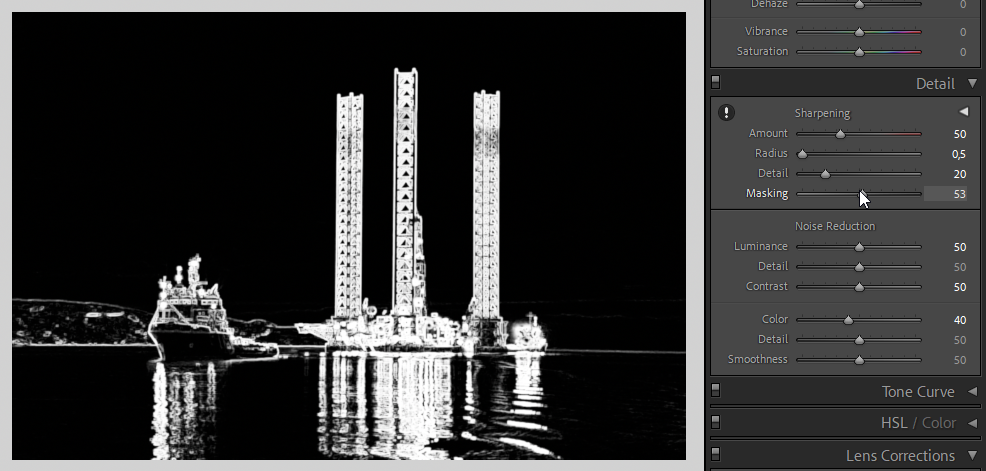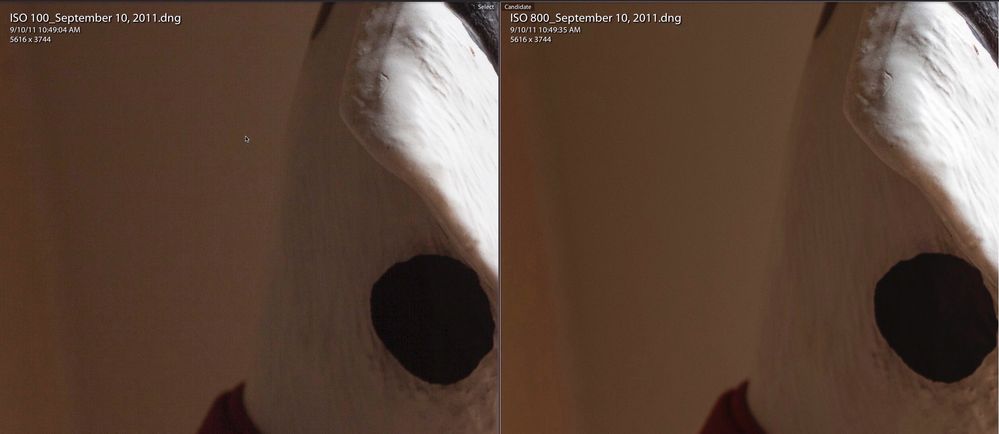Shadow noise - out of control?
Copy link to clipboard
Copied
Hi there,
since I use my new Sony a7 IV (previously I used the a7 III) I am facing the same problem in LR Classic or even in PS Camera Raw again - and again. (I am talking about uncompressed raw files, both camera and LR have the latest software versions).
We all know that Sony have some very good low light and high iso performance, this is true for me as well - for normal noise. But on the other hand If I want to recover some details from shadows - I simply can not in Lightroom, or any other editing software (except Imaging Edge - sony's own post production software)
I just atteched a print screen, it is may easier to show - than just talking about it.
It is not edited at all,and at the moment it has no noise reduction. What it has, Shadows are on + 80 - and 1 stop brightened. It seems pretty okay for me. BUT if we zoom in a little bit, than we get the following result:
This is how it looks in the Imaging Edge software ( not edited, just brightened 1 stop and FULLY the shadows, no noise reduction at all)
I think this looks much more better.
The darker the are is, the worse the result, I know. On the other hand - for me this kind of shadow noise is uncontrollable - any noise reduction techniqe simply helps not, or I loose the data and again the dynamic range (of course normally I use noise reduction but again, for this, it helps not). If I export the raw from LR or Photoshop theese noise remains on the jpeg. (No matter what settings I prefer by the export)
On the other hand I do not feel the image is "over edited" - shadows are on + 80, and 1 stop brightened. No additonal grain, etc added.
The camera settings were for the example image the follow:
-UNCOMPRESSED RAW
-Once again, shot was made with Sony a7 IV camera (I asked Sony to check the camera itself, it is basicly okay, no hardware issues - and it is brand new) - Sony 24 mm 1.4 GM lens
-ISO 2000 (I have some other examples, over ISO 800 the problem can occur when there are more shadows) but even ISO 2000 should not be high - and the normal noise is totally okay on the image
My main question will be of course - is there any solution for this? Or is anyone else facing the same issue here? Or am I doing something wrong?Is this some kind of Adobe bug? Or just my expectations are to high?
Many thanks for any support or help in advance
Csaba
Copy link to clipboard
Copied
First of all, when working with noise reduction and sharpening, you must view the image at 100%, where one image pixel is displayed using one screen pixel. Any other view will be inaccurate and misleading because the image has been scaled. This also applies to exported images.
The deep shadows in a high ISO image will be noisy, and when you lift them, the noise becomes more apparent.
Optimal exposure will give you the least amount of noise in the shadows.
See Exposing a digital image for more details on exposure.
When working with noisy images, you don't want to sharpen the noise, which is most visible in flat areas.
Use the Masking slider under Sharpening to prevent sharpening of noise in flat areas.
Hold down the Alt key (Option key on a Mac) to see the effect. The image will turn black & white, white areas will be sharpened, black areas will be protected from sharpening. I normally use a setting between 70 and 90 for noisy images.
I can take a look at the raw file if you like, and maybe give you some suggestions for editing.
Please include your own edits, which you can do by exporting the file as DNG from Lightroom.
Then use a file sharing service like Dropbox to share the file. (you can try attaching it to a post here, but it may not work)
Copy link to clipboard
Copied
Ditto on the need to always view this in Develop module at 1:1.
NR is an attribute of the raw converter so it isn't fair or a useful test to open the same raw in two converters and expect them to handle anything, including NR the same. Apples and Oranges.
Next, it would be useful if you could upload a raw to something like Dropbox so an analysis of the actual raw data and exposure can be examined, ditto for actual noise in that data.
There is no such thing as 'unedited'; just to view the image in any raw converter, there are edits. They may be defaults ore more ideal, but they are edits.
Lastly, high ISO has nothing to do with noise per se. An increase in noise is due to under-exposure, not ISO. Exposure is only an attribute of shutter and aperture, and yes, if you raise ISO, automatic exposure will reduce the amount of exposure and more noise can result.
In many cases, depending on the camera, higher ISO produces less noise as seen here: