- Home
- Lightroom Classic
- Discussions
- Re: Shift + Cmd + E = Not working to export any lo...
- Re: Shift + Cmd + E = Not working to export any lo...
Copy link to clipboard
Copied
Hello.
Im having the Classic LR, latest version 6.14 on my Mac. I recently had to restore my apps from my time machine, and after that I can't use the standard key-command to export my image(s). When doing this via the menu, everything works fine - but the key command seems....lost!
I had this problem one time before, but I cant rembemer what I did to solve it. I have tried to reset the preferences while starting up LR. It didnt help.
Any suggestions?
 1 Correct answer
1 Correct answer
Finally!
I found what was causing the problem: A small sound-addon for OS X called "Boom 2".
When I exited the app (it running in the top bar of the desktop) - the problem was gone!
So glad I finally found a solution.
=D
Copy link to clipboard
Copied
Hi neefoo,
I'd recommend you to reinstall the app once, restoring apps from a old system restore points often breaks keyboard shortcuts.
Here's the download link for Lightroom 6: Download Photoshop Lightroom
If you're using Lightroom Classic CC, it can be downloaded from the Creative Cloud desktop app.
Let us know the outcome.
Thanks,
Akash
Copy link to clipboard
Copied
Hello!
Well, first I would like to thank you for trying to help me out here.
I tried to reinstall LR over the earlier installation, but that gave me an error at around 99% installation. Kind of sour.
Anyway - I now unistall the app via the Adobe Application Manager. Its taking some time, I guess.
I will get it a new try to as soon as it has been uninstalled.
Best regards,
Copy link to clipboard
Copied
No. Its not working to install.
In a bit of panic now...
See the dialog windows (in swedish): "Installation Failed". An error did occur during the installation...
Wow... =(
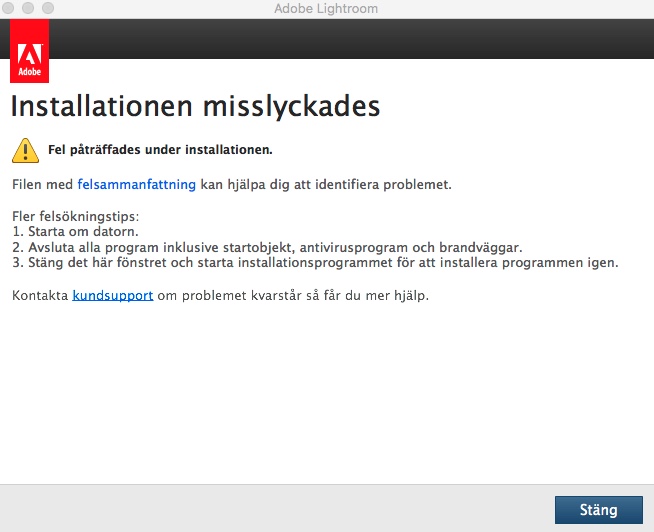
Copy link to clipboard
Copied
So...
I completely uninstalled both Lighroom 6 and the Creative Cloud app, the App manager included.
Now - finally, the app runs again.
But you know what...? The export-key-combo does still not work.
Copy link to clipboard
Copied
The export-key-combo does still not work.
You've already tried to reset preferences. Perhaps another app has appropriated the shortcut after you did the restore. Go to Mac System Preferences > Keyboard > Shortcuts. Click on each of the categories in the left column (Launchpad & Dock, Mission Control, etc.) and carefully scroll through the right column for each category to see if the shortcut has been assigned to something else.
Copy link to clipboard
Copied
Hello.
Yes, I have looked over the shortcuts in the OS too. Nothing weird going on there.
Thanks for the input, anyway. 😃
Copy link to clipboard
Copied
In which language are you running LR?
Copy link to clipboard
Copied
Never mind, I see you're running it in Swedish.
Copy link to clipboard
Copied
I tried my LR CC 2015.14 / MacOS in Swedish, and the shortcut works ok. (Adobe has recently broken a number of shortcuts in languages other than English.) I examined TranslatedStrings.txt and it looks ok too.
Copy link to clipboard
Copied
Hello! Well, Ive unclicked every shortcut option in Mac OS preferences - just to be sure. Unfortunately, it didn't help either.
I hope the staff att Adobe want to dig in further to this. I cant be the only one with this problem... =P
Copy link to clipboard
Copied
I monitor issues with shortcuts fairly closely, and I haven't seen other reports posted about the Export shortcut.
Adobe product developers don't monitor this forum. You could post a bug report in the official Adobe feedback forum: Lightroom Classic CC | Photoshop Family Customer Community . Be sure to summarize details of what you've tried along with the output from Help > System Info. (They typically won't bother to follow links to discussion threads here.)
Copy link to clipboard
Copied
Hm. Ok.
Is there any other things I could try? I have unclicked every shortcut in the OS preferences - so the problem is not there I guess.
This have happened to me one time before, but i cant figure out how i solved it. I guess I reinstalled the app, but that didnt help me this time.
All best!
Copy link to clipboard
Copied
Finally!
I found what was causing the problem: A small sound-addon for OS X called "Boom 2".
When I exited the app (it running in the top bar of the desktop) - the problem was gone!
So glad I finally found a solution.
=D
Copy link to clipboard
Copied
that's the answer!
Copy link to clipboard
Copied

Copy link to clipboard
Copied
Glad you found a solution, and thanks for posting it. Both Mac and Windows make it very hard to track down which apps are grabbing keyboard shortcuts.
Copy link to clipboard
Copied
Yes, Im so glad I found a solution. Thank you all, trying to solve this mystery for me.
😃
Find more inspiration, events, and resources on the new Adobe Community
Explore Now
