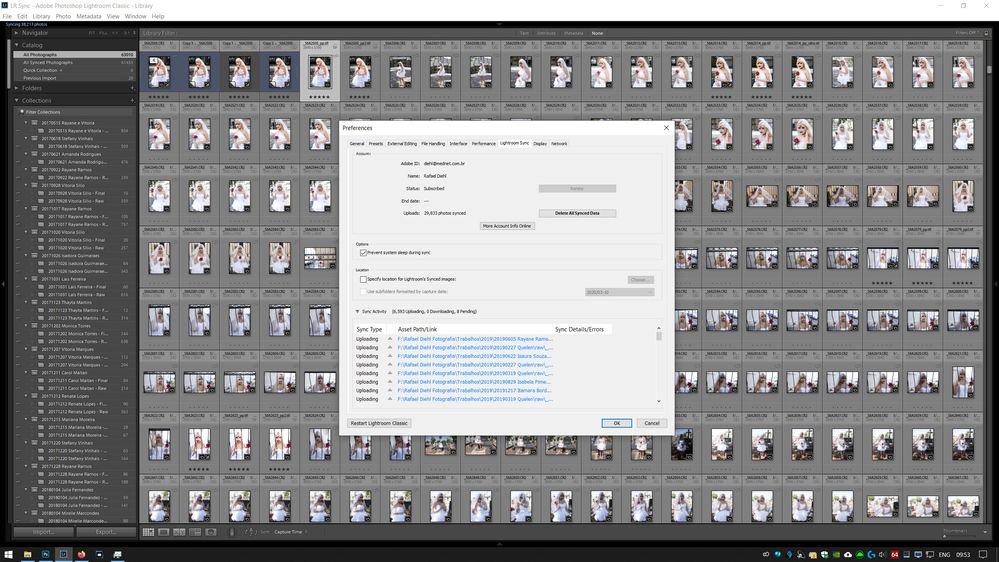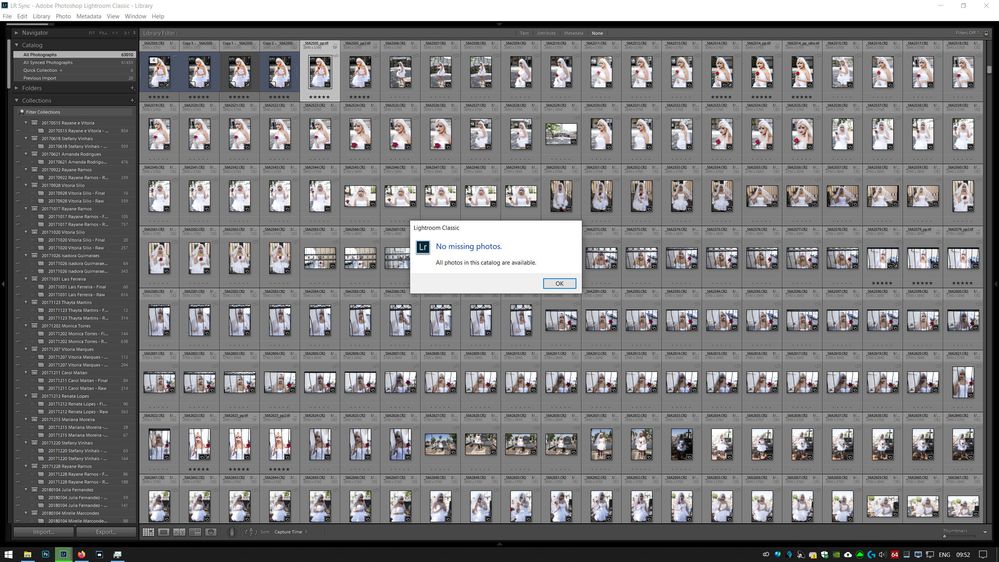Adobe Community
Adobe Community
Slow Sync
Copy link to clipboard
Copied
Hello, i started sync my LR Catalog and it take forever!
I have 63010 photos in the catalog, 61453 synced. Most are RAW images ( 46261 ) and JPEG ( 5938 )... all other are a mix from png/tiff etc.
The problem is: after almost 20 hours, less them 10k photos were synced. How to fix it?
I tryed build smartpreviews and standardpreviews and it not help. Optmize the catalog not work either.
I have a 300 MB Internet connection ( 100MB upload ) and my computer is a i7 with 24GB ram. While im here looking to LR and posting this, cpu is at 5% use, memory at 30% ( ~8GB ), disk usage 3%, gpu usage 1% and ethernet ( internet connection ) few kbps.
So hardware is ok, internet connection is ok.. why it take so long?! I tested internet connection with few servers around US, and all result 200+MB download e 60+MB upload.
Restart the machine not work
Restart the modem not work
Clean temo files not work
Resign on creative cloud desktop not work
Pause and restart the sync not work
At catalog preferences > LR sync > sync activity > not show any errors.
Copy link to clipboard
Copied
Are you in Lightroom or Lightroom Classic? If you are in Classic can you post a screen shot of (1) your Prefereneces > Sync tab and (2) your left-most column with the Catalog panel open.
Can you confirm that there are no missing photos in your catalog and can you confirm what you are seeing in your catalog at lightroom.adobe.com?
Copy link to clipboard
Copied
Hello, thanks for answer.Im using LR Classic and it updated to last version.
As you can see im not missing any photos. After more them 24hours, i still have 38k+ fotos to sync. I left the computer on all night ( just to sync the LR ) and not help.
Copy link to clipboard
Copied
In all honesty the Syncing of Collections feature in LR Classic is not, and never was for, syncing every image in the LR Classic Catalog file.
Why because the images are NOT synced. A Smart Preview Copy is what is synced to the LR Web system.
It is meant for syncing certain images that you may want to edit in the web interface or on your mobile device or Share with certain people by setting that collection to Public and sending those certain people a link so they can view that synced collection of images through the Web interface.
Then you have the speed of your computer, to create those Smart Preview, and then the UPLOAD speed of your internet connection.
I have a moderately Fast internet connection, a download speed of 200+ Mbs, but the Upload is only 12 (That is 12) Mega bits a second (there are 8 bits to every byte). So to upload a 10 Mega Byte file take 15 second at best. With time outs and overhead and error corrections probably somewhere around 20 second for each 10MB file. So Add that up for your 63 Thousand files of somewhere around 10-20 MBs to probably 30MB.
And then you have Adobe has only allotted you 20GBs of storage space. Even though supposedly uploading Smart Preview from LR Classic doesn't count against that allottment at some point it must. Adobe isn't going to give you TBs of space for nothing.
You should rethink what you are doing.
And there is nothing really wrong. It is all the nature of the beast.
Copy link to clipboard
Copied
I understand your point of view... but YES, there is something WRONG.
Im not uploading the highres files ( for this i use another cloud service and it work fine ), only the smartpreview ...
My big question is: WHY the sync action CAN NOT use my avaliable bandwidth to upload the files. Here is the problem. I have 100 Mbits ( 12.5MBytes ) / second in upload... but Adobe use some Kbps ... dosent matter if im using 60k+ photos or 6 photos... the system just dont work as indeed.
You can argue "the system need build the smartpreview" ... NO, it already built. "The system need 'fix' errors on upload" .. not true, TCP/IP has do to it and you can see the hash problems. Even it exists, it not impact on upload rate that much.
For example, a simple thought: each smart preview have 1 MByte. So 10 Mbit for each one. 63.000 files have 630.000 Mbit. If i transfer 10Mbit/s ( i have 100Mbit to my upload bandwidth , so im using 10% ) it will take 63.000 seconds to upload all files... its around 17 hours 30min. Im over 30 hours and still have 32k+ files to upload. Now you see the problem?
Its faster upload the HIGHRES files to google cloud than to Adobe Cloud.
Copy link to clipboard
Copied
Hello,
Experiencing similar difficulties, to a much lesser extent, but still.
Have you ever heard from Adobe?
Thanks for sharing,
Nic
Copy link to clipboard
Copied
When support talk to me, they simply told me "its the not way to use the sync catalog... u dont need sync many photos".
Now im having synced catalog issues and again they not know how to solve. I spent almost 3 hours on support chat and they sent the case to senior developer. New bugs comming... hehe.
Copy link to clipboard
Copied
Do not forget, that your uploads once they go thru your router (first bottleneck) then go thru a router at tour ISP (and packets to that router is what your test probably indicates) then to various routers along the way to some Adobe location, hay, if lucky right to Adobe router, but probably more (I have no idea if Adobe allows a tracert to test)
Now the router at your IS) is probably pretty fast and broad, same with that at Adobe, but you are competing with lots and lots of people doing the same thing.
Copy link to clipboard
Copied
I understand the bottleneck and how the internet works. But 1) Adobe dont have enough structure to support all users [ i dont belive in that ] or 2) something not working good enough for this kind of situation. Maybe they need optimize the process to work better.
Copy link to clipboard
Copied
And there is nothing really wrong. It is all the nature of the beast.
By @Just Shoot Me
Though you are probably right, it still seems poor product design to me. Because a) the idea to use the feature this way is so obvious that it is strange that Adobe decides that we users "don't need that", and b) a proper sync is technically possible.
Adobe doesn't count the smart previews against your 20 GB quota, as you say. Smart previews are supposedly much smaller than the full files, but you are right, there is space used. The point is: if you are not willing to give something away for free, don't advertise it as such.
I would love an option to use a different cloud storage provider easily. I still have enough storage space I could use. But the sync seems to be locked to ACC.
I could imagine paying a little more for the space required to sync smart previews - but not twice the normal price to get 1 TB. I do not need 1 TB there and Adobe's storage prices seem high. Also, how would I know the sync would work any better? I am not convinced.
Copy link to clipboard
Copied
I'm not sure why you're jumping on such an old post.
Sync is an addon to Classic, while it's fundamental to Lightroom (Desktop). If you want full access online, that's where to go. Clearly that requires additional payment. You'd still need to wait to have files uploaded, even moreso that with Smart Previews.
As to cost, well that's why I don't have 12TB+ of images online. Part of Adobe's pricing for online is storage, and some of the rest is for the web interface that allows sharing, client selection, file downloading and collaborative editing amongst other things.
Personally I'm happy to take the free Smart Preview upload of Classic, which to me is quite generous of Adobe.
Copy link to clipboard
Copied
@Sean McCormack He is proably "jumping on an old post" because this is still an issue that was never fixed, the same reason I am here. Sync isn't an"addon" it is a core feature that was added on, there is a diffference. This requires no further payment as both are inclubed in the same plan. Also, there is nothing "generous" and "free" here, these are features that we pay for.
Copy link to clipboard
Copied
@philipt23437832 Well you're missing the point of my post completely. It could've been a new post which would've had better traction than tagging onto an old post, the same way this will have less traction because you're replying to a post from 9 months ago.
I don't agree with a lot of your points. You're more than welcome to your opinion. Sync is a not core feature of Classic. Classic can absolutely work without sync. Desktop cannot. The way sync works is bolted onto the existing Classic codebase, while it's a fundamental part of Desktop. That is part of why things like keywords don't update back to Classic. Is sync a useful feature of Classic? Absolutely. I use it all the time for remote image selection. But before it was there I was using web galleries where selections were emailed back and dropped into a smart collection or filter. Adobe could absolutely charge you for the Smart Previews that are used by Classic during sync, so yes that is generous of them.
The Classic Plan has 20GB. The Desktop plan has 1TB. The Classic and Desktop with Ps plan and 1TB is double the price, so as such is not included.
If sync is vital then Desktop is the way to go. Classic will never match it.