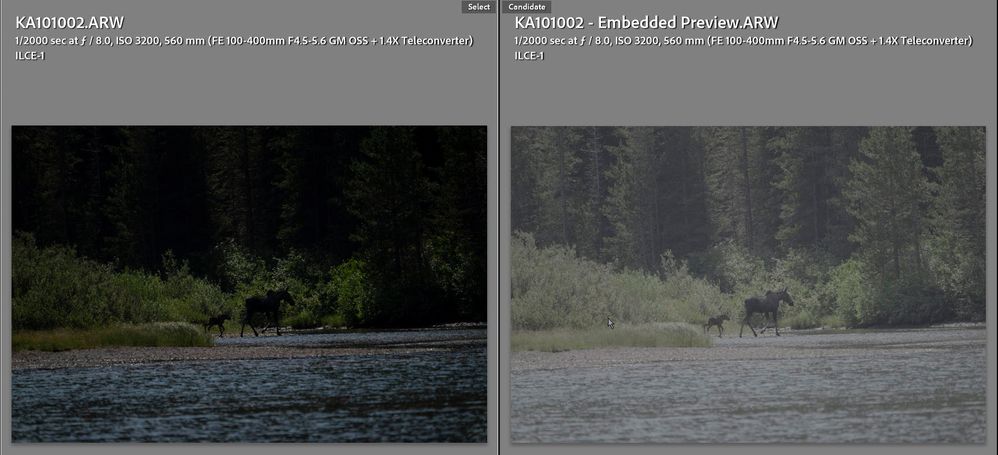- Home
- Lightroom Classic
- Discussions
- Re: Sony A1 imports are dark in LRC
- Re: Sony A1 imports are dark in LRC
Sony A1 imports are dark in LRC
Copy link to clipboard
Copied
I have a Windows computer and have been using LRC for a while. Recently bought a Sony A1 and in recent use, the pictures imported are dark and the histogram is pushed to the left (by more than 2 stops). I shoot RAW and use standard setting for the smart prebuild for inporting. When i look in On1 or Luminar, the picture looks like the camera and the pictures are bright and normal histogram. I am using the latest version of LCR (10.3). I copy the files from the memory cards to the computer and then import them into a LR catalog (no adjustments). Leaving in a few days for Kenya and would like to figure this out. Thanks in advace for your help.
Ken
Here is a file sample that I am having issues with
Copy link to clipboard
Copied
Check the default develop settings for RAW images in preferences
https://helpx.adobe.com/lightroom-classic/help/raw-defaults.html
https://lightroomkillertips.com/customizing-camera-raw-defaults-in-lightroom-classic/
https://jkost.com/blog/2020/02/how-to-customize-lightroom-classics-default-develop-settings-v9.html
Copy link to clipboard
Copied
They are set to none on import, have thought about using them to add light back in or do it in Synch, but would like to understand the true problem and not to workaround. The preset setting is Adobe defualt, as Sony A1 is not listed as an available camera. I have talked to 2 other A1 shooters and they do not have any issues, so something must have changed.
Copy link to clipboard
Copied
@Indyken wrote:
They are set to none on import....
None isn't nothing. There is always some default for initial rendering. So first, check that indeed, the images are not 'too dark' (actually under exposed), that takes a raw histogram which no Adobe product has but RawDigger can provide. And or build a preset that adjusts the brightness as you desire and import away.
Copy link to clipboard
Copied
/UPDATED/
"as Sony A1 is not listed as an available camera"
Apparently the Sony A1 (Alpha 1) is listed as ILCE-1 (Interchangeable Lens Mirrorless Camera Interchangeable Lens Camera with E-mount).
google it. (https://en.wikipedia.org/wiki/Sony_ILCE_camera)
At any rate, selecting that, the profile Camera ST appearewd when I imported your sample as a test. BUT, yep, under exposed (~2 stops)
Not familiar with the camera. Any in camera settings that might correct the exposure that would apply to JPEG but not nessecarily RAW used? Except for the Nikon Z, LrC, does not apply tose settings at import, other post processing software may.
/UPDATE/
at:
https://helpx.adobe.com/camera-raw/kb/camera-raw-plug-supported-cameras.html
this camera is listed as:
Alpha 1 (ILCE-1)
hence the ILCE-1 in the metadata that LrC shows.
Copy link to clipboard
Copied
Brought your sample into my copy of Luminar, only a bit different than LrC. Not a big Luminar user, Mostly as a plug-in.
However, in LrC, that RAW has lots of dynamic range to work with. As simple Shift-dbl/click on Exposure, on Whites, and on Blacks, brings it right up. (Not a fan of Auto Tone, just want to adjust brightness, whites and blacks as a starting point, that is just after selecting a profile)
Copy link to clipboard
Copied
I checked the file in RawDigger and it is about -2 EV, which explains the darkness. However, the embedded preview looks lighter and has very low contrast. Check to see if you have a Picture Profile selected in the camera's settings (see below).
Copy link to clipboard
Copied
To be expected as you/he exposed for the JPEG and under exposed the raw:
Articles on exposing for raw:
https://luminous-landscape.com/the-optimum-digital-exposure/
http://digitaldog.net/files/ExposeForRaw.pdf
https://www.fastrawviewer.com/blog/mystic-exposure-triangle
https://www.fastrawviewer.com/blog/red_flowers_photography_to-see-the-real-picture
https://www.rawdigger.com/howtouse/exposure-for-raw-or-for-jpegs
https://www.rawdigger.com/howtouse/beware-histogram
https://www.rawdigger.com/howtouse/calibrate-exposure-meter-to-improve-dynamic-range
Copy link to clipboard
Copied
To be expected as you/he exposed for the JPEG and under exposed the raw:
Then why does the embedded preview have low contrast (gamma). That's why I suggested checking the camera settings for Picture Profile. See the below video (jump to 5:33 Gamma setting).
https://fstoppers.com/gear/proof-sony-picture-profiles-do-affect-raw-photo-files-345045
Copy link to clipboard
Copied
Are these refered to in Sony as Creative Styles?
and, apparently their is a Scene Selection setting.
Both could be fouling up an image, could both could effect RAW via metadata.
Copy link to clipboard
Copied
First of all I want to thank everyone for the ideas and help, this has been really puzzling for me and the quick response was wonderfull!!!
This was strange as i would inport a file that had images from both my A7R4 and the A1, the A1 were badly underexposed and the A7R4 were good. As the files were imported that looked fine and then darkened. They showed to be properaly exposed in camera.
Todd's suggestion on the picture profile was right on. In setting up the camera, i had followed a suggestion to use picture profile 7 and when i went to no profile, the problem was corrected. I will keep it there for now and try to better understand this more later.
Again thanks everyone for the help!
Copy link to clipboard
Copied
@Indyken wrote:
They showed to be properaly exposed in camera.
They showed that where and how and for what data?
Copy link to clipboard
Copied
The view on the back of the camera (or viewfinder) was normally exposed. The histogram that was shown was in the middle showing proper exposure. Only after they were imported into LRC, did they darken. I think that LRC applies the picture profile and I had set this to L-log 2 gamma via a recommendation. When i removed this picture profile at the menu page, the pictures stoped darkening in LRC. Problem solved. Thanks for the help.
Copy link to clipboard
Copied
@Indyken wrote:
The view on the back of the camera (or viewfinder) was normally exposed. The histogram that was shown was in the middle showing proper exposure.
For a JPEG yes, for a raw no. That isn't a raw Histogram.
Copy link to clipboard
Copied
I now understand your point, which is that on playback, the histogram is reading off the jpeg file being shown. I do know that I shoot with a histogram being on and that in shooting, it was balanced as it should be. Clearly, need to do some more reading about profiles and creative styles (which i also changed to standard).
Copy link to clipboard
Copied
And some hands on work with the camera to get a feel for what to expect.
Copy link to clipboard
Copied
The Creative Style setting is only applied to JPEG output files and the histogram in the camera's display. Raw files imported into LrC can use ANY of the Adobe raw or Camera Matching (i.e. Creative Styles) profiles, so there's no need to select a specific one in-camera. However, the camera's histogram may be more accurate concerning raw data highlight clipping if you use one of the low contrast Creative Styles such as ETERNA. Regardless, the only way to check for actual raw data highlight clipping is to view the raw file using a 3rd party app such as RawDigger. It would be nice if camera manufacturers offered that capability in-camera, but none that I know of do.
Copy link to clipboard
Copied
Copy link to clipboard
Copied
Does one of the members reading this discussion have experiance with the Sony mirrorless ecosystem?
What does Sony call in camera film simulations? (film simulations, picture styles, etc)
note: coming from Canon and Fuji systems.
And in the Alpha 1, what are they?
Copy link to clipboard
Copied
I have one; RX10IV and the manual shows:
Standard:
For shooting various scenes with rich gradation and beautiful colors.
Vivid:
The saturation and contrast are heightened for shooting striking images of colorful scenes and subjects such as flowers, spring greenery, blue sky, or ocean views.
Neutral:
The saturation and sharpness are lowered for shooting images in subdued tones. This is also suitable for capturing image material to be modified with a computer.
Clear:
For shooting images in clear tones with limpid colors in highlight, suitable for capturing radiant light.
Deep:
For shooting images with deep and dense colors, suitable for capturing the solid presence of the subject.
Light:
For shooting images with bright and simple colors, suitable for capturing a refreshingly light ambience.
Portrait:
For capturing skin in a soft tone, ideally suited for shooting portraits.
Landscape:
The saturation, contrast, and sharpness are heightened for shooting vivid and crisp scenery. Distant landscapes also stand out more.
Sunset:
For shooting the beautiful red of the setting sun.
Night Scene:
The contrast is lowered for reproducing night scenes.
Autumn leaves:
For shooting autumn scenes, vividly highlighting the reds and yellows of changing leaves.
Black & White:
For shooting images in black and white monotone.
Sepia:
For shooting images in sepia monotone.
Copy link to clipboard
Copied
The Sony Picture Profiles are separate from the Creative Styles and used primarily for extending the dynamic range when shooting videos.
https://helpguide.sony.net/di/pp/v1/en/contents/TP0000909106.html
https://www.sony.com/electronics/support/res/manuals/W001/W0014771M.pdf
Watch the full video at the link I provided below for a better understanding on what they do. As the OP discovered some of the Picture Style settings actually change the data written to the ARW raw image file.
(Link Corrected)
https://fstoppers.com/gear/proof-sony-picture-profiles-do-affect-raw-photo-files-345045
Copy link to clipboard
Copied
Copy link to clipboard
Copied
Well this video isn't convincing enough for me (yet) because his testing methodology seems iffy (using C1 or LR).
When he shows us the two raws he states are different DUE to the settings in RawDigger, I'll gladly accept his premese at about the 7 minute mark.
Trying to evaluate if a raw is what it really is (exposure or these settings) outside of something like RawDigger is really not a good testing method!
He says YES PP do change the raw photo. The actual raw sensor data as written? I'm still a skeptic but if someone can provide two raws or has viewed what he's showing in RD, I'll be convinced.
Copy link to clipboard
Copied
Easy enough to check. Anyone with a Sony camera can take a picture and then set Picture Profile 7 and take the same picture. Look at both ARW files inside RawDigger. If different then you have your answer and if the same well then we now know differently. Of course then that wouldn't explain why when the OP unselected Picture Profile the issue went away.
Copy link to clipboard
Copied
Easy and not provide.
Maybe my little Sony can produce such settings and yup, I've got RD.
-
- 1
- 2
Find more inspiration, events, and resources on the new Adobe Community
Explore Now