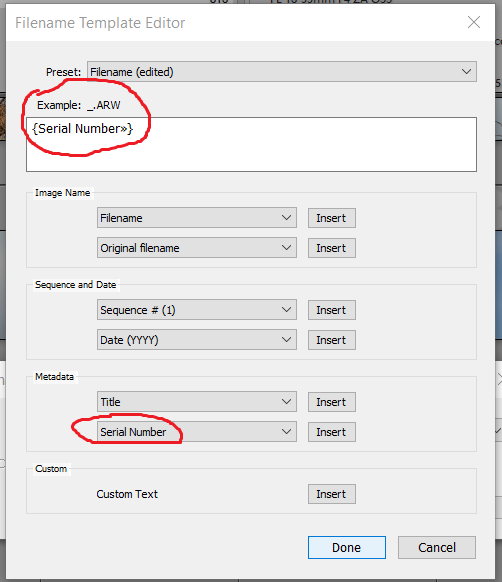- Home
- Lightroom Classic
- Discussions
- Re: Sony camera serial number not recognized durin...
- Re: Sony camera serial number not recognized durin...
Sony camera serial number not recognized during import rename
Copy link to clipboard
Copied
I normally use the EXIF {serial number} value found in [Import] > [Rename files] > [Custom settings] > [edit] > [Filename template editor]. This value is populated for every other brand of camera I have used (Fuji, Panasonic, Olympus, Canon, Nikon) but not for Sony. ExifTool.exe shows the serial numbers are all located in the same "Internal Serial Number" EXIF field in the raw image data on all the cameras including the Sony.
Why does Lightroom not recognize the Sony serial number during the rename process?
Copy link to clipboard
Copied
Curious, does this also fail post import. What happens if you rename the photo(s) ftom the Library module?
Copy link to clipboard
Copied
Yes, it also fails after import when renaming within the library module.
Copy link to clipboard
Copied
Problem may be about just exactly where do different v=cameras store the serial number in the metadata, vs where Lightroom Classic expects it to be, serial number, internal serial number, etc. I doubt Sony does not include it somewhere, after all that is useful to find stolen gear via metadata (if thief is stupid enough to not strip, or buyer of stolen property is unaware) see in part: https://www.lightroomqueen.com/community/threads/is-there-any-way-to-see-my-camera-serial-number-in-...
Copy link to clipboard
Copied
Odd, keep googling on metadata serial number sony, and results keep indicating sony does not include serial number in exif data
Copy link to clipboard
Copied
The Sony serial number is definitely in the EXIF data. I can see it in the "Internal Serial Number" field. ExifTool and Jeffrey Friedl's “Metadata Viewer” Lightroom Plugin (also based on ExifTool) both report the serial number values in the raw Sony image files. Other camera brands have their serial number value in the same EXIF field and Lightroom is able to read it.
Copy link to clipboard
Copied
And perhaps lightroom classic in that filename syntax you want to use is looking to the metadata field "serial number", not the seperate metadata field "internal serial number"
Copy link to clipboard
Copied
Lightroom can read the "Internal Serial Number" field. It prefers "Serial Number" over "Internal Serial Number" if both are present.
These are specific EXIF examples I have checked:
Sony 7RM3: Only "Internal Serial Number" is populated. Lightroom shows nothing.
Panasonic G9: Only "Internal Serial Number" is populated. Lightroom uses "Internal Serial Number".
Fuji X-H1: "Internal Serial Number" and "Serial Number" are both populated but have different values. Lightroom renames using "Serial Number".
Olympus OM-D E-M1 II: "Internal Serial Number" and "Serial Number" are both populated but have different values. Lightroom renames using "Serial Number".
Copy link to clipboard
Copied
Hi Jbinco, I have recently found out about this problem as well. I have an array of 120 Sony A73 cameras and I need to color correct each image based on serial number. But I can't find a way to apply a single preset to and individual camera. Did you ever find any work arounds for the serial number problem with Sony and Lightroom?
Copy link to clipboard
Copied
I upgraded to newer cameras which I doubt is a near term solution for your large fleet. The a7RM4 logs its serial number in the SerialNumber EXIF tag which Lightroom recognizes and displays as "Camera Serial Number". The older model a7RM3 and a7M3 only log the body serial number in EXIF MakerNotes as InternalSerialNumber. Lightroom still does not recognize that tag. I never found any workaround within Lightroom itself. You can use exiftool to access that tag in the a7M3 files. So you could, in theory, write your own script to rename using the serial number prior to importing into your catalog. Definitely a PITA.
Copy link to clipboard
Copied
Hi Jbinco, this thread is really old but, I thought i'd share some input on a weird workaround that's not exactly what you may be looking for, but it works.
so I'm an owner of several a7iii's and one a7Riii. LIghtroom could never see the serial numbers due to the way that sony saves EXIF data to the camera. The newer camera generations are able to save the EXIF data to the files, but that's something like let's say an a7iv or a6700.
The way I've been distinguishing my camera serial is by adjusting the file naming system on the a7iii or a7r3 camera options menu in the camera body. You're able to change up to three characters of the filename that are saved to every photo you take. Since one of my cameras serials starts with 342, I changed the filenames that are saved with that camera to start with 342. Then my other cameras like 531 and 472.
Then after you import the photos in lightroom, you can search the filenames with the "starts with" option when using the "text" search function.
hope this little work around helps.
Find more inspiration, events, and resources on the new Adobe Community
Explore Now