- Home
- Lightroom Classic
- Discussions
- Re: sRGB or Blurb icc profile better for soft proo...
- Re: sRGB or Blurb icc profile better for soft proo...
sRGB or Blurb icc profile better for soft proofing prior to Book module?
Copy link to clipboard
Copied
As I understand it images destined for Blurb are converted by the Lr engine into sRGB behind the scenes. To achieve best chance of colour accuracy in the finished Blurb book, is it better to softproof using a sRGB profile or the icc profile* offered on the Blurb Support website. On the surface this icc profile is recommended (by them) for their Booksmart process. Anyone know if that is similar to the Lr Book module process? There is no mention of Lr anywhere on the Blurb color management pages.
It would be great to pin down the answer to this. I cannot find any recommendation for best work practice aimed at getting good colour reproduction in these books; and trial and error, whilst acceptable in making inkjet prints, is a very expensive route when applied to printing a Blurb book.
* And even then, as far as I can see, there is no method for differentiating between the Blurb papers. It is just one profile to fit all.
Copy link to clipboard
Copied
Blurb suggests submitting books with sRGB profile images if not using PS or InDesign. The problem is that the smaller gamut Blurb.icc CMYK profile falls outside the sRGB color space in certain parts of the Yelllow, Green, and Blue spectrum, which effectively clips these colors when sending sRGB profiled images. How badly this affects the color in your images depends on the amount of area that actually falls into these clipped areas. But even with significant out of gamut areas the image may still look quite acceptable.
It has already been established that a single profile (i.e. Blurb.icc) cannot represent the actual gamut of all the paper types Blurb offers, but using it should theoretically get more of your image into the actual printable color gamut. I use InDesign with the Blurb plugin and ProPhoto RGB workspace, which is converted to the Blurb.icc CMYK profile during PDF export. I haven't found it necessary to "correct" images based on soft-proof preview using the Blurb.icc profile and the printed book images have been remarkable close to what I see on my calibrated sRGB gamut monitor. Unfortunately I haven't used the LR Book module to compare the results using sRGB images, but I'm guessing it would be very close.
I suggest printing a small test book with a sampling of the wedding images to determine what adjustments (if any) may be required. The best advice I can offer is to establish good White and Black clipping points. Also use the Highlights and Shadows controls to help reveal fine detail in those areas, which otherwise may be lost in the printed copy.
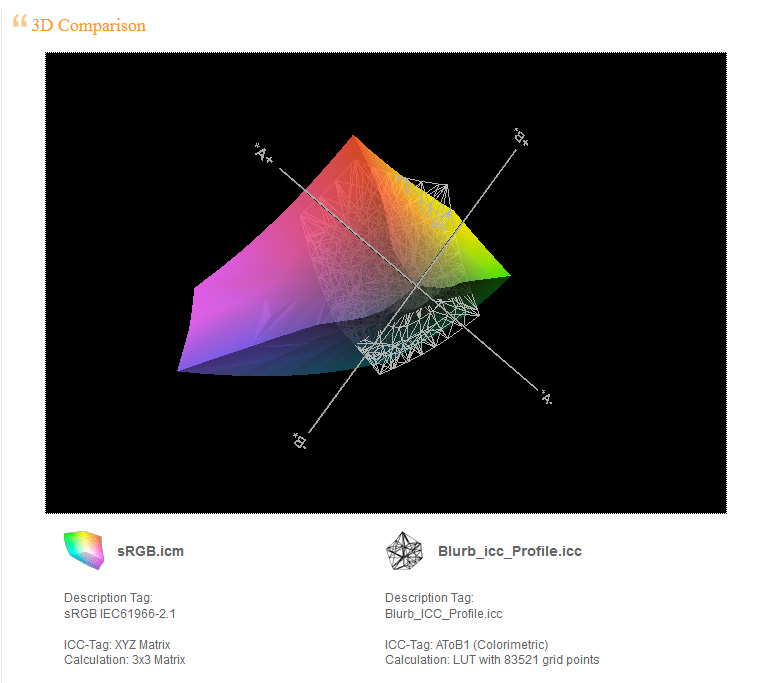
Copy link to clipboard
Copied
trshaner wrote:
The problem is that the smaller gamut Blurb.icc CMYK profile falls outside the sRGB color space in certain parts of the Yelllow, Green, and Blue spectrum, which effectively clips these colors when sending sRGB profiled images.
The real problem is that's a bogus profile! It doesn't define their output. It's a generic CMYK profile based on GRACoL 2006, and further, we're expected to believe it's based on all the papers one can select? Again, unless one is supplied the actual ICC profile used to convert the RGB data, soft proofing and attempting to evaluate the output with a bogus profile is, well bogus <g>.
I've measured all the papers Blurb provides, just the papers alone are not even close to GRACol 2006. In fact, the deltaE differences in just the two most different papers are nearly dE4! So you have a profile supplied (they actually say on their website it is GRACol 2009 <g>) that isn’t anything like any of their papers and worse, their papers are all over the place, full of OBA’s that don’t act anything alike.
The alternative is for Blurb to simply supply the 4-5 actual profiles from the actual papers. Then there is the issue of soft proofing CMYK in Lightroom although there IS a possible solution that Steve Upton who writes ColorThink pointed out on the ColorSync list. Those users who have ColorThink Pro with the optional ColorCast module can "embed" the proofing effect of any ICC profile (RGB, CMYK, or more channels) INTO an existing RGB profile like AdobeRGB. That’s an expensive option and what we really need is for Adobe/Blurb to possibly licence this from CHROMIX and supply to all LR users. But it isn’t worthwhile until we have actual profiles for the actual print process.
Lastly, if you compare even the GRACol profile to sRGB which is uploaded to Blurb, you see a significant amount of out of gamut blues, teals and some yellows that sRGB can’t contain as you've correctly pointed out. IOW, sRGB to Blurb isn’t ideal. Adobe RGB would be much better with still a tiny amount of OOG if we believe that the GRACol aim is valid for Blurb.
At this point, simply sending the images to Blurb without soft proofing is the only viable solution because making decisions based on any soft proofing we can currently use is not valid. Blurb at this point isn’t setup to provide anything close to a color managed workflow. So putting the burden upon Adobe and the LR team to provide more functionality isn’t going to help.
Copy link to clipboard
Copied
Andrew Rodney wrote:
The real problem is that's a bogus profile! It doesn't define their output. It's a generic CMYK profile based on GRACoL 2006, and further, we're expected to believe it's based on all the papers one can select? Again, unless one is supplied the actual ICC profile used to convert the RGB data, soft proofing and attempting to evaluate the output with a bogus profile is, well bogus <g>.
I totally agree and it's also one of the reasons I haven't bothered making soft-proof adjustments to my placed book images. About all I do is set White and Black clipping points and Highlights and Shadows controls to "unblock" those areas.
I'm also pretty sure if I sent Blurb a ProPhoto or Adobe RGB PDF the results would be the same (or perhaps even better?) than a file converted to the Blurb.icc profile during export to PDF. As you can see from the image in my post #14 the color-match is pretty darn good, at least with the Blurb Standard 80# paper type.
Copy link to clipboard
Copied
trshaner wrote:
I'm also pretty sure if I sent Blurb a ProPhoto or Adobe RGB PDF the results would be the same (or perhaps even better?) than a file converted to the Blurb.icc profile during export to PDF.
Not sure, certainly depends on the image but I'd prefer something larger gamut wise than sRGB for the source of a CMYK conversion.
Copy link to clipboard
Copied
trshaner,
While the idea of sending a ProPhoto or RGB PDF sounds better than just going with sending sRGB, I thought this is not possible if uploading the book directly from Lightroom to Blurb, which automatically converts images into sRGB JPEGs. Are you referring to creating a PDF with ProPhoto or RGB images, and then using the PDF to Book option which is available at the link you provided?
Copy link to clipboard
Copied
As_Seen_ by_Janine wrote:
trshaner,
While the idea of sending a ProPhoto or RGB PDF sounds better than just going with sending sRGB, I thought this is not possible if uploading the book directly from Lightroom to Blurb, which automatically converts images into sRGB JPEGs. Are you referring to creating a PDF with ProPhoto or RGB images, and then using the PDF to Book option which is available at the link you provided?
SOLUTION #1
LR's book module is Blurb's 'PDF To Book' process with a GUI that provides selection of book size, cover type, paper type, logo page, estimated price, layout controls, and file upload utility. When you select 'Blurb' at the top of 'Book Settings you see all of these options. If you select 'PDF' as the 'Book Setting' additional settings appear for JPEG quality, color profile, file resolution (s/b 300dpi), and sharpening. These are only applied when you 'Export Book to PDF with Book type 'PDF' selected, not 'Blurb.' When using the Blurb setting the PDF is output at 300 ppi, sRGB, Quality ??, and a fixed sharpening setting probably based on paper type selected.
The PDF output appears to be otherwise identical for both the Blurb and PDF settings. So instead of using LR's 'Send Book to Blurb' button you would manually upload your 'PDF' settings created export file here:
http://www.blurb.com/pdf-to-book
Here you enter your book specifications for size & orientation, page count, paper type, cover type, and additional information required to place the order. You then upload your book 'Export to PDF file.' I suggest adding a comment in the description field that states the PDF uses Adobe RGB color profile images, which they will discover when the RIP conversion to CMYK. You can contact Blurb Customer Support and present them with this workflow to verify there are no issues.
SOLUTION #2
Simply use the LR Book module and process your images as per the suggestions here. Submit a test book and if the results meet your expectations you're done! If not you may may want to print another test book using Solution #1 with the 'PDF To Book' workflow.
Copy link to clipboard
Copied
Thanks trshaner ~ I've gone with solutions #2 for submitting a test book directly from Lightroom, after first creating a PDF within LR & verifying I like the PDF results. If I'm not happy with the test book, then I will try again using your Solution #1 - PDF to Book solution. Thanks for the great advice!
Janine Fugere
As Seen by Janine: Eyes of the World Images
Copy link to clipboard
Copied
Good luck and please follow-up with your results.
Copy link to clipboard
Copied
The Blurb wedding album book I created within Lightroom's Book Module came out fantastic!
I ended up using sRGB JPEGs to create the book, since no matter what I used, the images would be converted to this color space and image format upon upload from the Book Module to Blurb.
I used a freshly color calibrated display, using an X-Rite ColorMunki, right before making final exposure, color, and black clipping adjustments directly from within the Book Module.
I then created a Test PDF within Lightroom first and was very happy with the result, so I took the plunge and went ahead and ordered two copies of the album straight from Lightroom. Didn't even bother with printing a test book.
The books came out gorgeous!
Read my full review and see links to my results on As Seen by Janine's Photo Blog:
http://asseenbyjanineblog.com/tutorials/blurb-wedding-album-book-using-lightroom/
I think the truth is, simple is best, so long as you are using an accurately color calibrated display. Best of luck to others. I can understand that maybe, for truly high end fine art photo books, some more elite book printer might be needed, but I'm convinced Blurb is "A-Ok" for most of my portrait clients' photo book needs.
Thanks to all who gave me advice.
Janine Fugere
As Seen by Janine: Eyes of the World Images
Copy link to clipboard
Copied
Janine, the book looks excellent and I'm sure your client and their family are very pleased with the results. Thank you for sharing your results!
The only suggestion I would make is that you can eliminate creating sRGB JPEGs for the book layout. Book Export to PDF (or to Blurb) converts the raw images to sRGB profile JPEGs, so this extra step is not required. When you review the PDF you are seeing the actual sRGB JPEGs that are used to print the book.
You may also want to create a Blurb Ebook for your client if they have an iPad or other tablet. I'm also a big fan of Blu-ray slideshows for viewing on a large screen HDTV. Unfortunately, LR's Slideshow module lacks the capability to create a Blu-ray disc and is still very limited on transitions, effects, and music support. I finally gave up and now use Proshow Producer, which provides a myriad of stunning effects and output formats.
Great job!
Cheers,
Todd
Copy link to clipboard
Copied
trshaner wrote:
Janine, the book looks excellent and I'm sure your client and their family are very pleased with the results. Thank you for sharing your results!
The only suggestion I would make is that you can eliminate creating sRGB JPEGs for the book layout. Book Export to PDF (or to Blurb) converts the raw images to sRGB profile JPEGs, so this extra step is not required. When you review the PDF you are seeing the actual sRGB JPEGs that are used to print the book.
Todd, Thanks so much for the great feedback. I am VERY pleased, as are the clients and their family.
Regarding your advice that I could skip the step of creating sRGB JPEGs for the book layout..... The reason I chose to create these is I wanted to see the photos in the same image file format and color working space they'd ultimately be converted to WHILE I WAS CREATING THE BOOK. That is to say, I didn't want to have to wait for the PDF creation to discover if my color and exposures looked good in sRGB JPEG. So I created these files up front just to be sure that "what I saw would be what i got." I plan to continue this process since it takes practially no time at all to create the sRGB JPEGs.
trshaner wrote:
You may also want to create a Blurb Ebook for your client if they have an iPad or other tablet. I'm also a big fan of Blu-ray slideshows for viewing on a large screen HDTV. Unfortunately, LR's Slideshow module lacks the capability to create a Blu-ray disc and is still very limited on transitions, effects, and music support. I finally gave up and now use Proshow Producer, which provides a myriad of stunning effects and output formats.
Thanks for the reminder about creating a Blurb eBook for the clients for their iPads. In fact, i wish to do this for myself also as it allows showing the book without an internet connection on my own iPad.
Blu-Ray slideshows on an HDTV would be dreamy, IF... <sheepish embarrassed grin inserted here....>.... IF only I actually owned an HDTV. I know, I know, it's emabarrassing but I have to tell you, I have never paid for a TV in my life. I own a humongous Sony console TV which as a hand-me-down; you know, the kind of colsole TV that takes up half of my living room and has a curved screen. I keep saying I should get an HDTV but can't justify it since my current TV still works. But the truth is, the picture is cruddy and I can't even read end credits, the grahic quality is so bad. Now that I'm creating stunning works of art with my photography, might be time to pony up and buy an HDTV! One of these days, perhaps with profits from my next wedding.... When I do, I'll check out Proshow Producer.
Thanks so much for all your help and encouragement!
Janine Fugere
As Seen by Janine: Eyes of the World Images
www.asseenbyjanine.com
Copy link to clipboard
Copied
i also created my first book with blurb directly from lightroom 5.3 - its our wedding book.
would you mabye know how to solve these issues? i printed one book, to see how it works - and would like to order the other 9 books in the next weeks.
i have noted 3 things on the freshly delivered book today compared to my lightroom preview and other preview methods, mentioned underneath:
1. higher white tones in black and white images are nearly 100% white, there is no drawing left (compared to all of my previews)
2. postprocess-sharpening could be done, after i have sended the book from lightroom directly to blurb,
although i strongly unchecked "sharpen for paper" in the ordering field at blurb site. the images in the printed book
look very sharp compared to my lightroom previews, which look soft, as desired/preferred by myself
3. biggest problem: the color saturation on some pages is identical to all of my preview methods, although other pages show significantly a different saturation in magenta and yellow only. the weird thing is, that i had a look on the preview option, if you upload a book directly from lightroom, at the blurb site, you can press "preview book", and there, the color saturation in magenta and yellow was stronger than all of my previews, too.
here is an example, quick shot with my iphone, the printed book and the certified proof below:
https://dl.dropboxusercontent.com/u/60982296/saturation.jpg
technical details:
- did the book with lightroom 5.3 from RAW files only, adobe rgb color space, soft proofed in lightroom with
srgb and double checked in photoshop cs6 with blurb icc profile.
- double checked with pdf from blurb photo book (menu on the right, just choose pdf instead of blurb)
- double checked with a handmade certified cmyk proof on prof. printing paper (industry certified proof)
- my second screen is a 27" NEC spectraview reference, well hardware calibrated
- i work on a 27" imac late 2013 with 10.9.1
i did a couple of books with apple iphoto and apple photobook service. everything was fine there. i had no color saturation issues, the images in the printed books were identical to my previews on my mac and the certified proofs.
but i would prefer lightroom now, as i can work easily on the raw files.
thanks!
Copy link to clipboard
Copied
I am no expert, having only printed on Blurb book thus far, also a wedding album. However, I was exceptionally pleased with my results. The following are things I'd suggest, based on your described problems & workflow:
1 - You mentioned "well calibrated" hardware, but you don't say how it was calibrated, or how soon before submitting your Blurb book. I believe you need a true professional & external display calibrater such as an X-Rite ColorMunki, or other more recent devices.
I recalibrated my display IMMEDIATELY before reviewing all my photos one final time before I submitted the book to Blurb. Although it had been calibrated only two weeks before, I did find this led me to adjust some images.
If you are using the "calibration" tool built into many computers' operating systems, your device is not "well calibratad." Also, I would assume some caibration devices are better than others. I've been extremely successful with X-Rite ColorMunki, and know others using more recent X-Rite systems who are also very happy.
2 - You describe blown-out highlights in the printed book, which you did not see on your display. Do you actually look at your histograms in LR5 to judge if you had highlight blowouts, or were you just basing it on how the images looked to you? Varying light conditions in the room you are evaluating your images can significantly affect what your eyes think they see, so using the historgrams is vital.
I found that several images which looked fine to my eyes did have histograms which were just barely touching the right hand highlight side of the histogram. I used highlight recovery to bring these down, so the histogram was not touching the right side at all.
Another thing which can cause your highlights to be too bright in print is an improperly calibrated display, though this is more often likely to cause print products to be too dark (due to display being too bright). In your case, it may be that your display was actually too dark, which would cause finished print products to be too bright. However, if you had just calibrated the device with a professional external calibration tool, then checking your histograms of all your "too white" images before resubmitting should help.
3 - I suspect your color saturation issues may have been because you submitted the book after proofing RAW files in Adobe RGB. I know many if not most pros say they submit using RAW & they use Adobe RGB because they think it will be more likely to be accurate when Blurb converts the image to CYMK. However, my own logic was that, no matter what I do, Lightroom & Blurb are going to convert the images into sRGB JPEGs immediately upon upload. So I exported all my finished RAW files into a subfolder of sRGB JPEGs. Then I used these sRGB JPEGs to do my final proofing in Lightroom, right after a final color calibration & right before uploading to Blurb. I was extremely pleased with my color saturation.
Again, also vital is a properly calibrated display for accurate colors. Last, for colors likely to be out of gamut (turquoise, magenta, some greens, reds), I find it best to intentionally err on the side of lower saturation in my file preparation process, since these are the most likely to be problematic in print.
4 - Regarding soft proofing in Lightroom, I did NOT do this. Instead, as described before, I actually created sRGB JPEG copies of the photos & used those to make final adjustments to color, contrast, highlight & shadow recovery. Also, if you have not read the full detailed threads on this topic, I came to the conclusion that it is a total farce to use Blurb's ICC profile to evaluate your images prior to submission. The reason is their ICC profile is a "generic" one-size-fits-all profile which is not specific for the given paper you selected when you ordered. So I decided it was a moot point to bother & I did not use their profile at all.
For the same reason, creating a "test CYMK" print on professional photo paper at home really won't help you, because you have no idea how close your printer's calibration is to Blurb's printers, nor how close your "professional paper" is to the one you ordered with Blurb.
5 - I wrote a blog post on the process I followed to get good results with my Blurb wedding album. My workflow was much simpler than all you described but hinged on a few things: #1 - freshly calibrated display, in a nearly dark room with very little ambient light immediatly prior to final evaluation & submission to Blurb, #2 - exported the RAWS to sRGB JPEGs & used these for final evaluation & submission to Blurb, #3 - very carefully evaluated the sRGB JPEG histograms for hightlight & shadow recovery, #4 - erred on the side of lower saturation for colors likely to print out of gamut. Here is a link to my blog post on my entire process:
http://asseenbyjanineblog.com/tutorials/blurb-wedding-album-book-using-lightroom/
Hope this is helpful.
Janine Fugere
As Seen by Janine: Eyes of the World Images
Copy link to clipboard
Copied
hi janine,
thanks for your constructive lines. as short conclusion, i will test your routine under your point 5 - and get back here to reply how it worked out with my second book in a couple of days!
in general i am very aware of digital color, calibrating and printing (coming from my daily work and profession), so this issue i used to have is a positive challenge for me, also i really appreciate the possibilities i have got with lightroom 5 and working on a photobook with RAWs compared to iphoto and jpgs in earlier days.
may i answer brief please:
1. i calibrated all relevant screens 1 week prior to making the photobook, using professional equipment (not the built in mac-routines) and review all images on 4 different LED/LCD panels. software to calibrate is "basiccolor display 5" with "x-rite i1 display pro" calibration hardware on a wide gamut professional screen (NEC spectraview reference 271), as well as my eizo screens at work (which showed same colors as in my own office)
2. i constantly obey the histrogram in LR5, for example this printed image in the blurb book has a nearly white area in the face (cheeks), where it seems to be light grey in LR5. but maybe i am just to sensitive, so lets forget this point with the blown highlights. i could live with it...
https://dl.dropboxusercontent.com/u/60982296/bandw.jpg
3. i did not proof raw files in adobe rgb. its a little bit different: i did adobe rgb jpgs at 300dpi (highest quality setting) from LR5 and proofed this with our professional certified proof software (and high-end printer), which reads the images and converts them to .. for example "iso coated v2 300%" cmyk and also prints a cmyk proof on a similar paper as blurb uses. this proof is 100% certified, it has a color control strip with all print colors, a certified label/sticker from fogra authority and my signature, (including a double-check, where i scan the proofed colorstrip with a colorscanner and a special software which generates the proof certificate label (only if the colors meet the standards/demands) meaning you could send it to any digital- or offset-printing company worldwide and print catalogues, ad campaigns or use it officially for a legal case. i am proofing on a daily base, and send cmyk proofs to clients and print houses, so i am very aware of these things.
i also have been reading that the blurb icc profile is a generic one, and not useful, so i leave it - and the upload from LR5 generates sRGB PDF/JPGs.
in general i can press soft proof in LR5 or in photoshop cs6 and preview all images with the blurb profile, in sRGB or in Adobe RGB,
there is nearly no difference, as i used pastel colors, with low saturation. thats why i wonder, why it looks different, only on some specific pages in the blurb book.
the look of my photobook is very pastel-like, so i did not use the full saturation of these colors at all: turquoise, green, red, magenta
thats why i am double wondering, why skin tones in the printed blurb book look oversaturated compared to the LR5 preview of my RAWs,
where i changed the RAWS to very light rosé skin tones.
edit: you even can see on a quick iphone 5 picture i made from the blurb book and the proof laying besides, on the right side,
that the color saturation is a lot stronger in the blurb book:
https://dl.dropboxusercontent.com/u/60982296/red.jpg
one question to your point 5 please:
- i appreciate that you found your workflow to maintain colors and quality, i just wonder why it has to be so much effort these days to print a simple photobook and do so much steps in advance to preserve color and quality. would there be a less time consuming workaround with LR5?
- if i convert the RAWs in LR5 to jpg and use the JPGs in LR5 again to make a photobook, that would be a pitty regarding quality and sharpness,
as this is my main reason to use LR5 making a photobook, that i can prevent making jpgs, and loose quality, even with JPG qual. setting 10 or 12.
one more question to your blog page please: could you determine any difference comparing your own pdf/jpgs and the pdf you paid $4.99 coming back from blurb? i did not order this pdf, as i thought, it should look the same.
"13 – I also paid $4.99 for a PDF download. I did this even though I’d already created a PDF within Lightroom because I wanted to see what came back after the upload to Blurb. I have to say, I was very pleased with the PDF which I downloaded from Blurb immediately after uploading my order and I became really excited to see the printed books!"
thanks, peter
Copy link to clipboard
Copied
The quickest troubleshooting method is to post a raw image file converted to DNG with your LR settings for download. Please choose an image or two that exhibit the issues. Please also post a picture of the same image in the book with a description of the issues. My suspicion is that your LR Tone (Tonwert) settings are causing the problem.
Copy link to clipboard
Copied
@ trshaner:
thanks, yes i could do that,
but that would not explain, why my final book, if exported as pdf or jpgs (srgb) looks just fine and identical to my LR5 book in LR5.
@ janine:
thanks for your advice. what about just using RAWs and when i am finished with the book, i could export jpgs in sRGB or a sRGB pdf file from LR5 book, and then review these. if they fit and look well, they must look the same when uploading the book to blurb, is this right?
i am just not sure how your nice method works in detail: when i work on a book with RAWs, tweaking the colors and so on, and then, when i am finished, export them to sRGB jpgs, how would LR5 and the photobook know where the jpgs belong to? are they connected with the book pages? sorry, i never did that...
and i still think, that working with RAWS and then converting them to JPG, and after that edit these JPGs in LR5 again, there would be a loss in quality,
which i would like to prevent, thats the main reason i use LR5 now, because i can work with RAWS there until the final ending...meaning upload to blurb.
the other question about quality preservation: it seems to me, that if you convert a photobook from RAW files to JPG, you may loose a bit quality and sharpness, that may be ok, but i would not want, that uploading to blurb will cause the blurb server to make JPGs again from the already converted jpgs, which is my estimation,
so, do i think wrong?
btw, you mention blurb is no highend print service, is there anything like that? i would maybe pay the extra amount of money, when i could make a photobook with LR5 and RAWs and then just upload them to the printer, without needing to search for solutions and problem solving...
thanks so much!
Copy link to clipboard
Copied
psb wrote:
@ trshaner:
thanks, yes i could do that,
but that would not explain, why my final book, if exported as pdf or jpgs (srgb) looks just fine and identical to my LR5 book in LR5.
The sRGB color space is wider than the Blurb CMYK color space as I posted earlier here:
http://forums.adobe.com/message/6098464#6098464
When comparing the "printed" Blurb book page to an onscreen sRGB image it will have lower contrast range, saturation, and limitations in the reproducible color gamut. I suggest examining some DNG images with your LR settings that have issues in the Blurb book reproduction.
Copy link to clipboard
Copied
"I suggest examining some DNG images with your LR settings that have issues in the Blurb book reproduction."
sorry, do you mean, i should examine those dng images? how could i do that, please?
Copy link to clipboard
Copied
No, I'm suggesting you convert to DNG one or two of the images that have issues, which will include your LR settings inside the DNG files. Then post the DNGs to Dropbox or other site so that we can download and review the images for LR adjustment, gamut, or other issues.
Copy link to clipboard
Copied
ah, i understand, thanks:
here it is:
https://dl.dropboxusercontent.com/u/60982296/Wedding_532.dng
(if you look at the image, please only look at the skin tones, which differ in magenta saturation (stronger) in the printed book. in the DNG, the magenta saturation is a porcelaine-like skin tone. the other settings i made, for example the washed out greens of the trees are intended.
by the way, when i press space to preview the dng file in finder, it looks like the unchanged raw, like imported freshly from the camera...
Copy link to clipboard
Copied
This image is very over-exposed with significant highlight clipping. There is also lens flare due to shooting directly into the very bright area behind the man's head (i.e. sun). In addition your LR settings make the image even lower in contrast, saturation, with a magenta cast on my calibrated sRGB gamut monitor. Below is a quick attempt using LR settings to recover the image:
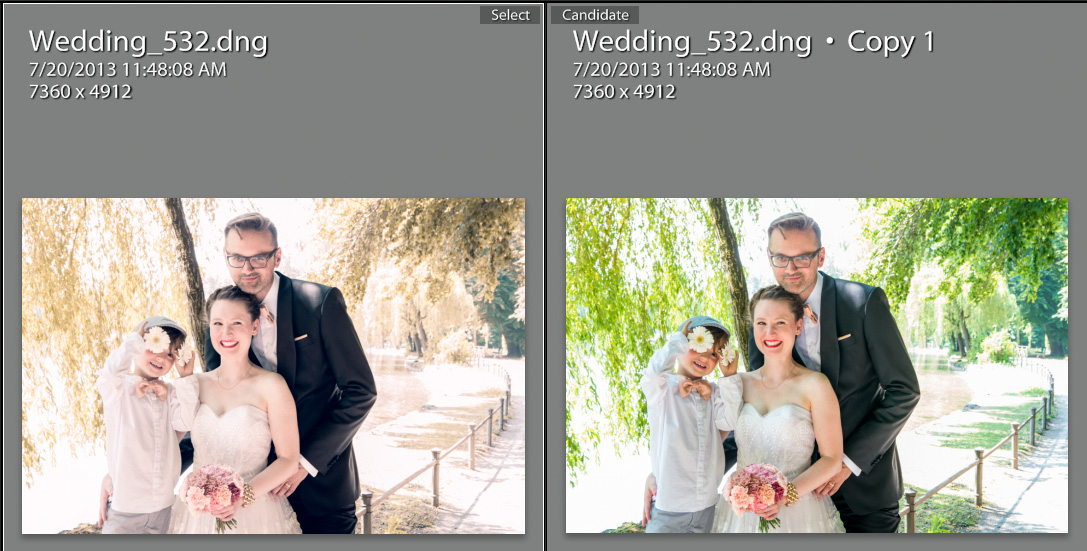
Here's a RawDigger view of the raw image data:
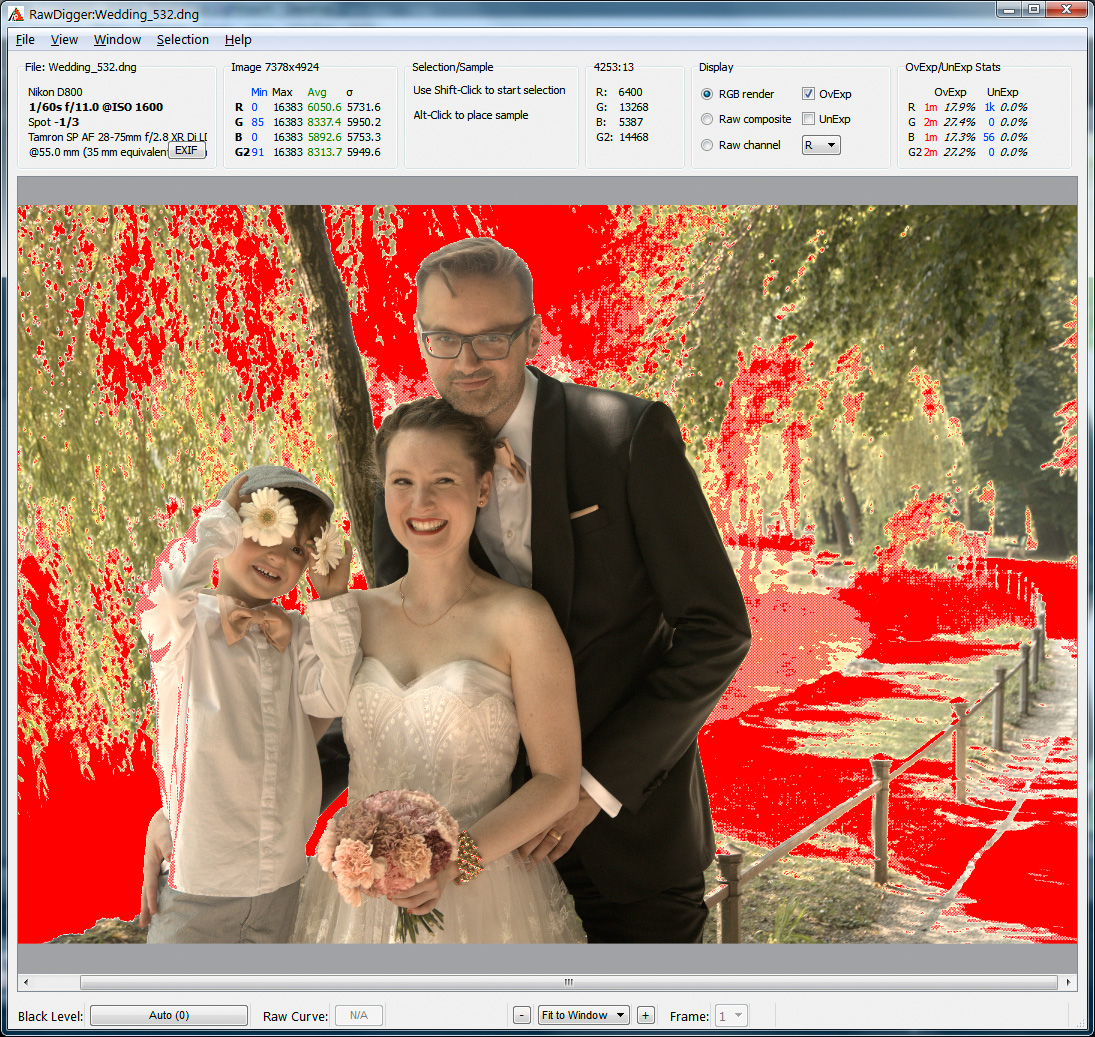
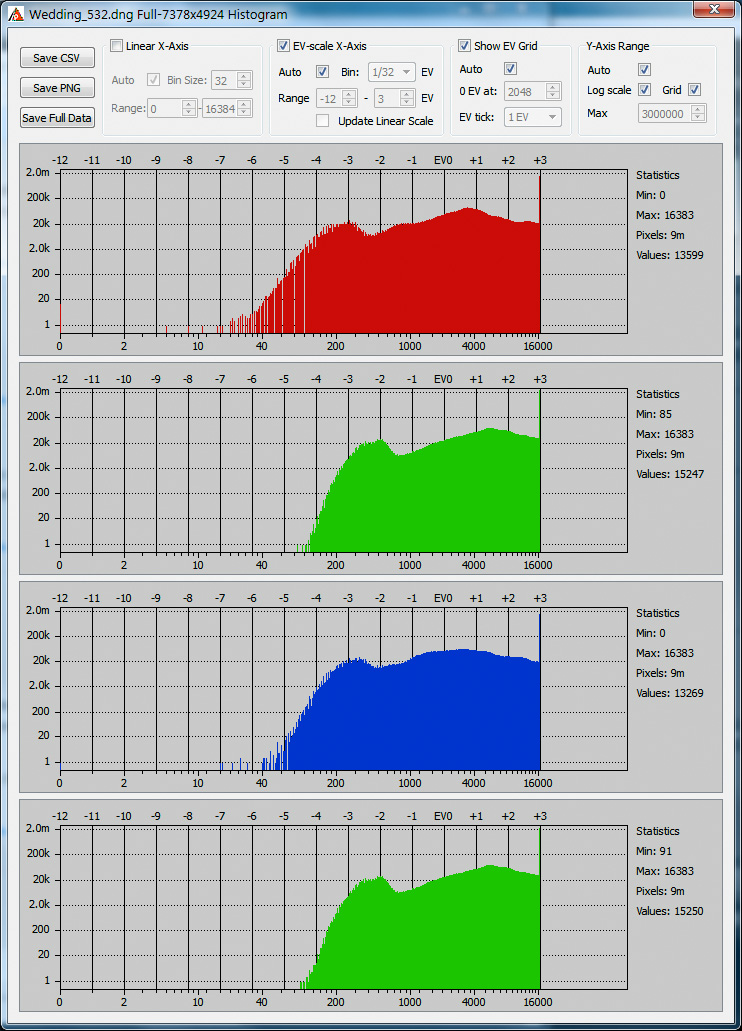
Copy link to clipboard
Copied
thanks for your effort trshaner and ssprengel,
i know, the high-key look was intented, also the washed out colors, i just wanted the light magenta (skintones) in the printed book to be the same saturation compared to my pdf made from LR5, (the rest of the colors, i dont mind) as this is not possible somehow, i wont continue to stress myself and others with the issue, so i will change it to black and white or lower the overall saturation to porcelaine skin and print the book again,
thanks for your help!
Copy link to clipboard
Copied
I suggest you contact Blurb technical support concerning the issues you've reported here and your dissatisfaction. There is a very good possibility they can make adjustments on their end to improve the quality of the printing. They will usually run a 2nd book for free if it's obvious the printing is way off-target, such as in your case. Make sure to provide them with example pages for both the color and B&W images. At the very least they will provide suggestions that may be helpful. Good luck and let us know how you make out.
Copy link to clipboard
Copied
trshaner wrote:
They will usually run a 2nd book for free if it's obvious the printing is way off-target, such as in your case.
That shouldn't happen if they have half way decent process control on-site. The RGB values we send today and in a year should produce the same output. Should is the key word here. Maybe they feel it's less work and expense to reprint the books that suffer from process control than setup daily methods of confirming the output is producing the values expected.
Copy link to clipboard
Copied
Agreed, but it has happened to some people and requested reprints of the very same uploaded PDF are often much better. Google 'blurb quality issues.' Here's Blurb's return policy statement:
"Blurb guarantees your satisfaction with the workmanship of your printed book. On the off chance your printed book arrives damaged or with a manufacturing defect, contact us via Blurb’s Customer Support within 14 days of receipt. We’ll make things right.
Also note this statement:
"Please note that each book you order from us is individually made by one of Blurb’s top-notch professional book-printing partners. There may be minor differences across different prints of the same books and/or across books printed by our different book-printing partners, including, but not limited to, slight variances in color fidelity and binding type. While we work very hard to keep our product as consistent as possible, this variation is a normal occurrence and is not considered a manufacturing defect or a defect in workmanship and does not qualify for a reprint."
Blurb doesn't have it's own printing facilities, which is why they state there could be variation in "color fidelity" and even binding type. So it could be hit-or-miss dependent on the location where the book is actually printed.
Find more inspiration, events, and resources on the new Adobe Community
Explore Now