- Home
- Lightroom Classic
- Discussions
- Re: Standard Previews won't build except when LR C...
- Re: Standard Previews won't build except when LR C...
Copy link to clipboard
Copied
After importing files, the "building standard previews" progress bar does not budge. Same thing if I ask to build previews from the Library menu. The previews build when I first start up Lightroom, but never thereafter. How do I get this to work?
 1 Correct answer
1 Correct answer
mfbenedict wrote
Trash the Lr preferences and test.
Uninstall and reinstall LR. Do that from the CC desktop app.
Where are the preferences?
How do I reset Lightroom's Preferences? - The Lightroom Queen
Uninstalling LR does not remove the LR catalog, Your Catalog, or any of your images.
Do you run any AV or Internet security program?
Copy link to clipboard
Copied
Have you tried to generate a Smart preview by clicking just under the Histogram (in the is case on the text Original Photo)?
The Smart Preview informatics will appear and should generate one for each file.
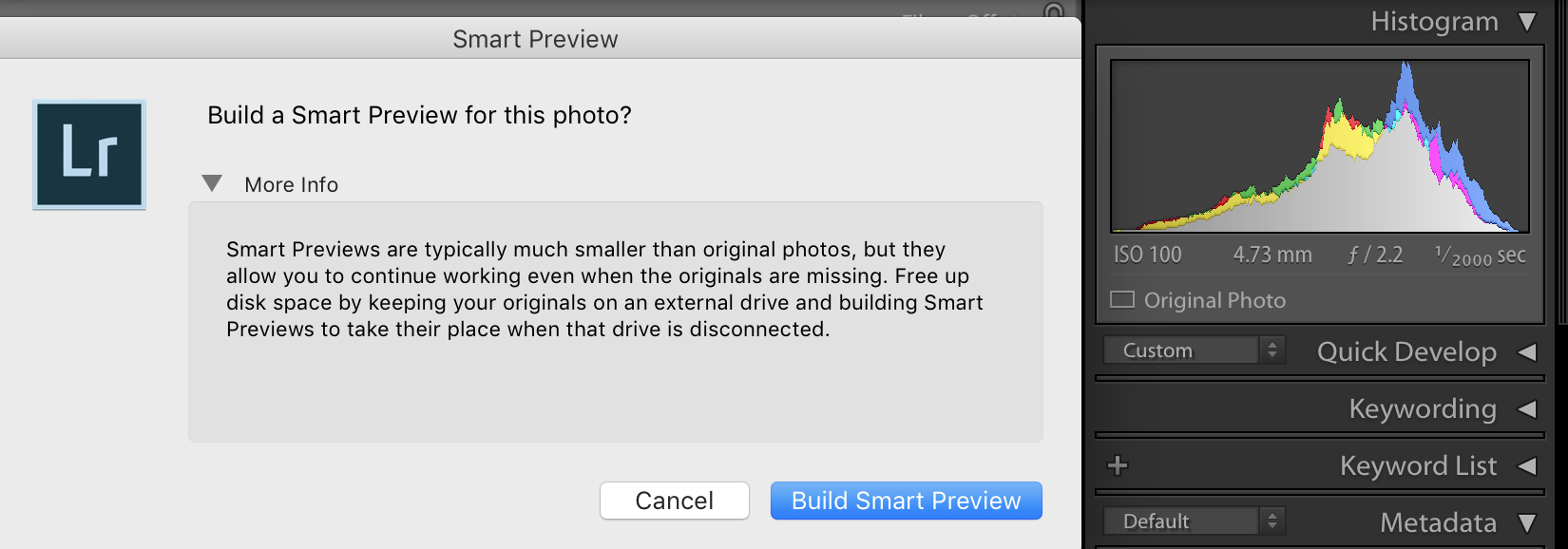
Copy link to clipboard
Copied
I am having trouble with Standard Previews (or 1:1 Previews), NOT Smart previews.
Copy link to clipboard
Copied
Check the permissions on the CatalogName Previews.lrdata folder located in the same folder as your catalog file. Make sure your user name is added and has Full Control and or Read + Write permissions.
Copy link to clipboard
Copied
Check the permissions on the CatalogName Previews.lrdata folder located in the same folder as your catalog file. Make sure your user name is added and has Full Control and or Read + Write permissions.
Did that and no change. Would I need to quit and restart to see the difference? When Lightroom first starts it always works, but not the next time after that.
Copy link to clipboard
Copied
Not sure I understand what you mean by "it works when LR starts".
Does LR then build the previews that did NOT complete or is this at the time of first import, IE the first import of images when LR first starts get previews built but subsequent imports do not?
Copy link to clipboard
Copied
Not sure I understand what you mean by "it works when LR starts".
Does LR then build the previews that did NOT complete or is this at the time of first import, IE the first import of images when LR first starts get previews built but subsequent imports do not?
The previews will build after LR restarts. But the second time I import images the progress bar advances a tiny bit and then stops.
Copy link to clipboard
Copied
Also what exact version of LR? Please don't say the newest or latest. Go to the Help menu item in LR and select System Info.
Copy and paste the first 5-10 lines from the dialog window that comes up in a reply. Also the exact version of the OS you are using.
Copy link to clipboard
Copied
Also what exact version of LR? Please don't say the newest or latest. Go to the Help menu item in LR and select System Info.
The LR version is contained in my question, LR Classic 8.2.1. My system is MacOS Mojave 10.14.4
Copy link to clipboard
Copied
Trash the Lr preferences and test.
Uninstall and reinstall LR. Do that from the CC desktop app.
Copy link to clipboard
Copied
Trash the Lr preferences and test.
Uninstall and reinstall LR. Do that from the CC desktop app.
I'll try your first suggestion but I'm concerned about the consequences. The second suggestion sounds too risky.
Copy link to clipboard
Copied
Trash the Lr preferences and test.
Uninstall and reinstall LR. Do that from the CC desktop app.
Where are the preferences?
Copy link to clipboard
Copied
mfbenedict wrote
Trash the Lr preferences and test.
Uninstall and reinstall LR. Do that from the CC desktop app.
Where are the preferences?
How do I reset Lightroom's Preferences? - The Lightroom Queen
Uninstalling LR does not remove the LR catalog, Your Catalog, or any of your images.
Do you run any AV or Internet security program?
Copy link to clipboard
Copied
Do you run any AV or Internet security program?
What is AV? Anti virus? I use Intego VirusBarrier
Copy link to clipboard
Copied
Make sure you Exclude LR and all folders associated with LR from being scanned.
Copy link to clipboard
Copied
Trash the Lr preferences and test.
I trashed the LR preferences. Upon restart I was able to build standard previews of the photos I was unable to, BUT it always works upon restart. So I made a small number of new files and was able to build those previews as well. I think this works!
Copy link to clipboard
Copied
I uninstalled/reinstalled LR Classic, trashing all preferences at the time. I'm still unable to build previews for all 5000 images in my catalog. When I instruct LR to build all standard previews I get a progress bar with no progress.
Copy link to clipboard
Copied
You’ve posted to an ancient thread. It is highly unlikely that the issue described in this thread, though not impossible, is the same one you are currently experiencing. Rather than resurrect an old thread that is seemingly similar, you are better off posting to a new thread with fresh, complete information, including system information, a complete description of the problem, and step-by-step instructions for reproduction.
If the issue is the same, we will merge you back into the appropriate location.
Thank you!
