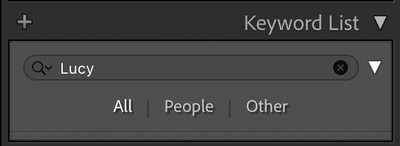- Home
- Lightroom Classic
- Discussions
- Strange and inconsistent behavior when entering ke...
- Strange and inconsistent behavior when entering ke...
Copy link to clipboard
Copied
I often enter keywords by typing then in the Keyword Tags box during import. Usually, after I type part of the keyword, LrC suggests the completion. After typing a keyword, if I type a comma and a space, it invariably suggests an entire keyword, namely Lucy Parish. I have edited my Keyword List, deleting that keyword (there were no photographs referencing it). After that, I stopped and restarted LrC.
This keyword has no meaning for me. I have no photos that include it. I have no idea where it came from. How can I get rid of it?
 1 Correct answer
1 Correct answer
Strangely, it seems possible to have a word with a leading [space] in the name.
This would have the result that the 'Auro-complete' suggestions would show any KW beginning with a [space] character when the [Comma][space] is typed.
Search the KW List for "[space]Lucy Parish".
I am interested to know the result.
Copy link to clipboard
Copied
In Lightroom, do the menu command Catalog Settings > Metadata > Clear All Suggestion Lists. Then exit Lightroom. In Finder or File Explorer, navigate to your catalog folder and delete "<catalog-name> Helper.lrdata". That stores the keyword auto-complete suggestions and it is harmless to delete. Be very careful not to delete anything else in that folder!
Copy link to clipboard
Copied
That makes sense. Unfortunately, it did not work. I did Clear All Suggestion Lists, found my catalog folder in Finder and deleted Helper.lrdata. Then I restarted the computer and LrC. The unwanted keyword suggestion still shows up. Specifically, it appears when I type any keyword, followed by comma, followed by blank. If I begin typing another keyword after the comma, without a blank, the unwanted suggestion does not appear.
I even went into Catalog Settings > Metadata and unchecked "Offer suggestions from recently entered values."
The problem occurs when I am in Import mode or, inconsistently, when I am editing the keywords of an already cataloged file.
(I did say it was strange.)
For the record, I am on macOS Catalina Version 10.15.7 and Lightroom Classic 10.3
Tom
Copy link to clipboard
Copied
[This post contains formatting and embedded images that don't appear in email. View the post in your Web browser.]
Hmm.
Go to the Keyword List panel and type in Lucy in the Filter Keywords box, ensuring All is selected:
Does the problem keyword appear? If so, delete it.
If the keyword doesn't appear, try accepting the auto-complete suggestion so that it gets added to a photo. Then go back to the Keyword List, type in "Lucy", and then explicitly delete the keyword.
Copy link to clipboard
Copied
Strangely, it seems possible to have a word with a leading [space] in the name.
This would have the result that the 'Auro-complete' suggestions would show any KW beginning with a [space] character when the [Comma][space] is typed.
Search the KW List for "[space]Lucy Parish".
I am interested to know the result.
Copy link to clipboard
Copied
The space is the key! How it got there is another question! My problem was that in scrolling through the keyword list, I initially found "Lucy Parish" and deleted it. I failed to go further into the list, where, thanks to your suggestion, I found
" Lucy Parish". Once I deleted that, the problem seems to have gone away.
The funny thing is how this came about in the first place. I seem to have entered the keyword initially as St. Lucy Parish, which Lightroom seems to have interpreted as
>St
> Lucy Parish
I guess the right answer is to leave off the period, typing St Lucy Parish, or perhaps spelling out Saint Lucy Parish. The image that was initially keyworded was shot in St. Lucy Parish, Barbados.
Find more inspiration, events, and resources on the new Adobe Community
Explore Now