 Adobe Community
Adobe Community
- Home
- Lightroom Classic
- Discussions
- Re: Sudden Magenta cast when printing from LR
- Re: Sudden Magenta cast when printing from LR
Copy link to clipboard
Copied
I have been printing from LR forever with no problem but suddenly I am getting a Magenta colour cast which seems to have started only recently. I have not altered anything to cause this that I am aware of. I printed a colour test target from Permajet and the Grey's are the worst affected and skin colour also. Has anyone else had this experience and can shed some light? I print on Epson Photo R3000. I think this may have started after downloading the latest LR CC. 7.5
 1 Correct answer
1 Correct answer
Cleaning fine, but you still need to carefully examine a nozzle check that ALL lines are clean.
Unless it's the profile. I can't comment on the quality of a canned paper profile. That may be the issue since you say that using Printer Manages Color is OK. Got other paper/profiles you can try?
Copy link to clipboard
Copied
Hi Denthenlens,
As you're getting a magenta tint on the printed images, could you please have a look at this forum thread and let us know if it helps? Magenta cast to photos printed from LR or PS
Regards,
Sahil
Copy link to clipboard
Copied
Thank you Sahil, I already checked out this thread but it doesn't apply as I run a PC not Mac and my drivers are up to date. Thanks for your help.
Copy link to clipboard
Copied
If you picked a profile, you are using Lightroom (Application Manages Color). You could try Printer Manages Color but I don't recommend it other than for testing if you also get a magenta cast. If so, that indicates it may be a printer issue such as a clogged nozzle. Have you done a nozzle check to see all inks are firing? What printer and OS? Can you upload the settings in the driver?
It sounds like you're doing everything correctly: picking a profile for the paper/printer, ensuring no color management is invoked in the print driver.
Copy link to clipboard
Copied
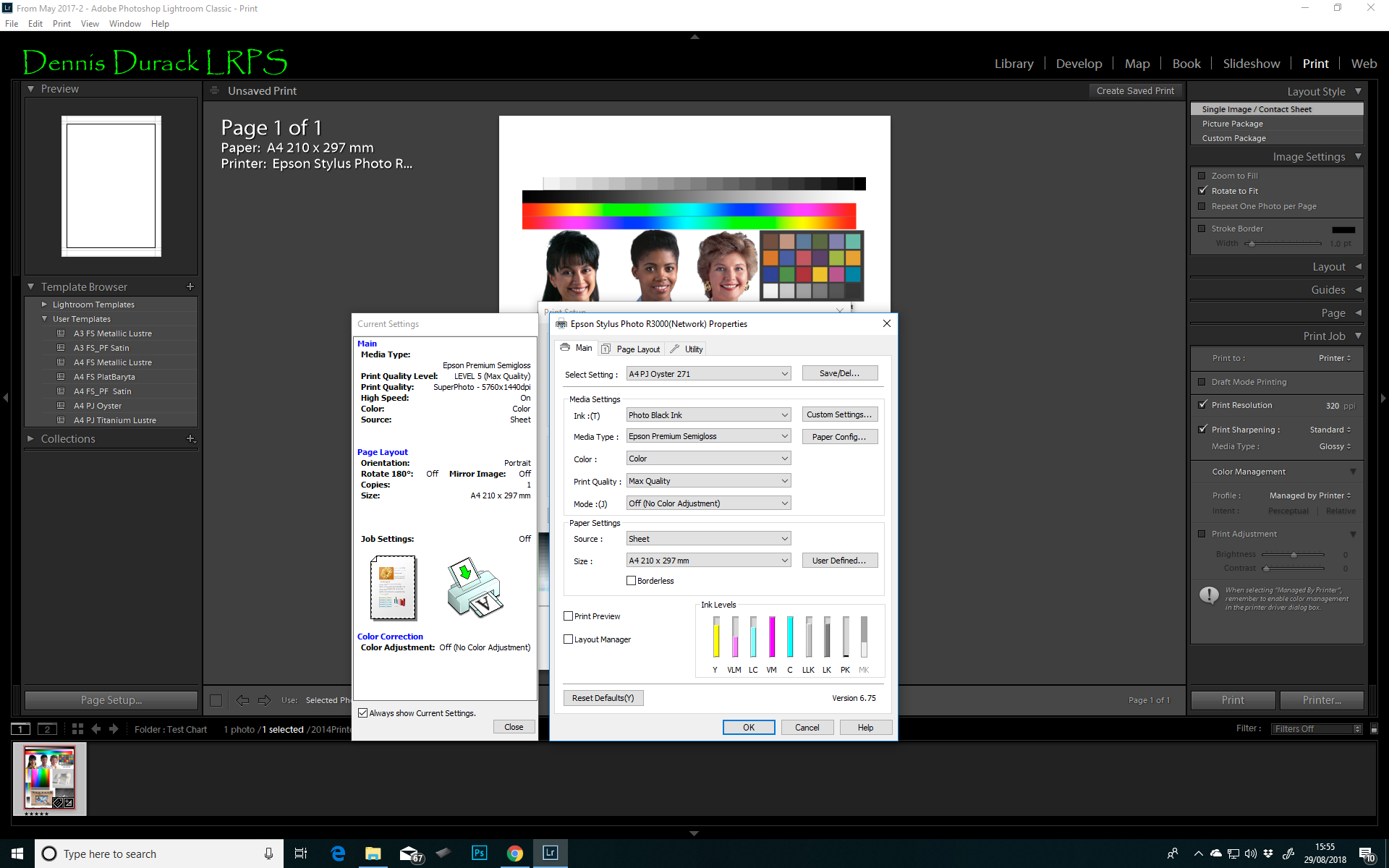 I have cleaned my heads twice to make sure and also have tried what you suggested and printed your test chart with printer managing the colour and it greatly improved the cast on the greys ( which are the most affected and skin ) but was terrible on the other colours. The worst affected are grey's and skin other colours are not too bad. Please see screen grab of printer managing colour.
I have cleaned my heads twice to make sure and also have tried what you suggested and printed your test chart with printer managing the colour and it greatly improved the cast on the greys ( which are the most affected and skin ) but was terrible on the other colours. The worst affected are grey's and skin other colours are not too bad. Please see screen grab of printer managing colour.
Copy link to clipboard
Copied
Seems strange why it should mostly affect the grey's.
Copy link to clipboard
Copied
denthelens wrote
Seems strange why it should mostly affect the grey's.
Nozzle check? That one black ink is getting low but that said, you should be able to print until the unit stops and replace (there's still ink in the lines).
Also try printing without using a saved print template IF you're doing so. IOW, start from scratch by setting up everything and then print.
Do you have any other products you can test printing from using color management, like Photoshop?
Copy link to clipboard
Copied
OK I have printed a BW image from PS and also your test print and get the same result. I don't think I had this problem before I upgraded LR and PS recently, do you think the problem lies there? I have all new paper profiles from both Permajet and Fotospeed and have tried both papers with same result. I have calibrated my monitor 3 times in as many days and cleaned my printer heads twice and can't think of anything else I can do.
Copy link to clipboard
Copied
Cleaning fine, but you still need to carefully examine a nozzle check that ALL lines are clean.
Unless it's the profile. I can't comment on the quality of a canned paper profile. That may be the issue since you say that using Printer Manages Color is OK. Got other paper/profiles you can try?
Copy link to clipboard
Copied
OK I must have done something wrong when I set up the profiles, I have now installed Permajet Generic profiles and this has cured the problem, I have yet to try Fotospeed but will presume get same result. Thank you so much thedigitaldog for your help plus all the others.
For clarity, all of my bespoke profiles are 2 weeks old so did not think they were wrong. My mistake.
Copy link to clipboard
Copied
At this point, I would delete the printer in Win, then restart and completely reinstall the driver.
Copy link to clipboard
Copied
First, attempt a print using a Color Reference file like this one:
http://www.digitaldog.net/files/2014PrinterTestFileFlat.tif.zip
Use Lightroom Manages Color and select the correct ICC profile.
Magenta color cast?
Copy link to clipboard
Copied
Thank thedigitaldog you for the reference file which I have printed and still has the cast. I'm not sure how to let Lightroom Manage Colour, I have the correct profile selected in Lightroom Colour Management and Colour Management off in printer driver.
Copy link to clipboard
Copied
Check to see that all the settings are to have LR manage color. What you describe can happen if the printer and LR both manage color.
Copy link to clipboard
Copied
Also, did you recently upgrade your operating system? If so, the printer driver might need its own update or upgrade. Check your printer maker's website to see if there is a new driver to match your operating system.
and then make sure that your settings are set to have LR manage the color and not the printer.
Copy link to clipboard
Copied
Thank you KR Seals please see my reply to thedigitaldog
