 Adobe Community
Adobe Community
Support for Nikon D750
Copy link to clipboard
Copied
What is the normal lead time for a new camera such as the Nikon D750 to be available in LR5?
Copy link to clipboard
Copied
lol - really? If working in the industry for 16+ years can be called "self-proclaimed" so be it. RAW file does not represent a "secret sauce" but IT DOES represent CMOS and its abilities. And I will say it AGAIN - there are software revisions almost all the way to the product release and long AFTER (software revisions you can patch your camera with) - releasing RAW spec way ahead product release would be idiotic!
Copy link to clipboard
Copied
Exodus.Maximus wrote:
If working in the industry for 16+ years can be called "self-proclaimed" so be it.
Sorry ... but to many of us on the internet ... you are nothing more than faceless fictitious user name (just like me) ... your proclamations and opinions carry no more or less weight than anyone else in the discussion. I've been a full time professional photographer since since 1974. Does that make my opinion any more or less valid than yours? Since you claim to know what pros complain about.
I don't recall requesting or claiming that camera makers should release their proprietary RAW info earlier in the process than they feel is necessary ... I understand that it is a fluid situation. However, if the camera makers offered the option to save DNG in-camera ... it would offer the end user a vastly improved experience. It would also offer developers like Adobe the opportunity to expend their valuable time and resources on new and improved features rather than re-inventing the wheel for each and every new camera that is introduced.
I understand the DNG development much better than you allow me credit for. If camera makers offered the option to save DNG format at the point of capture, users could simply create their own Camera Calibration profiles (which I end up doing because I am usually not a fan of any of the canned offerings) using the free DNG Profile Editor or ColorChecker Passport. Voila! Problem solved for support for EVERY new camera introduced. Then spend a bit of time tweaking preferred sharpening and NR settings, set all preferred parameters as default and you are off and running. ...
To me it would be the best possible solution for everyone. Camera makers could focus on making great cameras. RAW conversion software developers like Adobe could focus more on expanding the capabilities of ACR/Lr. While end-users could spend more time and effort on taking photographs rather than chasing down solutions and support.
To you, that concept may sound idiotic ... but I guess that is how most experts treat those they deem unworthy.
Copy link to clipboard
Copied
lol - I never knocked down your skill as a photographer, but your lack of knowledge about software engineering was obvious - but, at the end DNG conversion will put an end to this - you will not have a camera profiles (before some support for the new camera becomes available) but you will be able to quickly convert RAW files into DNG even before the RAW file for the specific camera is available. And please think before you say something like "However, if the camera makers offered the option to save DNG in-camera" - Camera DOES save DNG - ITS CALLED RAW !!! (in whatever format they use) The reason DNG project was started was to unify importing of any format into LR/PS (you can even save the entire RAW file in the DNG). I really don't want to spend lots of time trying to explain what a RAW file really is... sorry if I have offended you - it was not my intent but please research before you complain about stuff you don't know much about.
Copy link to clipboard
Copied
Exodus.Maximus wrote:
but please research before you complain about stuff you don't know much about.
Why? Will the planet shift on it's axis and destroy the world as we know it if I don't rubber stamp your views?
The third listed Objective of the DNG file concept from the Wikepedia page on DNG:
These objectives are repeatedly emphasized in Adobe documents
- In-camera use by camera manufacturers: to be suitable for many camera manufacturers to use as a native or optional raw image format in many cameras. Assessment: About 12 camera manufacturers have used DNG in-camera. About 38 camera models have used DNG. Raw image formats for more than 230 camera models can be converted to DNG.
It appears that everyone could benefit from a bit of research. While it is true you can convert RAW files to DNG after capture ... I am of the opinion, camera makers should offer the capability for their customers to record DNG directly to storage media in the camera in lieu of proprietary RAW formats. Just as we have the choice of now saving RAW, Compressed RAW, jpeg and in some cases even TIFF. That may be idiotic in some circles ... but I'll let you worry over that as you seem to be so concerned.
I am fully aware and admit I don't know everything ... but I'm not a dolt either. I don't require your permission or approval to express my views.
Copy link to clipboard
Copied
lol - I was going to write up a lengthy "specific vs. generic file formats" and how they affect raw information of image capture taken from CIS, but what is the point? Just remember - there is a reason you have RAW uncompressed 12 and 14 bits and compressed ones - all contain different data sets (information vs. size). Generic format will NEVER replace a specific RAW file formats of high end DSLR's (companies like Nikon have spent years perfecting their proprietary format) - just imagine using google translate to translate German to English - simple phrase or word it will do fine, but try using it to translate entire chapter of the book. Same thing with DNG conversion - DNG is a GENERIC format - lots of data contained in the NEF will be lost or compacted/compressed (that's why it allows you to contain the entire raw data, making file much bigger than the original RAW). There is a reason people chose 14 bit lossless RAW files instead of 12 bit compressed - you get larger data set - set which will most likely be lost in the DNG conversion (I did underexposed test using D750 14 bit lossless NEF vs converted to DNG - the result was clear - DNG had way worse dynamic range) - I also noticed that high ISO NR is not transferred/available in DNG to the point that it is available in NEF raw file (when you use Capture NX-D) - at the end why do we buy high end DSLR's - for the ease of use of because of the image quality? Want something easy - get a FinePix. And the lack of RAW support right after release? What do I care? I did not buy my camera to show off "look I got the newest" - I got it because I was not sure if it will be back ordered like D700 was and I want an ample time to get use to it before then next ski season comes (that's when I shoot the most). If I need to use camera now I will use D700 which I know in and out (and with which I can use Capture NX2 which was awesome) - I bet by the time I am ready to use D750 for real Adobe will have full RAW support for PS/LR and until then Capture NX-D and/or DNG conversion will do just fine (specially since I was able to import D750 camera profile to my LR 5 profile - big thanks tossprengel ![]() )
)
Copy link to clipboard
Copied
exodus,
Please don't spread all this misinformation. There is ZERO information lost in conversion to dng. The information is bit-for-bit identical regardless of 12 or 14 bit in the original and regardless on what kind of compression you used in the camera. Actually the (lossless!) compression scheme dng uses is much more efficient than what Nikon provides, so you actually have smaller files with no information lost. Technically dng is really a far better format than nef or canon raw. This is not opinion, just plain obvious fact. Again, converting to dng does NOT result in any data loss. The only thing you lose is the ability to open the file in Nikon software. This is why Adobe allows you to embed the original file, so later you could extract the original nef from it if ever you need it again but really there is no point to doing this if you simply make good backups of the originals.
Further, Nikon has NOT spent years perfecting their file scheme. Nef is simply a version of tiff with a few trivial extensions. It is very easy to read ANY nef file even from new cameras.The only time it was hard was when Nikon idiotically decided to encrypt the white balance info and refused to tell anybody the encryption key because they wanted everybody to license their very buggy sdk. That got them in quite some hot water and luckily they gave up doing this with later cameras. Anyway, the reason it takes a while for support for new cameras to be added is absolutely not that they have to learn how to read the file. It is that you need the actual camera in hand to shoot standard targets in standard light conditions, so you can build color rendition profiles. Nikon and Canon do not at all share prerelease cameras or technical data with Adobe, Apple, Dxo, etc. So those companies have to go out and buy new cameras when they come out and then do the profiling. Nikon also does not provide any standard profiles for their cameras. This creates the delay that you see between a new camera release and when the raw from these cameras gets official support from the software makers. Again I urge you to read TH's excellent commentary that really captures the feelings of most pros on these situations here: http://www.dslrbodies.com/accessories/software-for-nikon-dslrs/software-news/day-12-of-the-d810-work....
Copy link to clipboard
Copied
hahaha - omg, this is priceless... really - regardless of the FACT that specific format will ALWAYS outperform generic format and the FACT that there is ALWAYS loss of data in the conversion of any type - do me a favor - take a severely underexposed shot in 14 bit RAW - import it to Capture NX-D and adjust exposure (recover image data) - then take the same NEF - convert it to DNG, import it to LR and try to recover the image - compare side to side 2 images and see the answer staring you right in the face... ![]() . Furthermore - NEF is NOT simply a "tiff with few extensions" - it is a most direct representation of the image from the CIS. try the same thing I described above with the RAW converted to TIFF - and see the results (tip - the result will be even more drastic than NEF vs DNG) - reality is that in 99% of cases you will not need this sort of dynamic range, but it is there
. Furthermore - NEF is NOT simply a "tiff with few extensions" - it is a most direct representation of the image from the CIS. try the same thing I described above with the RAW converted to TIFF - and see the results (tip - the result will be even more drastic than NEF vs DNG) - reality is that in 99% of cases you will not need this sort of dynamic range, but it is there ![]()
Copy link to clipboard
Copied
I. Yes Nef is based on tiff. The Bayer mosaic is still on there so it is really a greyscale tiff with the direct data from the sensor but the fact that it is just tiff makes it trivial to read. This is widely known: "Many raw file formats, including IIQ (Phase One), 3FR (Hasselblad), DCR, K25, KDC (Kodak), CR2 (Canon), ERF (Epson), MEF (Mamiya), MOS (Leaf), NEF (Nikon), ORF (Olympus), PEF (Pentax), RW2 (Panasonic) and ARW, SRF, SR2 (Sony), are based on the TIFF file format.[4] These files may deviate from the TIFF standard in a number of ways, including the use of a non-standard file header, the inclusion of additional image tags and the encryption of some of the tagged data." from: http://en.wikipedia.org/wiki/Raw_image_format
II. Converting to dng will give you a bit-for-bit identical copy. This is just how the standard is written. Your test is flawed as it compares two different software packages - not how much info is in the raw file. Use the same product and you'll see you get completely identical results.
Copy link to clipboard
Copied
once again - haha - yes, it is "based" on TIFF ARCHITECTURE but it's NOT "basically a tiff with few extra extensions"
Copy link to clipboard
Copied
Which means it is tiff. You're arguing meaningless semantics. If it looks like a duck and smells like a duck ... The data is stored in a simple tiff container. The only difference is some of the headers, not how the data is stored which means that the nef format is based on tiff. Fact is that Nikon hasn't updated this in years and there definitely is no secret sauce. Reading nef files is trivially easy. Comparing nef to the open dng format, one has to conclude that the lossless compression Nikon uses in nef is relatively inefficient. Dng conversion retains the data bit-for-bit but gives you smaller files owing to its more modern compression algorithm. Don't believe me? Here are straight conversions from an underexposed 14-bit lossless nef just increasing exposure +4 from nef in Lightroom and from the converted dng. The view is 1:1. Click to zoom. They are absolutely identical.
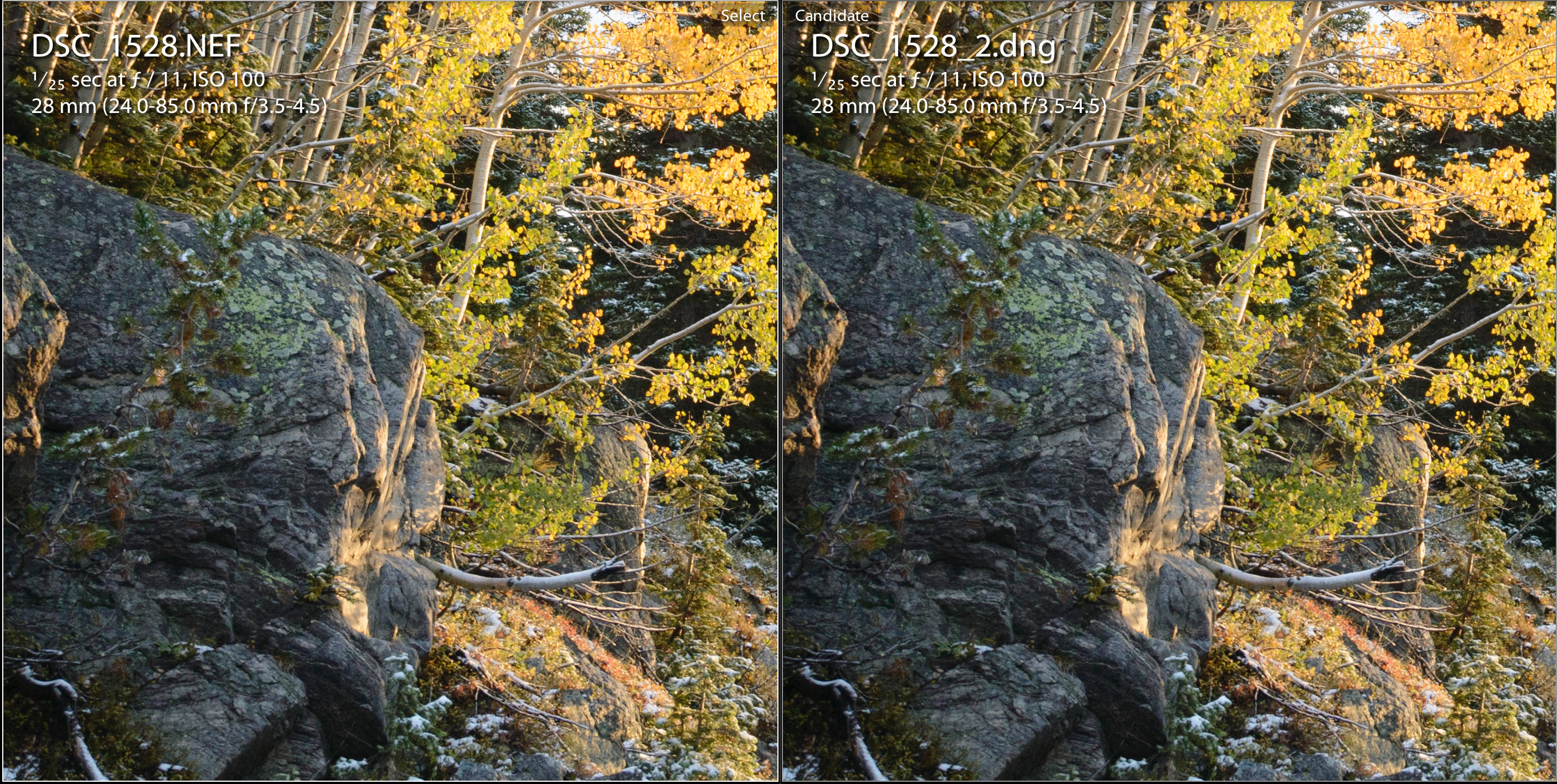
Here is the nef in Lightroom compared to the same file in capture-NXD using +4 exposure compensation (I converted to 16-bit tiff in capture NX-D to compare but there is no difference between the view in capture and the view in Lightroom from the tiff). Again it is virtually identical save for some small differences in default sharpening.
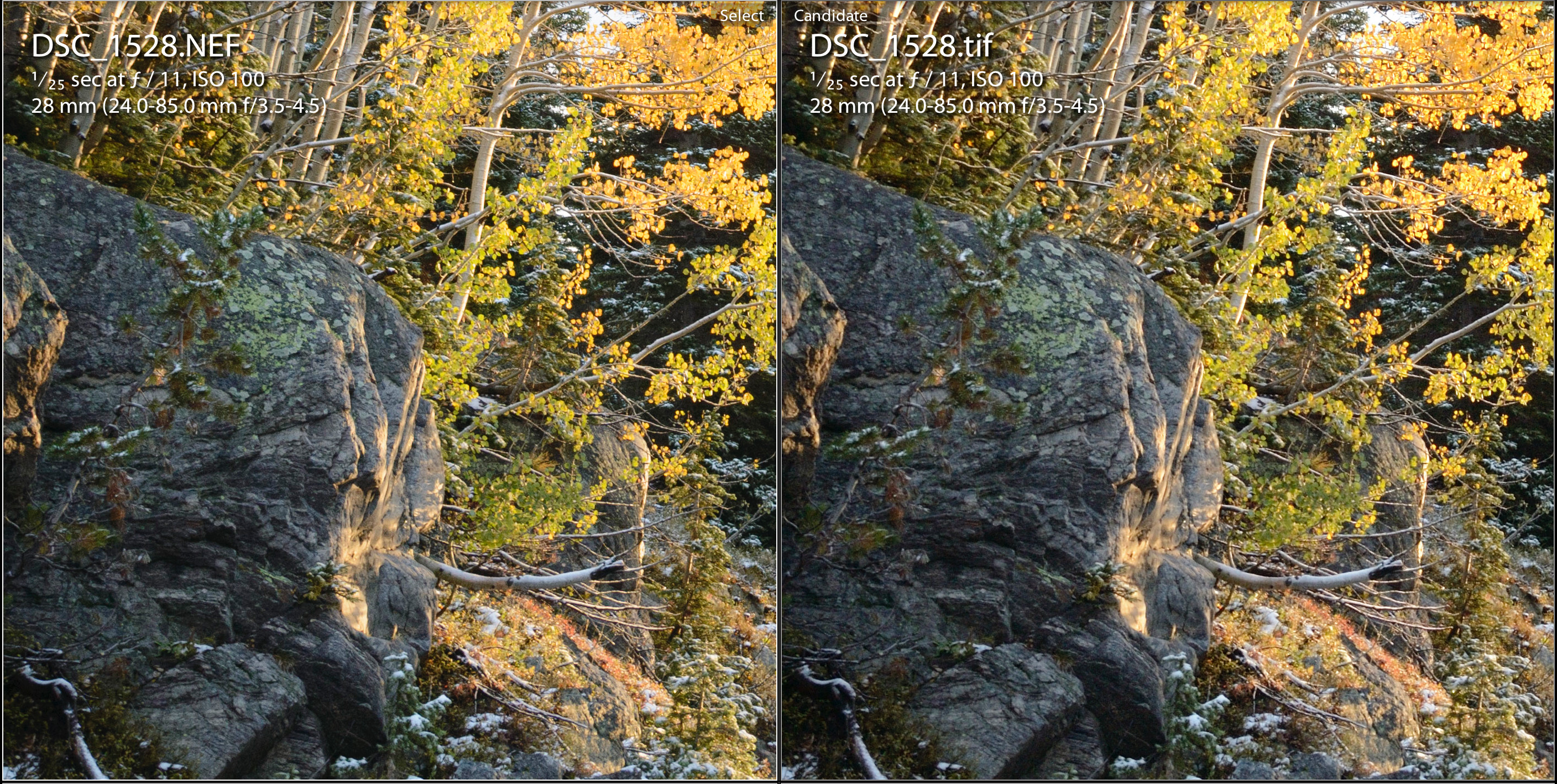
Copy link to clipboard
Copied
try underexposed or over exposed image - or an image with high ISO - as I said - DNG comes pretty close but NOT exact... once again - "based on" does NOT equal "the same"
Copy link to clipboard
Copied
MY skill level and knowledge isn't as high as yours or Maximus but their does look like there is some difference in detail, color and dynamic range In the compared images. And as Maximus was saying looking at extremes, which the D750 is supposed to have a very good dynamic range, why settle for less if your buying with the intention to have better.
If I remember correctly from reading a TH article you will loose some image information converting to DNG. I'm at odds with the whole thing since I just purchased a D750 not long ago and have had nothing but headaches trying to figure out how to get the same workflow as I had using my D7000. I upgraded everything I could (hardware and software), gave Adobe CC a try but still couldn't get the same resulted workflow as before.
Anyway, I've enjoyed your back and forth, any information I can get is helping.
Peace!
Copy link to clipboard
Copied
To end this debate I did quick test - first image is a jpeg representation of the SEVERELY underexposed shoot - my guest bathroom with almost no light shot at F 4 2000 exposure (I wanted to be drastic). Second is the "lift" from converted DNG in LR5 (it took me about 2X time to get it there compared to image 3). Image 3 is lifted from 14 bit nef (which DNG for image 2 was extracted from) in Capture NX-D. All images where then opened in PS to be scaled down and exported as jpegs. Be mindfull - I know I could probably get image 2 a bit better if I spend more time and perhaps use something like a fractal program or an image recovery software but the same could be done with image 3 - taking under account that I did spend more time (about 2-3 min vs 1-2 min on image 3 I assume it is a fair test)

 - any questions?
- any questions?
Copy link to clipboard
Copied
Exodus.Maximus wrote:
To end this debate I did quick test -
Your "test" is ludicrous and invalid once you introduce using any proprietary software into the mix. It not only won't end the debate, it exacerbates the issue.
Your comparisons should have been: 1) Jpeg captured with all in-camera picture control settings set to zero or neutral. 2) NEF file processed only in Lightroom. 3) the same image in DNG format (converted prior to import) in Lightroom using the same exact Camera Calibration profile and default settings applied to the NEF file in Lightroom.
Indeed, Capture NX (or any other proprietary camera maker software) will, and should, get subjectively "better" results. Because the proprietary software can take full advantage of any in-camera image adjustment settings as it relates to color (beyond WB), saturation, tone, contrast and sharpening ... as if the image were being processed as jpeg in-camera.
Many of those in-camera user selectable settings are indeed "lost" when converting to DNG because third party RAW software developers like Adobe do not have permission (or are they likely to seek licensing) for use of that data ... though no individual pixel data is culled in the process of converting proprietary RAW files to DNG. Thus any fair comparison of the perception of differences in proprietary camera file and DNG should not include the camera maker's proprietary software. It tips the scales unfairly for an honest comparison.
Copy link to clipboard
Copied
Wait a minute? Are you telling me that Capture MX-D is better imaging software than LR 5? It has to be if DNG converted from the NEF file is EXACTLY the same - furthermore - in this test I used the same camera profile in LR as I did for NEF - added the same amount of noise reduction and even tweaked the file a bit more because the results way way worse - make up your mind - is DNG converted from NEF THE SAME or isn't it? If it is then a superior imaging software such as LR 5 should do better job than Capture NX-D - or are there are differences which would explain why a lower quality, but proprietary, imaging software did better job? CAN NOT HAVE BOTH! - stay tuned for the real test once the LR 5 supports D750 NEF - I will bring both the original NEF and the DNG file - use EXACTLY the same camera profile and adjustment - (I wonder what you will say then - btw - I already know the outcome - my friend and I did the D810 test list night - maybe you should try?) - again - I am done debating this issue with people who get their subject knowledge from blogs and Wikipedia....
Copy link to clipboard
Copied
The raw data in the DNG is the same as the raw data in the NEF.
The treatment of the raw data, whether from the NEF or DNG, is determined by the raw processor. Nikon Capture MX-D and Adobe Lightroom will do different things to that same raw data.
Which does a “better” job is subjective which is why it’s in quotes.
Copy link to clipboard
Copied
if DNG is de facto exact representation of RAW data from NEF than a better imaging software would have yield better results specially if the same camera profile was used in both (we can all agree that LR 5 is better imaging software than Capture NX-D, right?) - the only way Capture NX-D would benefit from the use of the NEF would be if the files ARE NOT the same representation of a raw data and the proprietary software was able to take advantage of the data points that are NOT available to a far superior software such as LR 5 - once again - I will come back here once full NEF support is available in LR 5
Copy link to clipboard
Copied
Exodus.Maximus wrote:
if DNG is de facto exact representation of RAW data from NEF than a better imaging software would have yield better results specially if the same camera profile was used in both (we can all agree that LR 5 is better imaging software than Capture NX-D, right?) -
No, that is not right in many cases. There are more than a few Nikon users that feel RAW conversions in Nikon software are better than what can be accomplished in Lr ... or any other third party software. What many Nikon shooters who do use Lightroom agree on is workflow, especially for large volume shooters, Lr is a better solution overall.
As I and and ssprengel have pointed it ... the results when comparing options are purely subjective.
Copy link to clipboard
Copied
Exodus.Maximus wrote:
if DNG is de facto exact representation of RAW data from NEF than a better imaging software would have yield better results specially if the same camera profile was used in both (we can all agree that LR 5 is better imaging software than Capture NX-D, right?) - the only way Capture NX-D would benefit from the use of the NEF would be if the files ARE NOT the same representation of a raw data and the proprietary software was able to take advantage of the data points that are NOT available to a far superior software such as LR 5 - once again - I will come back here once full NEF support is available in LR 5
You have a real problem with logic here. If in one example you get somewhat less noise in NX D than in the default rendering in Lightroom that doesn't mean that the files are different. They simply aren't. Note also that the example I showed showed no such effect. There really is no question that dng files contain the exact same info as the original nefs. This is well documented and there really is absolutely no reason to think that Adobe would be utterly incompetent and not figure out how to read the raw sensor data that is in plain view in a nef file and copy it over into the dng. Reading nef files and extracting ALL image data captured by the sensor is completely trivial and Adobe's converter copies that image data bit-for-bit to the dng. No loss whatsoever.
What you were looking at are differences in the raw engine and erroneously concluding that there is a difference in the raw data in the files which is not a jump you can make logically as you're comparing apples and oranges. Lightroom is well known to not be the best raw engine for reducing excessive noise in images. It can also have issues smoothly rendering blown-out highlights. This has been true for a long time (see e.g. something I wrote at LR 2 beta time: Jao's photo blog: High ISO noise in Lightroom and Capture NX many years ago). Lightroom has somewhat caught up in recent versions in the noise reduction field but it is still not the very best at this and for high ISO images you might be better off with other raw converters. That said, for general imaging (i.e. looking at all possible photographic situations), Capture NX D is not really widely considered to be the best. It is pretty much middle of the road. It generally sharpens a little more aggressively and reduces noise better than most other converters in their default settings. However, within a few seconds you can generally get better images considering color and tonality out of Lightroom, Capture One Pro (no relation to Nikon, this is made by Phase One) or DxO Optics than you can out of NX-D simply because you have far more control and the editing tools are much better in the non-Nikon software packages. In general, most would consider Capture One Pro the gold standard for the very best conversions, followed by Lightroom and DxO, but I don't really like its workflow and the tiny difference in quality is not relevant even for gigantic prints. Lightroom's strength really is workflow and the very good and easy to use editing tools. Nikon's Capture NX D is a capable raw converter with usually high quality results for Nikon Nefs, but has terrible workflow and terrible editing tools which puts it at the bottom of the heap for usability. The old capture NX was better than NX-D I think (still terrible workflow though) since it had the U-point stuff which really was quite useful.
Bottom line is that for D750 files, you should not fear conversion to dng to use them in Lightroom 5.6. The quality is identical to what you would get if Lightroom would read the nef directly.
Copy link to clipboard
Copied
yeh, ok, whatever... funny how there is no logic which will change the way you look at things. You must be one of the "I am telling you, DNG format will replace all specific formats" advocates, and any findings which do not support your "prediction" annoy you as they are directly attack your "intelligence" (or you think) - simple - in few weeks, when the D750 NEF support is available in LR 5 - I will take that NEF, converted DNG and using THE SAME camera profile and adjustments lift up" the image from DNG and original NEF - we can compare the results then (I wonder what excuse or reasoning will you give me) ![]() Until then I am done replying to your pointless replies...
Until then I am done replying to your pointless replies...
Copy link to clipboard
Copied
If you did your research you would know I am not a dng advocate at all. I use nef files direct from my cameras in Lightroom generally. Simply because it is not really worth my time to convert. The dng files are smaller than nef files in general because they are much more efficiently compressed but hard disk space is not really an issue nowadays so I simply do not bother and I also like being able to open my files in Nikon's software if I need to even though I basically never do. There is one major advantage to dng which is that third party raw converters could support new cameras from day one which is what this thread was about. There is absolutely no downside for camera manufacturers to use dng instead of their own raw format except for them not having a small time window in which users are locked into their software. In fact many camera makers use dng natively to give their costumers the ability to use other raw converters than their own if they choose so. Dng stores the exact same data and were Capture NX D to read dng files, it would give the exact same rendering as the nef. The raw converter determines the quality of the image, not the file format.
History is full of examples of superior formats losing even though the technical advantages were enormous. The winners usually are determined by marketing decisions and by inertia. A good example is VHS vs betamax where Sony made the regrettable for them marketing decision to not allow certain adult material to be on "their" technically far superior system. Of course VHS became the default simply because that's where the content was that people wanted and betamax became a niche market. High def audio as Sony and others tried to promote for a while is technically far superior to mp3 or aac files but the highly compressed aac files are so much more convenient as you can put them on your iPod/iPhone and have them with you in reasonable quality instead of having to deal with discs, special players and not being able to rip them to your iPod that the high definition audio formats were complete flops. In the case of raw files, Nef is only used in Nikon cameras because of a marketing decision by Nikon to use the format lock in to try to drive their own ecosystem, not because there is some sort of secret sauce to it or some sort of extra info in it that is not in dng.
I will take that NEF, converted DNG and using THE SAME camera profile and adjustments lift up" the image from DNG and original NEF
You do that. As I showed above, if you use the same raw engine and the same development settings, your results will be completely identical not just close but bitwise identical. Doesn't matter which camera.
Copy link to clipboard
Copied
Jao vdL wrote:
... if you use the same raw engine and the same development settings, your results will be completely identical not just close but bitwise identical. Doesn't matter which camera.
That's been my experience as well. While some of the proprietary camera setting info will not be applied or utilized by Lr/ACR ... identical results will occur with identical profiles and settings between proprietary RAW files and their DNG counterparts.
I also agree there are many good and valid reasons for whether or not to convert native RAW files to DNG, though, the finished results difference between file types is not one of them.
I don't convert to DNG until after a job is complete and delivered. It stalls the workflow to wait for conversion when working on strict deadlines. If I had the option to save DNG in camera, I probably would use it.
Copy link to clipboard
Copied
I will end this pointless debate - why do you keep on replying - I said that "DNG conversion comes pretty darn close" so in the 99% of images it will be the same or virtually the same - the reason I did my "extreme test" was to point out that NOT ALL RAW data gets translated to DNG - why is this debate pointless? Because in few short weeks we will se the true test - simple, done, over! Until then there is nothing else to say... you can reply 1000 time but my next reply will be the test results of RAW NEF vs DNG in LR 5
Copy link to clipboard
Copied
Exodus.Maximus wrote:
- the reason I did my "extreme test" was to point out that NOT ALL RAW data gets translated to DNG -
But for one extremely important issue ... you compared an NEF processed in Capture NX and a DNG processed in Lr ... You did not compare an NEF and it's DNG counterpart both processed in Lr. using identical settings.
Copy link to clipboard
Copied
And that's why I said I will re-do the test using both RAW and DNG in LR - ![]() - for real now - done have a good night - will talk again in few weeks
- for real now - done have a good night - will talk again in few weeks