Support for Nikon D750
Copy link to clipboard
Copied
What is the normal lead time for a new camera such as the Nikon D750 to be available in LR5?
Copy link to clipboard
Copied
Oh, and Butch_M, Jao Vdl - none of my replies were a personal attack on any of you - Jao said that "Customers should rebel until manufacturers embrace single file format" and after I disagreed with him he was the one who attacked me - based on my personal PRACTICAL experience in software development I can say they a specific file format will NEVER translate 100% into a generic file format... that's all
Copy link to clipboard
Copied
after I disagreed with him he was the one who attacked me - based on my personal PRACTICAL experience in software development I can say they a specific file format will NEVER translate 100% into a generic file format... that's all
My apologies for some strong tone, but I don't think I personally attacked you here at all and I am truly sorry if you experienced it that way. Not my intent as I never do ad hominems because I don't think personally attacking somebody helps one's argument at all. I only disagreed with the premise that there is a loss of information when going to dng since I know this to not be true from knowledge how the conversion happens and how the two formats store the data which shows that a lossless conversion between the two is certainly possible. I do therefore not agree with your statement that "a specific file format will NEVER translate 100% into a generic file format". That is not true from a computer science standpoint and also not true from a logical standpoint. There is no reason a "generic file format "cannot contain all info that is in a "specific format." File formats are simply containers of data and two different formats can contain the exact same data no problem whatsoever as long as the formats are correctly designed and you don't change into some lossy encoding scheme. There are myriad examples of this throughout the computer world. Consider for example psd and tiff to name a specific and generic format. They can store the exact same thing including layers, bit depths, channel encoding (rgb vs cmyk vs lab), adjustment layers, etc, etc. In fact tiff, on which all raw formats including dng are based is incredibly versatile and you can store almost anything in it from data from scientific instruments to raw data from cameras. You can find similar examples in the realm of audio files, etc. etc.
To leave on a light note and to put this argument in perspective, you should watch this sketch: Argument Clinic - Monty Python's The Flying Circus - YouTube. It will put a smile on your face for sure.
Copy link to clipboard
Copied
I promised not to reply but you have used such a great example, (why didn't I think of that?), that I just could not pass it out. First of all your Statement: "That is not true from a computer science standpoint and also not true from a logical standpoint. There is no reason a "generic file format "cannot contain all info that is in a "specific format."" - is totally wrong - why can't they contain all data? - because it would be not efficient ass generic formats would have to have all possible data points of all possible formats it supports (which would make the generic format inefficient, "bloated" and not so generic since every time new supported format was added new formats data points (the ones who you can't map at that time) would have to be added) - Generic formats just do not do that. Now to the example you used - PSD (as specific) and TIFF (as generic) - first of all - TIFF DOES NOT contain 100% of PSD data - just its rasterized image data - all layer, masking, effects, smart object, vector etc data IS LOST - now imagine RAW NEF being a PSD type format. - look at the example below (NOTE: this is a drastically simplified example which is designed to only act as an example and is NOT how the real generic/specific mapping actually work): Imagine a Specific format containing data points A, B, C, D - generic format had data points: 1, 2, 3, 4, 5, 6. Simple mapping of the specific format would be 1=A, 2=B, 3=C, 4=D, 5=NULL, 6=NULL - all works fine - generic has 100 % of the specific data. But what if (we will disregard simple example as A,B,C,D,E,F,G,H - where H could not be mapped and would have to be stored as a dynamic field) the specific data has something like : A, A1 (layer data), A2, A2.1(masking data), B,C, D,D1? during conversion process (lets look at A) A data point gets captured (or sometime recalculated) and all sub-sets get discarded - just import image to PS, create some layers, masks etc and export it to TIFF - then open that TIFF in PS - do you have any of the layer data? No, it is gone - forever. If you want to now change something what use to be an easy fix in the original PSD (you want to add to a layer mask lets say) becomes an impossible task. Now imagine a D-lighting, NR, WB being treated as layers in NEF (or most likely nodes) and LOST once you convert to DNG. Makes me wonder if that's why "lifting" that example will always be better in Capture NX-D as during import of the NEF LR may just "flatten" all the layer/node data - I hope you can at least admit that TIFF DOES NOT hold entire PSD data set... ![]()
Copy link to clipboard
Copied
Exodus.Maximus wrote:
- first of all - TIFF DOES NOT contain 100% of PSD data - just its rasterized image data - all layer, masking, effects, smart object, vector etc data IS LOST -
I'm not sure where you get your information ... millions of Ps users have been saving layered tiffs that retain all the same data points than can be saved in .psd files for decades. If you save as a flattened TIFF, without layers, yes, then the info all the layers rasterized in to a single base layer. The biggest differences between PSD and TIFF is you have more control over if and how you compress a TIFF file when saving, and TIFF is more compatible with other apps.
Copy link to clipboard
Copied
as in my previous post - I did not use a PS for a while so the layer output to TIFF is new to me (my first version of PS was 3.05 (which was one of the first PS versions which run on Win NT) - as long as I could remember tiff did not support layer data - shows you how behind the times I have been) - - Yes - Tiff format has come a long way since then - but really - we are talking about TIFF and PSD which have been married for a long time ![]() - my generic to specific format example still applies (since I doubt that TIFF would support D-lighting etc nodes of NEF) (btw - just so we understand each other - I always though that tiff was THE BEST image file format) - If I have time I will disassemble New NEF and TIFF formats just to take a peak what is inside - disassembly is easy - analysis not so ( I do have full time gig you know
- my generic to specific format example still applies (since I doubt that TIFF would support D-lighting etc nodes of NEF) (btw - just so we understand each other - I always though that tiff was THE BEST image file format) - If I have time I will disassemble New NEF and TIFF formats just to take a peak what is inside - disassembly is easy - analysis not so ( I do have full time gig you know ![]() - and try to play with my photography and have 1000 other hobbies - ADD is a b..ch or a blessing - depends how you look at it)
- and try to play with my photography and have 1000 other hobbies - ADD is a b..ch or a blessing - depends how you look at it)
Copy link to clipboard
Copied
why can't they contain all data? - because it would be not efficient *** generic formats would have to have all possible data points of all possible formats it supports (which would make the generic format inefficient, "bloated" and not so generic since every time new supported format was added new formats data points (the ones who you can't map at that time) would have to be added) - Generic formats just do not do that.
This is untrue. The design of a file format such as dng or tiff is specifically done to be easily extensible without breaking the format. There is no a priori reason why a file would become bloated by just including extra property tags or extra data points. If it does it is just badly designed.
Now to the example you used - PSD (as specific) and TIFF (as generic) - first of all - TIFF DOES NOT contain 100% of PSD data - just its rasterized image data - all layer, masking, effects, smart object, vector etc data IS LOST
Butch already corrected you on this, but you can use tiff as a complete replacement to psd. All photoshop layers, blending modes, etc. carry over. Also vector layers, text layers, layer style effect properties (i.e. drop shadows and such), and everything else that you can imagine inside a photoshop document transfer over. Tiff is actually a great example of a very versatile file format which is why Lightroom uses it as default for the "edit in Photoshop" command.
- now imagine RAW NEF being a PSD type format. - look at the example below (NOTE: this is a drastically simplified example which is designed to only act as an example and is NOT how the real generic/specific mapping actually work): Imagine a Specific format containing data points A, B, C, D - generic format had data points: 1, 2, 3, 4, 5, 6. Simple mapping of the specific format would be 1=A, 2=B, 3=C, 4=D, 5=NULL, 6=NULL - all works fine - generic has 100 % of the specific data.
This is not how data storage works in modern files. File structures are not rigid in this sense. What you do in a format such as tiff or typical raw formats is to have a header that says that what follows is a data block in 12-bit format that has N x M points, starts at position x in the file and goes to position y and is compressed using algorithm z. Then you just dump the block of data. If you convert that into another format, you will have a similar header with the same info and the data can be copied into it literally or by using a different compression technique. If you are talking about metadata such as camera settings, such stuff can simply be put in an extensible scheme such as xml. This is in fact what Adobe does in dng. This is in no way bloated.
But what if (we will disregard simple example as A,B,C,D,E,F,G,H - where H could not be mapped and would have to be stored as a dynamic field) the specific data has something like : A, A1 (layer data), A2, A2.1(masking data), B,C, D,D1? during conversion process (lets look at A) A data point gets captured (or sometime recalculated) and all sub-sets get discarded - just import image to PS, create some layers, masks etc and export it to TIFF - then open that TIFF in PS - do you have any of the layer data? No, it is gone - forever.
Have you ever used Photoshop? That is not how it works. Tiff contains all layers, masks and more. It can even contain smart objects, smart layers and such, so you can keep the raw data intact and change your raw conversion settings on the fly for a nondestructive workflow! All with tiff as the native file format!
If you want to now change something what use to be an easy fix in the original PSD (you want to add to a layer mask lets say) becomes an impossible task. Now imagine a D-lighting, NR, WB being treated as layers in NEF (or most likely nodes) and LOST once you convert to DNG. Makes me wonder if that's why "lifting" that example will always be better in Capture NX-D as during import of the NEF LR may just "flatten" all the layer/node data - I hope you can at least admit that TIFF DOES NOT hold entire PSD data set...
D-lighting (as is NR and WB) is written into the nef as a simple very short metadata tag. It is just an instruction to Nikon software to interpret the raw data using their HDR routines. There are no layers or nodes for it. The instruction is not lost when converting to dng. It is still there for any software to read it if it needs to and the conversion puts the relevant metadata (such as white balance info) in the new file structure where appropriate. However, non-Nikon software does not have the same HDR routines as Nikon software and so generally will ignore the tag. The same for noise reduction instructions. Other raw conversion software does not have the same noise reduction routines and so there is no point in respecting the tag.
Copy link to clipboard
Copied
lol - you make me laugh so bad it is not even funny - you take one file format and use it as example across the board (tiff) - "There is no a priori reason why a file would become bloated by just including extra property tags or extra data points. If it does it is just badly designed." bad designed by who's standard? - if I need a specific data point to contain my proprietary data information I will use it - period! That's why you have 1000's of proprietary file formats which CAN NOT be translated into generic formats (stop thinking image files and TIFF!!!) - your replies show your lack of practical knowledge (stop quoting the transcripts from white papers - its funny how then I copy some of your points to google it takes me to a discussion or a paper written about the subject) - you assume that everything these days is written as a metadata - metadata is NOT a data container - so by your own account "However, non-Nikon software does not have the same HDR routines as Nikon software and so generally will ignore the tag. The same for noise reduction instructions" - you will not be able to "lift" the image using other than Nikon software - "D-lighting (as is NR and WB) is written into the nef as a simple very short metadata tag. It is just an instruction to Nikon software to interpret the raw data using their HDR routines." by your own words metadata contains an instruction how to access and interpret the DATA in the NEF's raw DATA! so the D-ligting is NOT just a metadata set - it also needs the underlying RAW DATA! METADATA IS NOT DATA! the best way to describe it would be as an object property set - just an access to the object properties will not give you the access to the object data - DNG does not copy all data UNLESS you instruct the converting engine to embed the entire raw data into DNG - that's why this option was added to DNG conversion - so you can SAVE ENTIRE data set with out loss!
Copy link to clipboard
Copied
Instead of waiting for LR support for d750 to "compare", why not just convert a camera that LR already fully supports.
I don't mind losing data in a conversion if the data is only data that is utilized by proprietary software - because the whole point of DNG is to convert it to be used by non-proprietary software. Nikon will dissapear as a company long before they develop functional and easy to use proprietary software.
Copy link to clipboard
Copied
jjphoto1 wrote:
Instead of waiting for LR support for d750 to "compare", why not just convert a camera that LR already fully supports.
I wondered that as well.
Having owned and used over fourteen Nikon DSLR's (nine different models) since the release of the original D1 in 1999, I have yet to discover any overwhelming proprietary "data" ... underlying or otherwise ... in any camera they make that would offer any additional image quality whatsoever ...
Sure, there is cursory processing instructions for viewing NEF as B&W straight out of the camera without any additional user input or apply picture control and other proprietary user settings in their native software ... all of which do not add any additional adjustment, fine-tuning or enhancement of the original pixel data captured that third party developers utilize ...
Copy link to clipboard
Copied
Actually, adjustment such as D-lightning etc are quite new (and if the RAW files are no different than TIFF than why do we even bother with RAW files - oh wait, because THEY ARE different) - I did notice something funny over this weekend - images converted to DNG and imported to LR are visibly softer than RAW NEF's opened in Capture NX-D (no sharpening added) - I did research and quite few people use Capture One or DxO because LR right of the bat softens the images. Lets face it - Adobe has been pushing for unified format NOT for the sake of consumers but to make their (Adobe) life easier (and save them ton of money in the process). I am really thinking about switching to Capture One.
Copy link to clipboard
Copied
If the raw data is still contained in the DNG then there is no difference from the raw data contained in a native raw file as far as programs that can read DNG format.
If the DNG is a linear-DNG then, yes, the one-color-per-pixel raw data has been demosaicked as 3-colors-per-pixel, and this could be different than a native raw file that has not been demosaicked.
The default rendering of raw data can be different in different raw converters. This doesn’t mean the DNG contains different raw data than the native raw format file, it just means different raw converters do things differently.
Copy link to clipboard
Copied
There is an option to save RAW data into DNG (which makes the file DNG + RAW in size) - There must be a data loss in the DNG conversion or there would not be an option to actually embed the RAW into DNG - you have explained the linear-DND quite well - thanks ![]() . I like PS - when I was still doing graphics and Animation, PS was my main tool (for graphics and to do some final texture edits for animation/modeling, as I said, first time I used PS was when first PC version come out - version 3.something?)- ligtroom was great too (when it first come out my jaw dropped how easy it was to change the light on the underexposed picture - something my old D70 did a lot - and it did it not consistently so +ev did not work great) - I still love the workflow capabilities, but quite honestly, the sharpness difference was quite big - and I don't think that it is due to the RAW to DNG conversion as I did see comparable import captures from Nikon D800 in Capture Pro and LR - similar to what I've seen with my files. I also noticed that any adjustments in LR result in more noise (but I bet this is because the DNG file does not have complete per pixel data)
. I like PS - when I was still doing graphics and Animation, PS was my main tool (for graphics and to do some final texture edits for animation/modeling, as I said, first time I used PS was when first PC version come out - version 3.something?)- ligtroom was great too (when it first come out my jaw dropped how easy it was to change the light on the underexposed picture - something my old D70 did a lot - and it did it not consistently so +ev did not work great) - I still love the workflow capabilities, but quite honestly, the sharpness difference was quite big - and I don't think that it is due to the RAW to DNG conversion as I did see comparable import captures from Nikon D800 in Capture Pro and LR - similar to what I've seen with my files. I also noticed that any adjustments in LR result in more noise (but I bet this is because the DNG file does not have complete per pixel data)
Copy link to clipboard
Copied
The raw data is still in the DNG. What a DNG adds is the camera profile and other metadata so an older Camera Raw engine can interpret the raw data.
When I saw “raw data” I am not referring to the raw file that you can also include in a DNG for extraction, later, I’m talking about the 1-color-per-pixel raw sensor data that exists both in the native raw file and in the DNG unless it has been linearized for some reason.
Copy link to clipboard
Copied
>The raw data is still in the DNG. What a DNG adds is the camera profile and other metadata so an older Camera Raw engine can interpret the raw data.
Exactly. The standard dng conversion gives an exact copy of the raw data in the original raw. There is no loss. All raw file formats, including dng are based on the tiff standard. These files contain the sensor data simply as 12, 14, or 16 bit (some leaf medium format backs can do 16-bit capture) linear greyscale intensity data that still has to be demosaiced to get a rgb triplet at every pixel location. There is nothing secret or weird about this. Tiff and its many variants can easily support this. The ONLY reason why dng converter allows you to embed the original raw is as a backup because camera software such as Nikon's capture and Canon's DPP do not read dng even though they would get the EXACT same conversion out of the dng file as they can get out of the original raw. There is no other reason. The dng file contains all the proprietary metadata that was in the original NEF, including the hints to do Active D-lighting and everything else. There is no technical reason for Nikon to not support dng. There are only marketing reasons. Those marketing reasons could be good or bad for Nikon depending on your outlook on things but the fact is that they are not technical.
Here is a small part of the output from exiftool on a nef and a dng file created from the same nef file. This is looking at a small part of the Nikon Proprietary metadata which is much larger than this. As you can see, everything is there, even the unknown proprietary tags. Dng converter copies everything over lock stock and barrel.
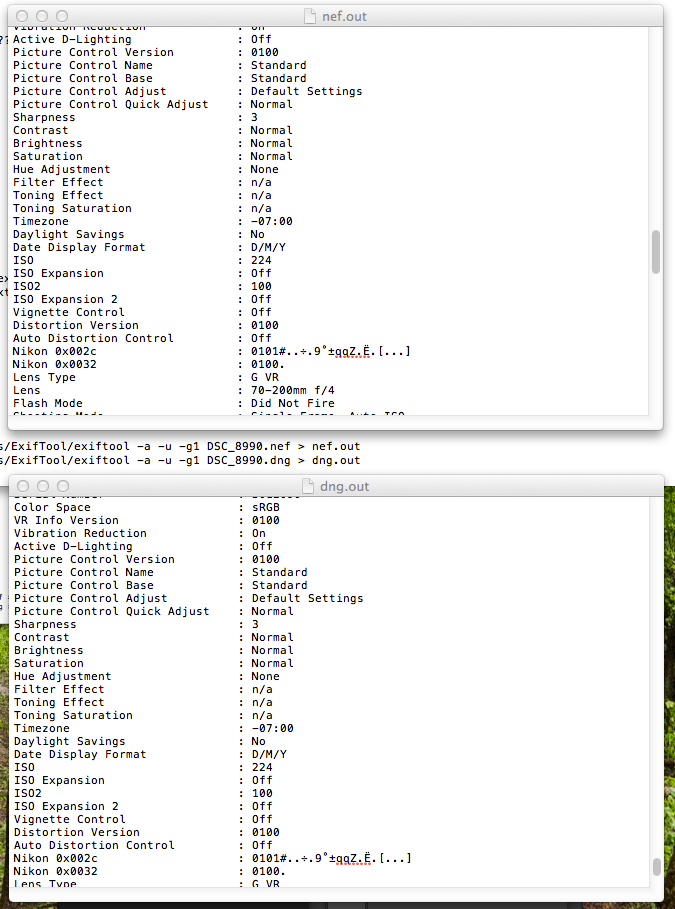
Copy link to clipboard
Copied
this is metadata - not the data - hehe - like ssprengel said - we do not know if the actual data (not the metadata) contains CIS based pixel data or linear data (compounded, merged, rasterized however you want to call it) - Once again - if everything is based on tiff then why even bother with DNG - just convert to tiff - or better - why don't camera manufacturers just capture to tiff? (since it will contain ANY data) I love when idiots are trying to talk about things they have no clue about (but they did read few forums) - edit - copying metadata does not ensure copying of the actual raw data - ![]() - hmm so Adobe is pushing for the "generic format" which is proprietary to Adobe - nice concept - instead of Adobe writing ability to read native RAW files convince everyone that camera manufacturers should eat up that cost and embrace as a standard a format which is native ONLY TO ADOBE products. So in short - Adobe will not have to spend more money to use native RAW files (camera manufacturers will). Adobe will become a standard in photo imaging (since DNG format is NOT supported by other photo imaging suits such as DxO or Capture One - sweet deal for Adobe) - Am I missing something here? Looks like bunch of wins for adobe and none for users, camera manufacturers and most definitely none for the competitors - but Adobe banks that they can convince the plebs that this is the way to go and tries to use public to try to force everyone to do what is good for Adobe and nobody else!
- hmm so Adobe is pushing for the "generic format" which is proprietary to Adobe - nice concept - instead of Adobe writing ability to read native RAW files convince everyone that camera manufacturers should eat up that cost and embrace as a standard a format which is native ONLY TO ADOBE products. So in short - Adobe will not have to spend more money to use native RAW files (camera manufacturers will). Adobe will become a standard in photo imaging (since DNG format is NOT supported by other photo imaging suits such as DxO or Capture One - sweet deal for Adobe) - Am I missing something here? Looks like bunch of wins for adobe and none for users, camera manufacturers and most definitely none for the competitors - but Adobe banks that they can convince the plebs that this is the way to go and tries to use public to try to force everyone to do what is good for Adobe and nobody else!
Copy link to clipboard
Copied
BTW - even OpenRaw oppose DNG....
Copy link to clipboard
Copied
You are the one here who don't know what he's talking about.
Continuing discussion is pointless.
Untruth is almost in every sentence.
Copy link to clipboard
Copied
The advantage of DNG for Adobe is that the camera manufacturers would be embedding the camera profile into the raw file. That way the camera would be supported the same day it was released rather than people having to wait for Adobe to profile the camera and release a new version of their software—which is what this thread is about, a new Nikon camera that people are waiting for an Adobe software release to have supported.
Copy link to clipboard
Copied
yes, I get that, but it really benefits Adobe the most (and DNG is more than just embedding camera profile into the file - I support OpenRaw but do not support DNG) - hence Adobe is pushing and developing this format since 2003? Unfortunately, either due to the way LR reads the converted data or because the data is compounded the LR results are lower quality than even those of the Capture NX-D - images loss of sharpness and updates to clarity, lighting etc produce more noise - did research about people complain about the same using D800/810 (that's why many guys use Dx0 or Capture One) - I understand that since this is an Adobe forum it will have many "fan boys" but I am quite surprised with sub par performance of LR 5 - I wonder how come Capture NX-D, Dx0, Capture One have initial RAW import superior to LR and based on the multiple reviews have better noise to edit...
Copy link to clipboard
Copied
Is there anything you can contribute to a discussion of Nikon D750 raw files processed in Lightroom?
Copy link to clipboard
Copied
this is metadata - not the data
Please try to understand this. There is no other difference in the raw file that is caused by enabling active D-lighting! Nothing changes to the raw data. The only thing that is done in the camera when you enable ADL is that the ISO is lowered below the indicated value. The raw data that is written is still simply the raw sensor data. Then a metadata tag is written to let Nikon's software know that it should use its ADL HDR routines to interpret the raw data. The jpeg preview that gets written to the nef file (again in the metadata!) is interpreted by the camera using its built in ADL routines.
We do not know if the actual data (not the metadata) contains CIS based pixel data or linear data (compounded, merged, rasterized however you want to call it)
Yes we do know. The actual data is still simply the linear, 1-value per pixel mosaiced raw data. No compounding, merging, or rasterizing happens. It is still simply raw sensor data. All it does when you enable ADL is lower the ISO.
Once again - if everything is based on tiff then why even bother with DNG - just convert to tiff - or better - why don't camera manufacturers just capture to tiff? (since it will contain ANY data) I love when idiots are trying to talk about things they have no clue about (but they did read few forums)
You confuse what you know as tiff files in the photographic world with the actual tiff file format. This is much more than just gamma corrected rgb photographic images. The format, or one of the derivatives, is used for output from scientific instruments, raw data from many types of cameras, medical imaging, and much more. The Tiff-based containers that raw files use can contain raw data just fine without rasterizing. There is no problem with putting linear greyscale 12-bit, 14-bit, 16 bit, 32-bit floating point, or whatever, in a tiff-based container. That's what raw files are and is what all the camera makers do. Please don't get confused by the 8-bit rgb tiff files that you are used to.
I won't dignify the last remark with a reply.
hmm so Adobe is pushing for the "generic format" which is proprietary to Adobe - nice concept - instead of Adobe writing ability to read native RAW files convince everyone that camera manufacturers should eat up that cost and embrace as a standard a format which is native ONLY TO ADOBE products. So in short - Adobe will not have to spend more money to use native RAW files (camera manufacturers will).
Way to actually read up on what it is. Dng is an open standard that is free to use. Nothing proprietary to Adobe. A lot of third part software reads it. I don't care about dng in particular. But it is clearly an open, free to support format. The last remark is just silly. Nothing about dng will allow Adobe spend less time supporting new cameras. They will still have to profile and calibrate new cameras that come out.
Adobe will become a standard in photo imaging (since DNG format is NOT supported by other photo imaging suits such as DxO or Capture One - sweet deal for Adobe) - Am I missing something here? !
Yes DNG is supported by almost every third party imaging suite. DxO, Capture One, Apple Aperture, ufraw, etc. etc. They all support dng for the cameras they support natively. I don't think dng will become a standard anytime soon, but third parties support it just fine.
But Adobe banks that they can convince the plebs that this is the way to go and tries to use public to try to force everyone to do what is good for Adobe and nobody else!
If camera makers would support non-propietary and open raw formats such as dng or openraw. EVERYBODY would benefit. Even including the camera makers themselves if they were not so set upon their own raw converter. I am not so enamored with Adobe lately but the dng move to an open and free standard is clearly very much a move geared towards supporting the community as a whole.
Copy link to clipboard
Copied
did you try to open dng file in Dx0? (I stand corrected on Capture One) Even OpenRaw does not support DNG ![]() - I am not confusing tiff format with anything - tiff is tiff. No, not everyone reads DNG - DNG is a Adobe standard format just like pdf is - many apps can read pdf format but it still is an Adobe standard which benefits Adobe. After digging a bit to the actual DNG file it seams to be a dump container with a 100% metadata capture (using Adobe own XMP - what a shocker) (from NEF) - however, there seam to be loss of a raw format specific data (not sure exactly what but there is a data loss) (it may be just a format specific markers used by proprietary software but there was a data loss - not sure if that can cause lower performance of LR when compared to Capture NX-D or Capture One - thanks for the sleepless night yesterday
- I am not confusing tiff format with anything - tiff is tiff. No, not everyone reads DNG - DNG is a Adobe standard format just like pdf is - many apps can read pdf format but it still is an Adobe standard which benefits Adobe. After digging a bit to the actual DNG file it seams to be a dump container with a 100% metadata capture (using Adobe own XMP - what a shocker) (from NEF) - however, there seam to be loss of a raw format specific data (not sure exactly what but there is a data loss) (it may be just a format specific markers used by proprietary software but there was a data loss - not sure if that can cause lower performance of LR when compared to Capture NX-D or Capture One - thanks for the sleepless night yesterday ![]() - was surprised to see ) I will make a test today importing a D750 RAW converted to DNG into Capture one and comparing it to the Capture NX-D - Once the Raw support for the D750 is added to Capture One I will re-compare - so far LR performance has been a disappointment and the reason I was barking at the DNG was because I was hoping it was the format and the data loss in the conversion but I think it may be just imprecise way LR is interpreting that data - this is still to be seen. I do realize that this is an Adobe forum and for most part (most part) I was always an adobe advocate, but that does not mean that I will kiss Adobe's behind
- was surprised to see ) I will make a test today importing a D750 RAW converted to DNG into Capture one and comparing it to the Capture NX-D - Once the Raw support for the D750 is added to Capture One I will re-compare - so far LR performance has been a disappointment and the reason I was barking at the DNG was because I was hoping it was the format and the data loss in the conversion but I think it may be just imprecise way LR is interpreting that data - this is still to be seen. I do realize that this is an Adobe forum and for most part (most part) I was always an adobe advocate, but that does not mean that I will kiss Adobe's behind ![]() - and what exactly did you mean by this: "No compounding, merging, or rasterizing happens. It is still simply raw sensor data. All it does when you enable ADL is lower the ISO" if it is a per pixel mosaic data than a data recorded in the pixel is one thing and the D-Ligting is an additional processing information with a potential overlay filter data - if you capture just meta than it would do just what you said "lower the ISO" or in reality adjust the ISO level which can result in the higher noise. So if the DNG contains just a raw data and meta but no proprietary overlays than that can explain why LR handles lighting/exposure changes in war inferior way than the Capture NX-D which reads all proprietary data which contains any proprietary filter data - do whatever - as ssprengel said - I am not adding anything to this discussion - furthermore I am sure I am being annoying to the Adobe supporters and diehard users, so I will just remove myself rom this discussion - I hope that Canon, Sony and Nikon will not give in to the Adobe DNG bid but I also do hope that they will finally start doing what OpenRaw is hoping for - thoroughly document their raw formats... so by all means reply to this, but I am done - will block notifications in my google account as spam
- and what exactly did you mean by this: "No compounding, merging, or rasterizing happens. It is still simply raw sensor data. All it does when you enable ADL is lower the ISO" if it is a per pixel mosaic data than a data recorded in the pixel is one thing and the D-Ligting is an additional processing information with a potential overlay filter data - if you capture just meta than it would do just what you said "lower the ISO" or in reality adjust the ISO level which can result in the higher noise. So if the DNG contains just a raw data and meta but no proprietary overlays than that can explain why LR handles lighting/exposure changes in war inferior way than the Capture NX-D which reads all proprietary data which contains any proprietary filter data - do whatever - as ssprengel said - I am not adding anything to this discussion - furthermore I am sure I am being annoying to the Adobe supporters and diehard users, so I will just remove myself rom this discussion - I hope that Canon, Sony and Nikon will not give in to the Adobe DNG bid but I also do hope that they will finally start doing what OpenRaw is hoping for - thoroughly document their raw formats... so by all means reply to this, but I am done - will block notifications in my google account as spam ![]() - cya - at the end all I did was reply to "Customers should just boycott camera manufacturers who do not conform to a unified format, such as DNG" - a statement which I could not disagree more with (and I'm sure Adobe loves)... cya
- cya - at the end all I did was reply to "Customers should just boycott camera manufacturers who do not conform to a unified format, such as DNG" - a statement which I could not disagree more with (and I'm sure Adobe loves)... cya
Copy link to clipboard
Copied
Exodus.Maximus wrote:
did you try to open dng file in Dx0? (I stand corrected on Capture One) Even OpenRaw does not support DNG - I am not confusing tiff format with anything - tiff is tiff. No, not everyone reads DNG - DNG is a Adobe standard format just like pdf is - many apps can read pdf format but it still is an Adobe standard which benefits Adobe. After digging a bit to the actual DNG file it seams to be a dump container with a 100% metadata capture (using Adobe own XMP - what a shocker) (from NEF) - however, there seam to be loss of a raw format specific data (not sure exactly what but there is a data loss) (it may be just a format specific markers used by proprietary software but there was a data loss - not sure if that can cause lower performance of LR when compared to Capture NX-D or Capture One - thanks for the sleepless night yesterday - was surprised to see ) I will make a test today importing a D750 RAW converted to DNG into Capture one and comparing it to the Capture NX-D - Once the Raw support for the D750 is added to Capture One I will re-compare - so far LR performance has been a disappointment and the reason I was barking at the DNG was because I was hoping it was the format and the data loss in the conversion but I think it may be just imprecise way LR is interpreting that data - this is still to be seen. I do realize that this is an Adobe forum and for most part (most part) I was always an adobe advocate, but that does not mean that I will kiss Adobe's behind - and what exactly did you mean by this: "No compounding, merging, or rasterizing happens. It is still simply raw sensor data. All it does when you enable ADL is lower the ISO" if it is a per pixel mosaic data than a data recorded in the pixel is one thing and the D-Ligting is an additional processing information with a potential overlay filter data - if you capture just meta than it would do just what you said "lower the ISO" or in reality adjust the ISO level which can result in the higher noise. So if the DNG contains just a raw data and meta but no proprietary overlays than that can explain why LR handles lighting/exposure changes in war inferior way than the Capture NX-D which reads all proprietary data which contains any proprietary filter data - do whatever - as ssprengel said - I am not adding anything to this discussion - furthermore I am sure I am being annoying to the Adobe supporters and diehard users, so I will just remove myself rom this discussion - I hope that Canon, Sony and Nikon will not give in to the Adobe DNG bid but I also do hope that they will finally start doing what OpenRaw is hoping for - thoroughly document their raw formats... so by all means reply to this, but I am done - will block notifications in my google account as spam - cya - at the end all I did was reply to "Customers should just boycott camera manufacturers who do not conform to a unified format, such as DNG" - a statement which I could not disagree more with (and I'm sure Adobe loves)... cya
You have made many incorrect, inaccurate and totally contrived statements, comments and assertions in this discussion ... most of which are based upon a bull headed opinion and little fact.
Jast as you were mistaken about TIFF and saving Photoshop layers ... you are mistaken about the comment referencing DNG and camera makers.
I, for one, never endorsed or recommended a boycott of any kind. I simply pointed out the obvious and made the reference as long as consumers would not put pressure on the camera makers to offer a universal RAW file format ... there would not be an end to the lag time from when a new camera is released and when third party RAW processing software developers offer support. It is consumers, not manufacturers that drive the marketplace. As long as the products sell well, little will change. Without a universal RAW file format, those folks who buy big name cameras and wish to use popular third party software options must learn to accept their temporary fate for early adoption. Or speak with their wallets. That is a very basic fact of business. Not an endorsement of a boycott.
Personally, I don't care if camera makers adopt DNG or not. The big companies could get together and come up with their own ideas and file format they all can accept and work with. It would make life much easier for everyone involved if they did. Not just Adobe.
Copy link to clipboard
Copied
Jao vdL wrote:
The design of a file format such as dng or tiff is specifically done to be easily extensible without breaking the format.
As I recall, Adobe specifically included provisions in the DNG format that for camera makers recording proprietary information as they deemed fit and would not cause undue hardship on the makers or end users ...
Copy link to clipboard
Copied
Exodus.Maximus wrote:
- stay tuned for the real test once the LR 5 supports D750 NEF -
I eagerly await your self-proclaimed superior and thoughtful one paragraph results.
The real test will be if you can present your findings and express your views without lame attempts to belittle your fellow forum participants. The audience you are presenting your views to has little to do with the merits of your findings. Your merits, or lack thereof, will stand on their own without the additional belittlement of others.
My parents, teachers and mentors always seemed to point out, that when others don't really feel confident in their views or their ability to share their thoughts, they focus attentions elsewhere so as to distract everyone from the matter being discussed.
Wikepedia may not be the most trusted source ... but it was convenient to use in this case to quickly gather the background info I wished to present which was quoted directly from Adobe materials released during the introduction of the first version of DNG over 10 years ago.
Find more inspiration, events, and resources on the new Adobe Community
Explore Now