- Home
- Lightroom Classic
- Discussions
- Re: Switch back to LightRoom 6 (2015 version) fro...
- Re: Switch back to LightRoom 6 (2015 version) fro...
Copy link to clipboard
Copied
I got a one year subscription for LightRoom CC when my computer crashed last year. I had the stand alone version of LightRoom 6 (2015 version) when it died.
I built a new computer and have been running the LightRoom Clasic CC since then.
My CC subscription will be expiring April 4th, so I canceled my subscription, uninstallled everything Adobe CC related and re-installed LightRoom 6 (2015 version).
Looking at my CC assests and programs, it still shows I have Adobe LightRoom Classic CC installed (which I don't). No mention of the LightRoom 6 (2015 version)
Also, when I fire up LightRoom 6 (2015 version), it does not recognize any of the NEF files except for some that I recently took with a Nikon D810. LightRoom 6 recognized my Nikon D3200 and D5600 NEF files when it was originally installed. And I am unable to update - it just sends me back to my CC account.
Any thoughts?
 1 Correct answer
1 Correct answer
Go to the Lightroom menu: Help > Sign Out <your email address>
Quit Lightroom
Relaunch Lightroom and click Sign In Now
Click the button - License This Software
Enter serial number – 24 digits starting 1160 & click Next
Lightroom should launch as LR6
The last stand-alone version was LR 6.14. You can download the update from the link below after expanding the LR6 tab on that page:
Copy link to clipboard
Copied
How did you reinstall LR 6?
If you used the Creative Cloud Desktop app then it more than likely installed LR Classic CC V7.
Open LR and go to the Help menu then System Info and post the first 5 lines from the dialog window that comes up.
You should download LR 6 and the 6.14 update from here. And NOT from the CC DTA.
Copy link to clipboard
Copied
I installed it directly from the disc I purchased. Can I still download an update even though I purchased the stand alone version and not the CC ?
Here are the first 5 lines
Lightroom version: CC 2015 [1014445]
License: Creative Cloud
Operating system: Windows 8.1 Home Premium Edition
Version: 6.3 [9600]
Application architecture: x64
Copy link to clipboard
Copied
Here is my CC account as it appears
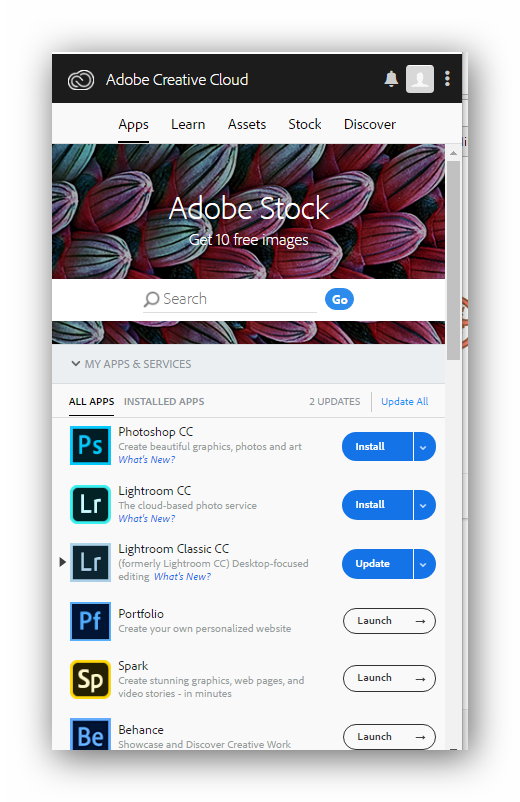
Copy link to clipboard
Copied
Go to the Lightroom menu: Help > Sign Out <your email address>
Quit Lightroom
Relaunch Lightroom and click Sign In Now
Click the button - License This Software
Enter serial number – 24 digits starting 1160 & click Next
Lightroom should launch as LR6
The last stand-alone version was LR 6.14. You can download the update from the link below after expanding the LR6 tab on that page:
Copy link to clipboard
Copied
When I sign in, it never gives me a button that says "License this software" and never prompts me to enter my serial number.
But I did find my software in "manage my account" > plans & products. Or is that the serial number from the CC subscription? Who knows? This is all a bit much. But I have no other choice at this point.
I appreciate your help and patience.
Copy link to clipboard
Copied
OK, got it. I was able to activate but I had to create a new CC account since I still had a few days left on the CC subscription.
Now I stil am not able to upload any NEF files, so I am going to try updating to 6.14.
I'll let you know how it goes.
Copy link to clipboard
Copied
What model of Nikon are you using?
Copy link to clipboard
Copied
You can use the following guide to turn it to LR 6 perpetual.
How to convert a Lightroom CC trial version to licensed Lightroom 6 copy
Also, please update to 2015.14 before or 6.14 after the conversion.
Copy link to clipboard
Copied
when I sign in there isn't an option to enter the serial number.
After license this software it goes No subscription found
Copy link to clipboard
Copied
Did you start by signing out?
Find more inspiration, events, and resources on the new Adobe Community
Explore Now

