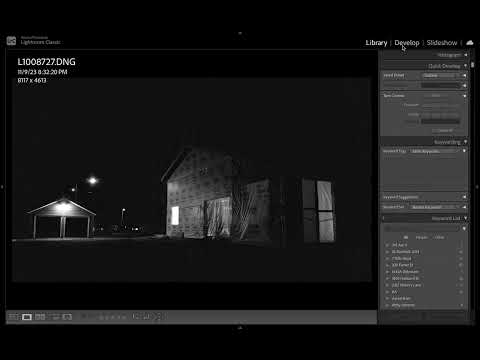- Home
- Lightroom Classic
- Discussions
- Re: Switching from Develop to Library very poor i...
- Re: Switching from Develop to Library very poor i...
Switching from Develop to Library very poor image
Copy link to clipboard
Copied
After importing an image taken at night, I went into the develope module. After making minor adjustments I returned to the Library Module. The image was very grainy. When I return to the Develope Module the image returns to a clean image.
Every time I return to the Library Module the image becomes VERY grainy.
(see video below screen images)
M1 MacBook Air
MacOS 14.1.1 (23B81)
LrC 13.0.1
Copy link to clipboard
Copied
Here is the video Click to see video
Copy link to clipboard
Copied
You are looking at "previews". In the Library module there are several variations that effect speed, quality and disk space. When you switch from the Library module to the Develop module the Preview Lightroom Classic uses to display your photos changes. Lightroom Classic renders high-quality Previews that let you see the result of actions like adding sharpening, applying noise reduction, and retouching images.
Copy link to clipboard
Copied
Yes, I am aware that I am looking at previews. But this behaivoir is wrong. When I zoom to 100% the image look hidious. This this not correct. BTW this only happens with DNG images, not jpg. I imported the photo into the other version of LR (Cloud) is looks correct.
Here are two LrC screen captures at 100% One in Library and one in develope.


Copy link to clipboard
Copied
Oh No!!!
I just exported the image. 100% full resolution. THe exported image is crap
Copy link to clipboard
Copied
Disable your Lens Profile Correction. Better?
Copy link to clipboard
Copied
I do not have it enabeled.
BTW, the incorrect rendenering now happenes in BOTH the develop and library module
Copy link to clipboard
Copied
Can you supply a DNG File that exhibits the problem for engineering to review?
Copy link to clipboard
Copied
Here is a link to the files in dropbox
Let me know if you have trouble getting the file or if you'd rather get it another way
Copy link to clipboard
Copied
This image has a Camera Manufacturer-supplied profile applied automatically (notice the wording at the bottom of your Lens Correction Panel). The file you supplied didn't come with the edits intact, so it is hard to judge what you are seeing on your end. I do not see anything abnormal about its appearance in Library vs Develop, however.
Copy link to clipboard
Copied
I have reset the image in the Delelope Module
All issues have disappeared.
THe issue appears to come up when I increase the shadows to above +55. Maybe that is just the way LrC renders the image??????
Copy link to clipboard
Copied
Several observations.
1. It would be advisable for posting, to have that Histogram shown in the Library module as well as the Develop module. Anything wonky?
2. When evaluating an image appearance, Use the image in the Develop module, not the Library, the two are not equatable, the Library Module is slightly degraded as to speed up scrolling thru images.
3. When zooming in, do not do that in Library module (see item 2)
4. In the Library module, if you enable Smart Previews, you will see in the standard view, a crappy preview, it uses less space. But, the Smart Preview should not be in use at 100% . (still see item 2).
5. EXPORT crap. now that is a problem having nothing to do with the above. That is your real problem.
Can you post your Export screen, please.
Copy link to clipboard
Copied
A different inquiry, one more of method, not problem solving.
I notice you are creating B&W via changing the Treatment in LrC. Have you tried accomplishing that via DxO NIK Silver Effex instead? Via a plug-in.
Yes, that would create an export, a TIFF. But you would have more edit capability. I think DxO offers a trial.
Copy link to clipboard
Copied
I am using a Leica Q2M. All I am doing it importing into LrC
A different inquiry, one more of method, not problem solving.
I notice you are creating B&W via changing the Treatment in LrC. Have you tried accomplishing that via DxO NIK Silver Effex instead? Via a plug-in.
Yes, that would create an export, a TIFF. But you would have more edit capability. I think DxO offers a trial.
By @GoldingD
Find more inspiration, events, and resources on the new Adobe Community
Explore Now