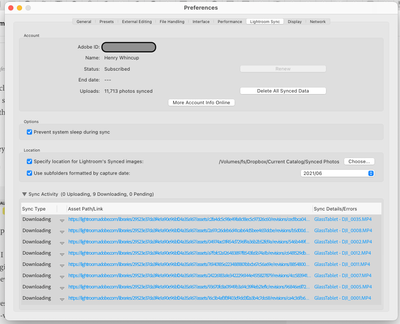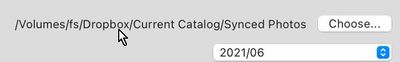- Home
- Lightroom Classic
- Discussions
- Sync of Photos/Videos from iCloud not working for ...
- Sync of Photos/Videos from iCloud not working for ...
Copy link to clipboard
Copied
I am using Lightroom Classic 10.3 on an M1 Mac Mini running Mac OS 11.4.
I've recently created a new catalog to put all my photos in (I used to use several, due to no one device being able to hold all my photos).
I've deleted all syncronised data in order to start again, since I was synchronising with a different catalog and had various issues with it. I am syncing from an iPad using Lightroom on there in case it matters.
All uploads seem fine and I can see the images within the cloud.
With my new catalog sync I see 2 issues:
1) The number of items being synchronised are about 1000 more than I have in my iCloud photos
2) Large files (all videos, some from DJI Mavic some from iPhone) not sure where the break point is, but some are over 3GB are not being synchronised
I am focussed at the moment on trying to resolve number 2.
I can see the files sitting in the queue to download, but see no network activity. Restarting the machine will reduce the queue number after significant network activity. After a bit of fiddling I have found I can restart the Core Sync process and Lightroom to achieve the same affect. Also I have tried doing a "Rebuild Sync Data" which also achieves the same result. However, sampling just one file I saw in the queue that disappeared after this technique I cannot find it within my local catalog (although it is on the filesystem).
Is there something I can be doing to resolve this?
 1 Correct answer
1 Correct answer
Ah. I was going to ask you for a screenshot of this exact dialog. Unfortunately syncing problems are rife with Classic and it is often completely uncleear why something doesn't download. Indeed if it plays on the cloud I would guess the file is fine and supported. You can try and see if they show up correctly in Lightroom Desktop (i.e. not CLassic but the cloud based version of Lightroom). Otherwise there is not much you can do about this to get Classic to download them unfortunately.
Copy link to clipboard
Copied
Do you mean creative cloud? Lightroom syncing has nothing to do with iCloud or iCloud photos at all. It is a separate cloud syncing solution from Apple's. You can import images automatically on iOS (ipad or iPhones) from the photoroll on those devices into the Lightroom cloud syncing but that simply imports and duplicates the images.
2. It is possible that they are not compatible with Lightroom. Some HEVC files are not supported.
Copy link to clipboard
Copied
Thanks Jao for responding.
My apologies, yes I mean I'm using Lightroom to take the photos from the "camera roll" (I think of them as iCloud photos, given this is sync'd between multiple devices that way, but you are of course correct from the Adobe view of it) and sync them (into "Creative Cloud"?).
The files themselves can be imported locally without issue, and can be played within Adobe Cloud (As in, within the web-version of Lightroom) so I don't think it's an HVEC/codec issue.
Hope that clarifies.
Copy link to clipboard
Copied
Here's a screenshot of the failing downloads (this is what I've got down to after many experiements as detailed above). Note that there's no network traffic and they look like they can stay like this indefinitely.
Copy link to clipboard
Copied
Ah. I was going to ask you for a screenshot of this exact dialog. Unfortunately syncing problems are rife with Classic and it is often completely uncleear why something doesn't download. Indeed if it plays on the cloud I would guess the file is fine and supported. You can try and see if they show up correctly in Lightroom Desktop (i.e. not CLassic but the cloud based version of Lightroom). Otherwise there is not much you can do about this to get Classic to download them unfortunately.
Copy link to clipboard
Copied
Yes - I think you're right, Adobe haven't really given this feature the love in Lightroom Classic.
It seems the best answer is stop wanting this to work! 😄
Copy link to clipboard
Copied
Have you tried choosing a different destination folder for the videos?
You are currently set to a 'Dropbox' folder that may not be the best location. And if that is 'syncing' also- unknown consequences?
Try another 'local' folder on a drive with ample blank space.
Copy link to clipboard
Copied
I've tried a different location before, but I can't see why it would make any difference. Dropbox isn't a filesystem, it just sync's the files back to dropbox. It's probably overkill in this (the photos are already on iCloud and Creative Cloud) but I don't think this is the issue at play here
Find more inspiration, events, and resources on the new Adobe Community
Explore Now