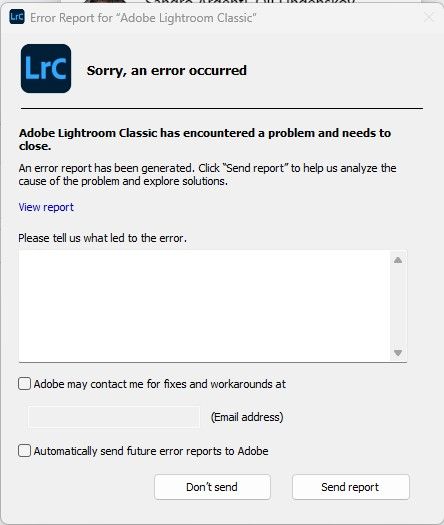- Home
- Lightroom Classic
- Discussions
- Re: Today when attempting to launch Lightroom Clas...
- Re: Today when attempting to launch Lightroom Clas...
Copy link to clipboard
Copied
Today when attempting to launch Lightroom Classic I get a pop up SORRY, AN ERROR OCCURRED and the app shuts down. I am running v12.2
How do I fix this please?
 1 Correct answer
1 Correct answer
I solved the issue by uninstalling and re-installing LrC.
Copy link to clipboard
Copied
Try:
- Restart the computer
- Reset the LrC preference file
- See if some other catalog will open properly, perhaps an unzipped version of a recent catalog backup.
- See if Lightroom Classic will work properly under a different user ID
Copy link to clipboard
Copied
I've already re-started the computger.
I've reset the LRC preference file. Same issue! With issues prior why is it necessary to keep resetting the preference file. This obviously is an issue with LrC.
There is no other Catalog.
There is no different User ID.
Copy link to clipboard
Copied
I've already re-started the computger.
I've reset the LRC preference file. Same issue! With issues prior why is it necessary to keep resetting the preference file. This obviously is an issue with LrC.
There is no other Catalog.
There is no different User ID.
By @tonymuffin
I suggested you try opening a backup of the catalog, not some other catalog.
Create a new user ID on your computer and try opening the catalog from there.
Copy link to clipboard
Copied
in that dialog box, type in your problem. Include link to your community post, check the box allowing Adobe to contact you, type in your e-mail address, And send the report to Adobe.
Copy link to clipboard
Copied
Did that already.
Copy link to clipboard
Copied
Also, after deleting the Preference files from the instructions above, I don't even get that Pop Up Error any longer when attempting to launch LrC. Nothing! I have some photos I took this week that I need to process. How do I get this working? Is it possible to re-install LrC over the top of itself? If so how?
Copy link to clipboard
Copied
Did you check for a lock file that did not get deleted upon LrC closure? As when LrC crashes or is forced quit.
Copy link to clipboard
Copied
No idea what that is or where to look for that.
Copy link to clipboard
Copied
Copy link to clipboard
Copied
Thanks!. There is NO lock file.
Copy link to clipboard
Copied
I solved the issue by uninstalling and re-installing LrC.
Find more inspiration, events, and resources on the new Adobe Community
Explore Now