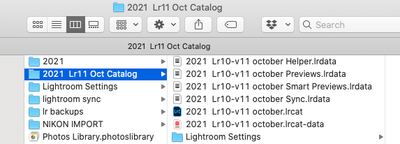- Home
- Lightroom Classic
- Discussions
- Re: Transferring files to new computer
- Re: Transferring files to new computer
Transferring files to new computer
Copy link to clipboard
Copied
I have to replace my old computer so I need to transfer my LR Catalog and preview files. I have saved my catalog to an external hard drive. But can someone please tell me how to find the preview files so that I can save those as well?
My version of LR Classic is the most recent 11.3.1
Thank you for your help!
Copy link to clipboard
Copied
You want to also copy all the .lrdata files (previews, Smart Previews).
Copy link to clipboard
Copied
See here for comprehensive instructions for how to move everything (including presets, plugins, preferences, etc.):
https://www.lightroomqueen.com/members/free-membership/moving-free-ebook/
Copy link to clipboard
Copied
No need to transfer previews, your Lightroom Classic on the new computer will re-generate those.
Copy link to clipboard
Copied
You might find this helpful as it discusses moving Catalogs and files.
https://helpx.adobe.com/lightroom-classic/kb/catalog-faq-lightroom.html
warmly/j
Copy link to clipboard
Copied
What files of the Ctalog did you transfer/copy to the external drive?
Here is a screen shot of what is in my Catalog Folder.... I have settings saved with the catalog for a reason but you most likely dont....
Copy link to clipboard
Copied
I've run into what looks like it could be a problem. When I import my photos into Lightroom Classic I find them in a photos folder in One Drive. I had disabled One Drive on that computer because it was making life miserable. On my new computer One Drive has been uninstalled. So my question is this: If I copy my photos from the Picture folder under "Quick Access" and not from the picture folder in One Drive listed under "This PC" will they be the same pictures? Or do I need to rename that path in Lightroom before I do anything? This is so confusing!
Dale
Copy link to clipboard
Copied
If I copy my photos from the Picture folder under "Quick Access" and not from the picture folder in One Drive listed under "This PC" will they be the same pictures?
I'm not sure people here can determine the answer. You can determine the answer by looking at what is in these folders.
In any event, you should be following the instructions given above from lightroomqueen.com exactly. There is no Importing in this process. There is no synchronizing folders in this process. Do not make up your own steps. Do not skip steps (except for the part about moving cross-platform if that doesn't apply to you, then skip it).
Find more inspiration, events, and resources on the new Adobe Community
Explore Now