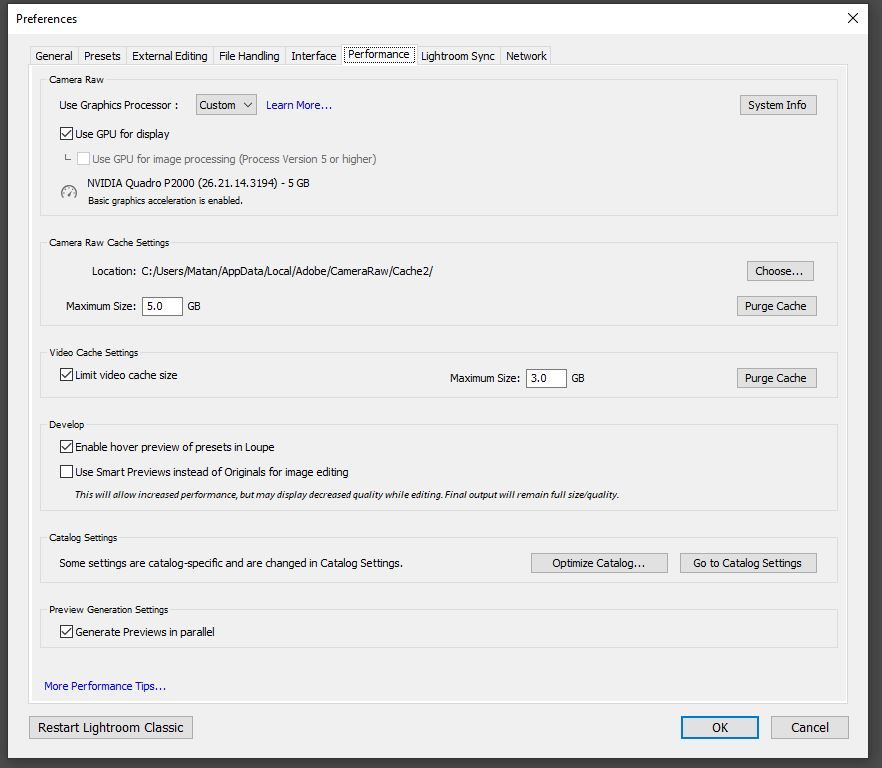- Home
- Lightroom Classic
- Discussions
- Unable to check "Use GPU for image processing"
- Unable to check "Use GPU for image processing"
Unable to check "Use GPU for image processing"
Copy link to clipboard
Copied
Hi,
I have the laterst versions and drivers of Lightroom Classic, Windows 10 build, Graphics card etc.
EVERYTHING is up to date. The GPU 100% supports DirectX 12, and so does the operating system.
Yet when I go to the Performance tab, choose "Custom" for "Use Graphics processor", I cannot check the "Use GPU for image processing" option. It is greyed out.
I've seen that other users have written about this issue but couldn't find a solution.
Could someone advise what to do?
Thank you!
Copy link to clipboard
Copied
Hi,
Looks like there is some issue with GPU initialization on LrClassic.
Could you delete the folder 'GPU' from \AppData\Roaming\Adobe\CameraRaw\ and launch Lightroom and see if it helps.
If the above does not work please follow the below steps:
You can zip the below files/folders and share with us via any cloud storage app.
1. \AppData\Roaming\Adobe\CameraRaw\GPU\Adobe Photoshop Lightroom Classic
2. \AppData\Roaming\Adobe\CameraRaw\Logs
More info on GPU related issues and troubleshooting:
https://helpx.adobe.com/lightroom-classic/kb/lightroom-gpu-faq.html#gpu_driver_troubleshoot
Adobe Lightroom Team
Copy link to clipboard
Copied
Hi!
Deleting the 'GPU' folder from \AppData\Roaming\Adobe\CameraRaw\ fixed this issue!
Many many thanks!!
Copy link to clipboard
Copied
Thank you for saving my day!
Get ready! An upgraded Adobe Community experience is coming in January.
Learn more