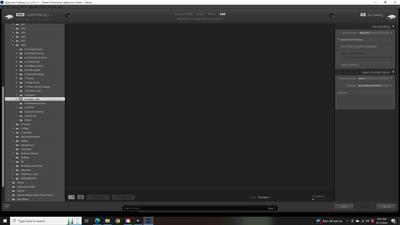Copy link to clipboard
Copied
I have not been able to import from a folder since mid august. I'm running windows 10. LR11.5
Path: File>Import photos and video>select folder .......nothing happens.
I've been using lightroom for 10 years.
Michael O
 1 Correct answer
1 Correct answer
Try resetting the preferences.
https://www.lightroomqueen.com/how-do-i-reset-lightrooms-preferences/
Copy link to clipboard
Copied
Try resetting the preferences.
https://www.lightroomqueen.com/how-do-i-reset-lightrooms-preferences/
Copy link to clipboard
Copied
Per Bernsten,
I must not have followed the instructions correctly. I just tried again and IT WORKED!
Thank You and all who responded.
Michael O
Copy link to clipboard
Copied
Very strange - have you tried, as suggested, to reset the preferences?
Copy link to clipboard
Copied
another thing to try, is to reinstall the application itself... however make sure you save any specific preference files you want to keep and make sure your catalog is backed up also....
Copy link to clipboard
Copied
@michaelo93308166 wrote:I have not been able to import from a folder ....
Path: File>Import photos and video>select folder .......nothing happens.
Michael O
Are you trying to import by selecting s folder? Not by selecting photos in the folder?
A screen capture might help.
Copy link to clipboard
Copied
Yes, I have always imported images from folder.
Coincidentally, LR is failing to import also.
Copy link to clipboard
Copied
[merged to second post regarding the same topic - Please do not multi-post to the same topic]
Copy link to clipboard
Copied
You seem to have sub-folders in the folder marked.
Make sure to have checked to include sub-folders in the drop-down menu of "From" Clientdisk.
Copy link to clipboard
Copied
Click on Copy (Yes, I see you want to ADD but click on Copy anyway). Then make sure the Destination Panel is present, expanded and points to a folder that actually exists. Then click on Copy.