- Home
- Lightroom Classic
- Discussions
- Re: Unable to view picture loaded in Lightroom
- Re: Unable to view picture loaded in Lightroom
Copy link to clipboard
Copied
Good day to you all,
I have loaded and been using Lightroom CC sincle this summer and all of a sudden started having a serious problem which has blocked me and my work.
After having created a new catalog and loaded images, Raw Jpg tiff etc, they are loaded but are not showing on screen: The space for the pictures are visible and so is all the info for each photo visible but not the image itself.
Can't seem to get to the end of this and would appreciate some help.
Thanks
Andy

 1 Correct answer
1 Correct answer
Have you try to disable the GPU support.
https://helpx.adobe.com/lightroom/kb/lightroom-gpu-faq.html#troubleshooting
Another point is that your monitor profile can be corrupted.
Take a llok here: http://www.lightroomqueen.com/corrupted-monitor-profile/
Copy link to clipboard
Copied
Have you try to disable the GPU support.
https://helpx.adobe.com/lightroom/kb/lightroom-gpu-faq.html#troubleshooting
Another point is that your monitor profile can be corrupted.
Take a llok here: http://www.lightroomqueen.com/corrupted-monitor-profile/
Copy link to clipboard
Copied
Fantastic, thank you all so much for your advice.
At the end resolved by sorting out my colour profile.
Thanks again
Andy
Copy link to clipboard
Copied
It looks like there is a problem with the preview cache.
With Lightroom closed, use Windows Explorer and navigate to the folder that contains the Lightroom catalog.
Delete the folder whose name ends with Previews.lrdata - do not delete anything else.
Now launch Lightroom, and the previews will rebuild as you browse the library.
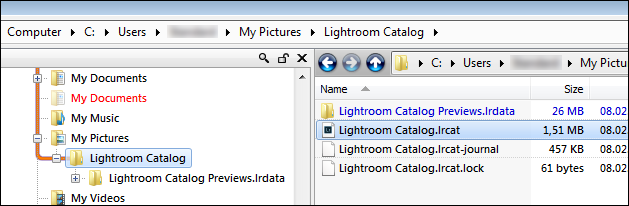
Find more inspiration, events, and resources on the new Adobe Community
Explore Now