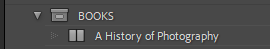Adobe Community
Adobe Community
- Home
- Lightroom Classic
- Discussions
- Re: Updated Lightroom Classic and have lost histor...
- Re: Updated Lightroom Classic and have lost histor...
Updated Lightroom Classic and have lost historic saved Book and current Book project
Copy link to clipboard
Copied
I just updated my Lightroom products after being off the software for a while, and i have gone into my Lightroom Classic to continue working on a book project i was doing and the book has disappeared and along with it hours and hours of work. I have also lost a book that has been sent to Blurb and printed in the past. Days of work in that. How do i use the backed up catalog that Adobe saved as part of the update process to recover my lost work?
Lightroom Classic 11.0.1 release
Hardware im using is a MacBook Pro 2018, running macOS Big Sur Ver 11.6
Copy link to clipboard
Copied
Hi there,
We're sorry about the trouble with Lightroom Classic. Have you turned on the sync option in Lightroom Classic? You can find your backed up catalog at: /Users/[user name]/Pictures/Lightroom/[catalog name]/Backups\
Try to search in finder with ".lrcat-data" file to find your catalog.
You may also check this article and see if that helps: https://helpx.adobe.com/lightroom-classic/kb/catalog-faq-lightroom.html
Let us know if that helps.
Regards,
Tarun
Copy link to clipboard
Copied
Double check that LrC upgraded the correct catalog.
P.S. one indication that it may have not have, what is the current catalogs file name? If it doEs not include v10-v11 in it, then that could indicate a pre v10 catalog was upgraded.
Copy link to clipboard
Copied
Your Book designs are ony 'Saved' if you have definitely created a 'Saved Book Collection' in a Catalog.
Look in your Collections panel for 'Book' Collections. The icon looks like an open book.
If you re-open a Catalog from a Backup, and you find a 'Saved Book Collection' that has your book, you can-
1) Select this 'Book' Collection,
2) Export as a Catalog. Call it "Transfer"
3) Re-open your current Catalog and 'import' the book collection by [Import from another Catalog] and select the "Transfer" catalog to merge.
If you cannot find any Saved Book Collections in any catalog, then you do not have ANY saved books. Start again!
Re: the comments from Turan Saini-
turned on the sync option in Lightroom Classic?
Useless! This has no relevance to your question!
You can find your backed up catalog at: /Users/[user name]/Pictures/Lightroom/[catalog name]/Backups\
Useless, unless you have NOT followed advice to store backups on another physical drive!
Try to search in finder with ".lrcat-data" file to find your catalog.
Useless!. This is a new file that contains 'Masking' data from the current v11 of Lr-Classic. It will NOT exist in v10 backups! Backups of the Catalog will most likely be in dated folders with a Catalog ZIP file in the location YOU defined for backups. THe Catalog will have the File-type suffix of .LRCAT