Watermarks has disappeared
Copy link to clipboard
Copied
I'm not sure what is going on. When I apply my signature watermark to my photos using the export option (sending as jpg and I make sure the watermark option is checked) they no longer show on my images. If I just use one of the LR default watermarks, it shows up just fine. I have done nothing different nor did I change anything. I verified in my edit watermark window under watermark effects that all is set as should be. As I said, the default LR watermarks work just fine. My signature ones that had been working for a long time just out of the blue don't show anymore on exported images.
Any suggestions what to do? Could this be a bug with the newest LR update?
Copy link to clipboard
Copied
Hi skorg264,
Could you please post a screenshot of the export window showing the watermarks option and also one of the Edit watermarks window?
Thanks,
Akash
Copy link to clipboard
Copied
my saved watermarks have disappeared. I had about 5 or 6 different ones with different years, fonts and colors but now none are in my stored watermarks.
Copy link to clipboard
Copied
HI phoenixblue,
Please take a look at this article Lightroom: Where did my Watermark go? | Rikk Flohr's Fleeting Glimpse Images and let us know if that helps.
Thanks,
Akash
Copy link to clipboard
Copied
Sorry it took so long to get back to you, Akash. Here are the screenshots you are requesting....
1. This one is the export window showing the watermark options window...
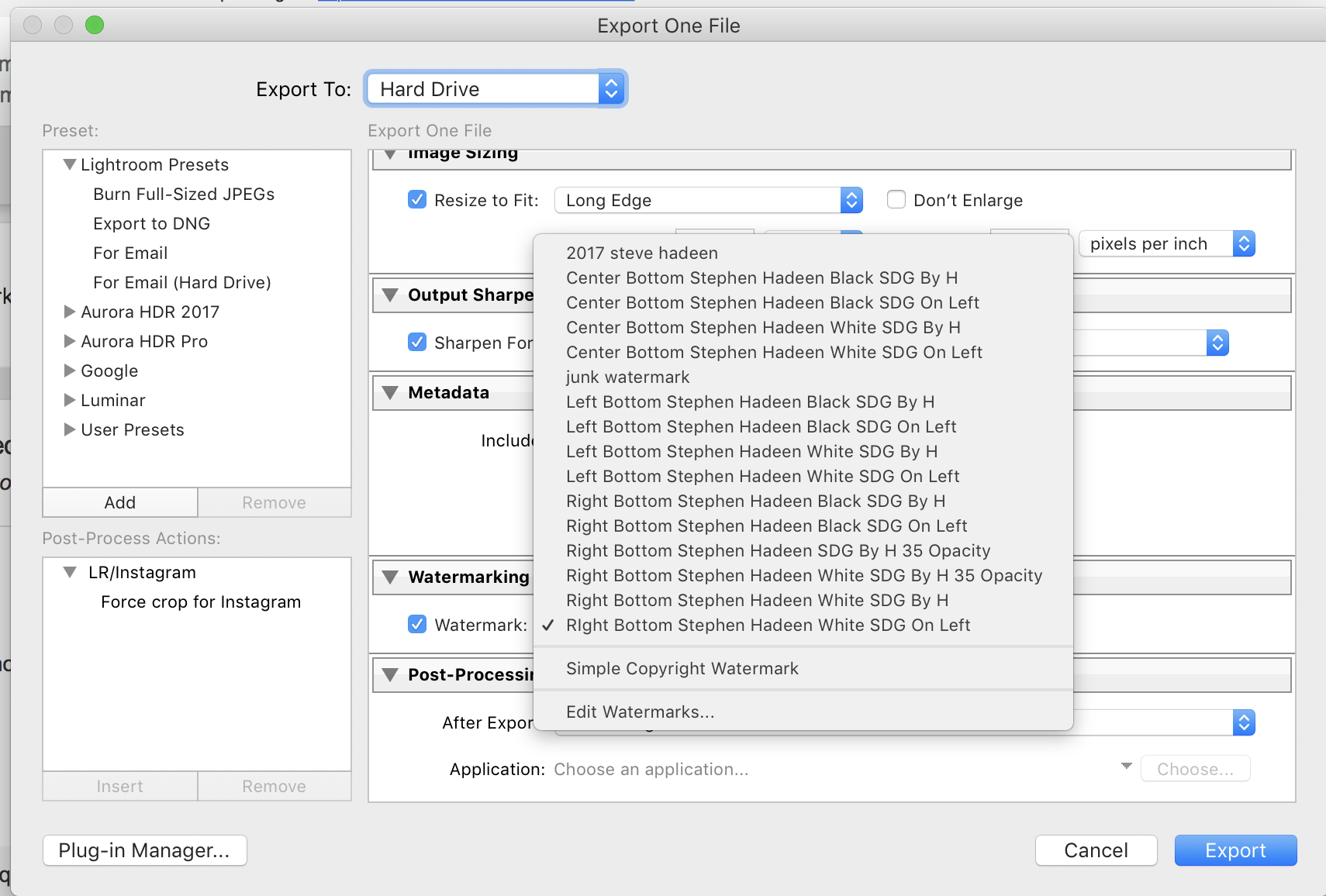
2. This one is the top half of the Edit watermark window...
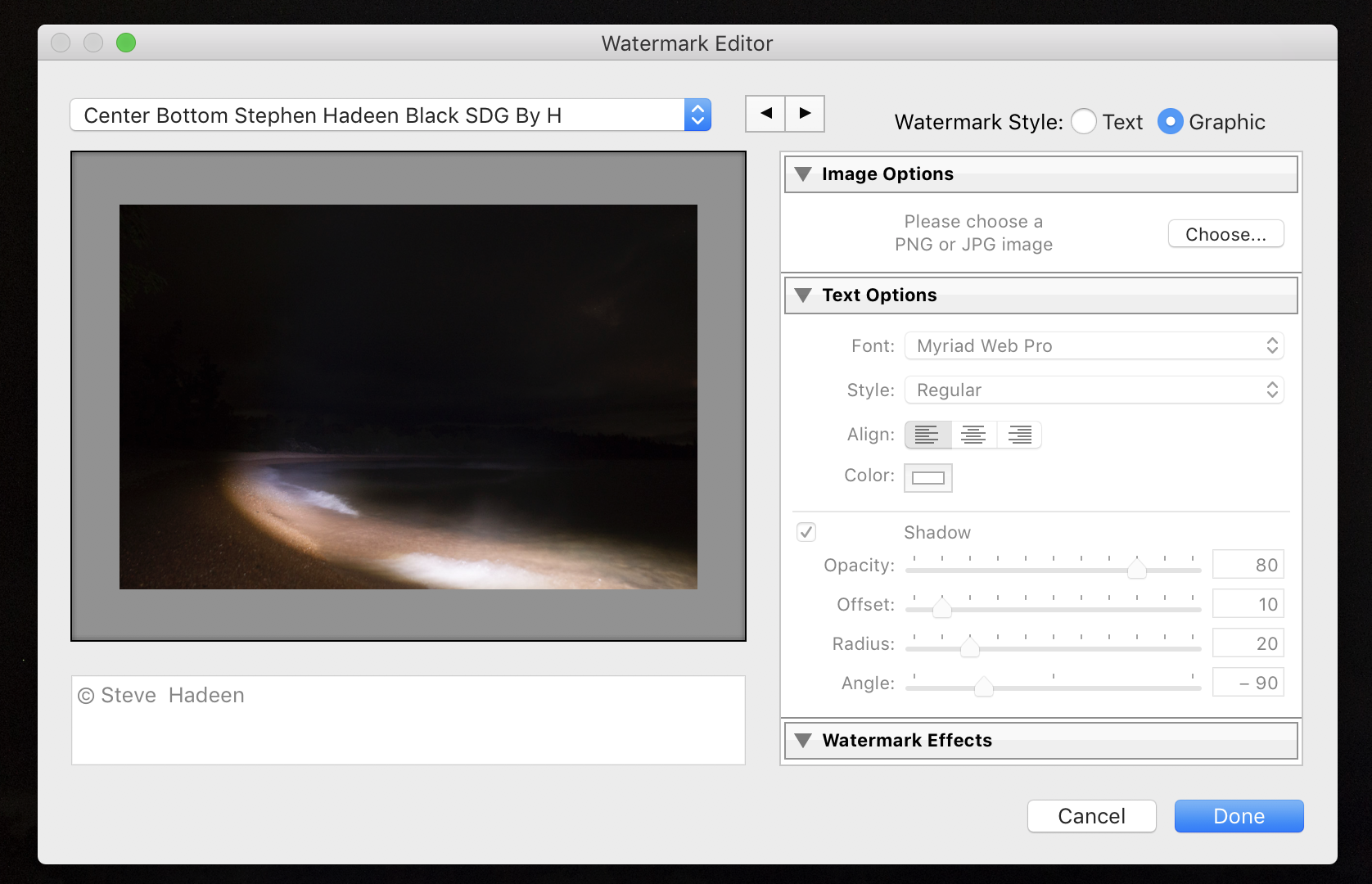
3. This one is the bottom half of the watermark window...
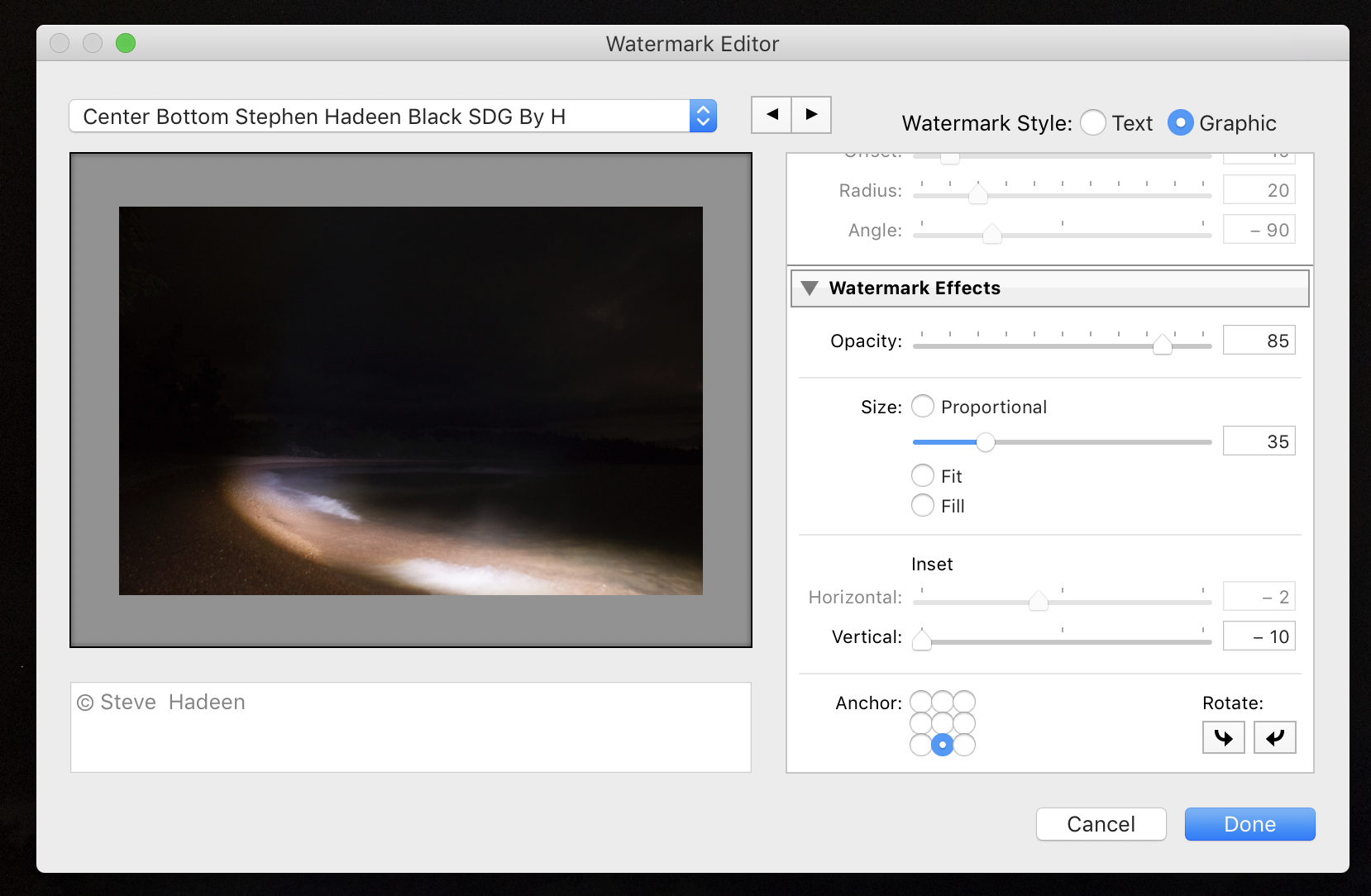
Hopes this helps you.
Steve
Copy link to clipboard
Copied
Hi Steve,
Does it help if you use any of the default watermarks available within Lightroom?
Thanks,
Akash
Copy link to clipboard
Copied
The default watermarks work fine. However I do not want to use them. I have custom ones for my images. Should I just delete them all and try adding them again? Makes no sense why they are available to choose but will not export on the image.
Steve Hadeen
Sent from my iPhone
Copy link to clipboard
Copied
I have custom ones for my images. Should I just delete them all and try adding them again
This is worth giving a try. Let us know with the outcome.
~Akash
Copy link to clipboard
Copied
In your bottom half of the Watermark window, move the vertical slider to the zero position. My guess is that, being set at -10, your watermark is off the image completely.
Copy link to clipboard
Copied
Never realized that. I’ll give a a try next time on on the computer. Thanks for catching that!
Steve Hadeen
Sent from my iPhone
Copy link to clipboard
Copied
Gave your suggestion a shot. Did not solve the problem. I remember purposefully setting them -10 for the proper placement I wanted. The same was done with the vertical being -2. I do appreciate you mentioning it though. Was worth a shot.
Copy link to clipboard
Copied
I gave your settings a go and I find the watermark does not print on the image?

And what Graphic file have you chosen? You are using the "Graphic" option. (not text)
Are you using a jpg or a png file for the graphic watermark?
Copy link to clipboard
Copied
On my images, the settings I use for vertical and horizontal still have the box more on the image than not (see the screenshot below). It is selected graphic because my watermark is my name saved as a png. I have not changed any settings from when I first set up my watermarks. It was working just fine and then one day all my watermarks just disappeared. They are still in my watermarks to choose; they just don't export when I do choose them. The defaults work fine. My custom watermarks have simply disappeared. No reason why. Again, nothing was changed at all.
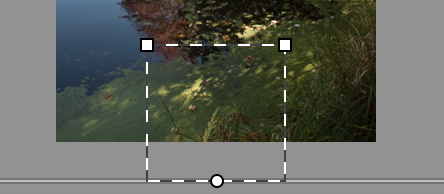
Copy link to clipboard
Copied
(In your screen-clip)There is no image showing in the bounding box for the graphic.
Is the Graphic file possibly missing? Can you re-select it in the Watermark Editor?
You should be seeing the graphic in the editor.
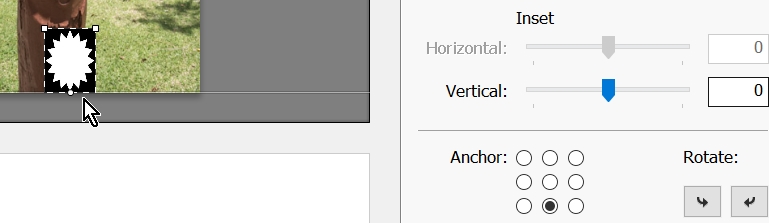
Copy link to clipboard
Copied
That is exactly the issue. It has simply disappeared. Even though all my custom watermarks are still available to be chosen each time I do an export, they simply do not show up. I don't know why. Nothing has been done or changed to make this happen. One day it worked fine; the next day it didn't and hasn't since. Why do the defaults work just fine but not my custom ones which worked for months before just disappearing? I don't really see any other choice other than to delete them all and enter them in again since no one seems able to offer anything that has helped to this point. The Adobe tech just said to reload them and let them know if that worked or not. Not what I really wanted to hear but probably my only option.
Copy link to clipboard
Copied
And it is not a graphic in the sense of a graphic. It is a signature saved as a png so it is a graphic but a signature.
Copy link to clipboard
Copied
Agreed- your signature in a PNG file is a 'Graphic'.
So did you actually try to reload the Signature graphic in the editor?
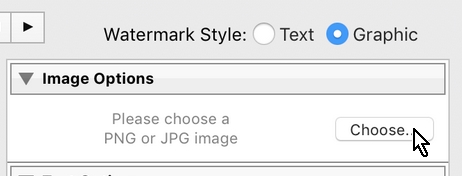
Copy link to clipboard
Copied
I did try one as I have several for different positions on image and for black or white. All same signature. It shows in the preview when I reloaded. Was late so only tried one. Looks like based on that my best recourse is to reload them all. Thanks for your suggestions to try. Still hit weird they disappeared...
Steve Hadeen
Sent from my iPhone
Copy link to clipboard
Copied
"Weirdness" in Lightroom is not uncommon![]() . And it seems a common theme in forum posts.
. And it seems a common theme in forum posts.
Like yesterday- I deleted one unwanted folder in my Windows Documents library- and Windows suddenly started deleting 39,000 files. I lost half of the folders in "Documents", my Lightroom catalog was gone (but NOT the Previews folders!). Lightroom started with a new empty catalog and would not find any other catalogs on my internal drive although others still existed in remaining folders.
Luckily I had a recent full backup to restore everything and back to working, phewww!
So as to "Watermarks"- yes you may have to refresh each watermark preset (for an unknown reason).
Also note that there were (and maybe still is) a time when Windows File Explorer would not show watermarks on exported jpg file icons, although the watermarks were there when viewed in an image viewer program.
Copy link to clipboard
Copied
“Weirdness" in Lightroom is not uncommon. And it seems a common theme in forum posts.” LOL! Don’t I know that! I use iMac so the windows file explorer would not apply to me. I also lost my catalog once but, like you, I have back ups done regularly.
Steve Hadeen
Sent from my iPhone
Copy link to clipboard
Copied
I can rtell you what most likely happened. You moved or renamed the folder you had your watermarks in and Lightroom can no longer find them.... just happened to me.
Copy link to clipboard
Copied
did this ever get resolved??
Copy link to clipboard
Copied
Unfortunately not. The only option I have is to add in my custom watermarks again. It appears to be one of those weird things that just happened.
Copy link to clipboard
Copied
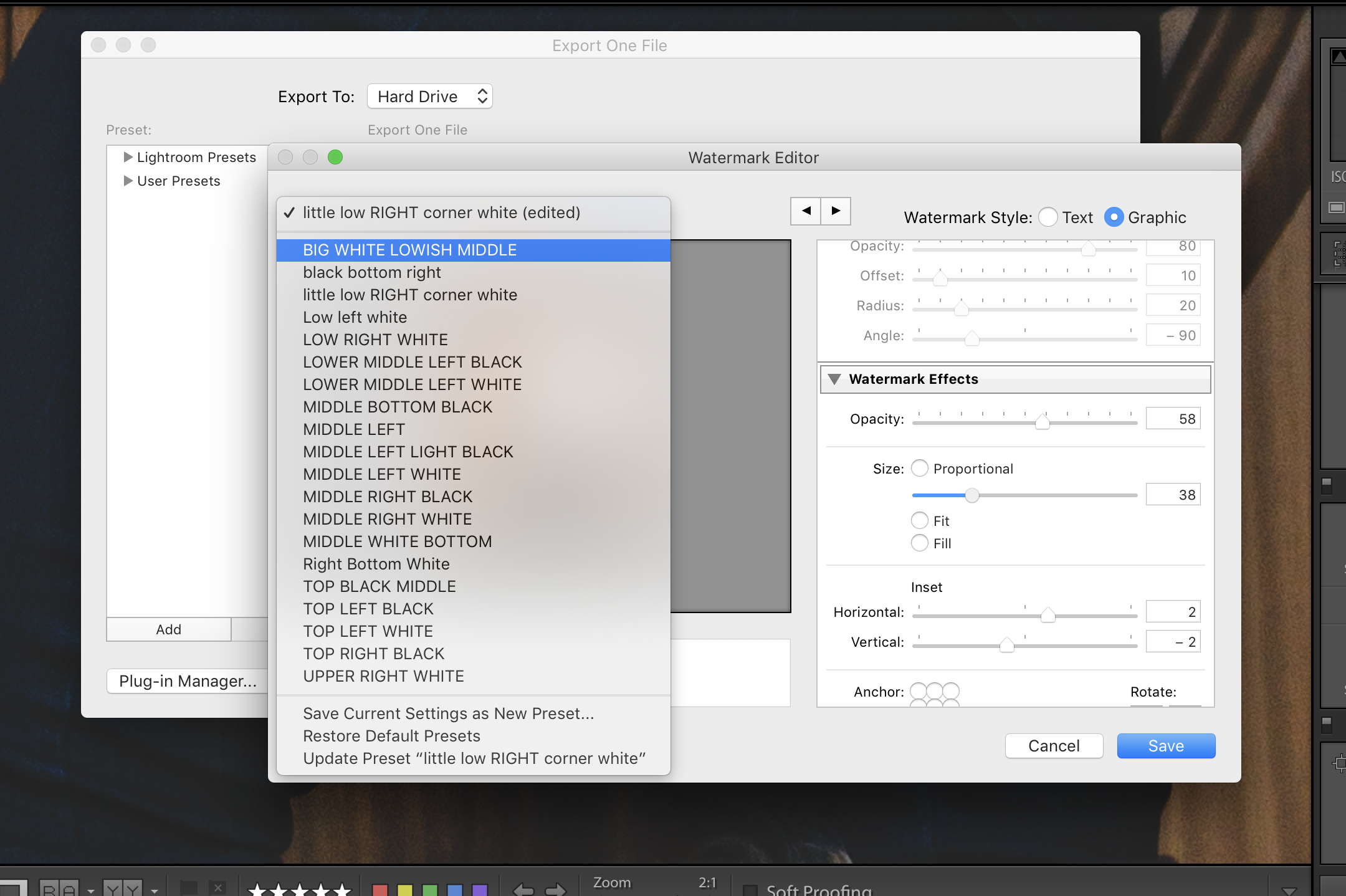
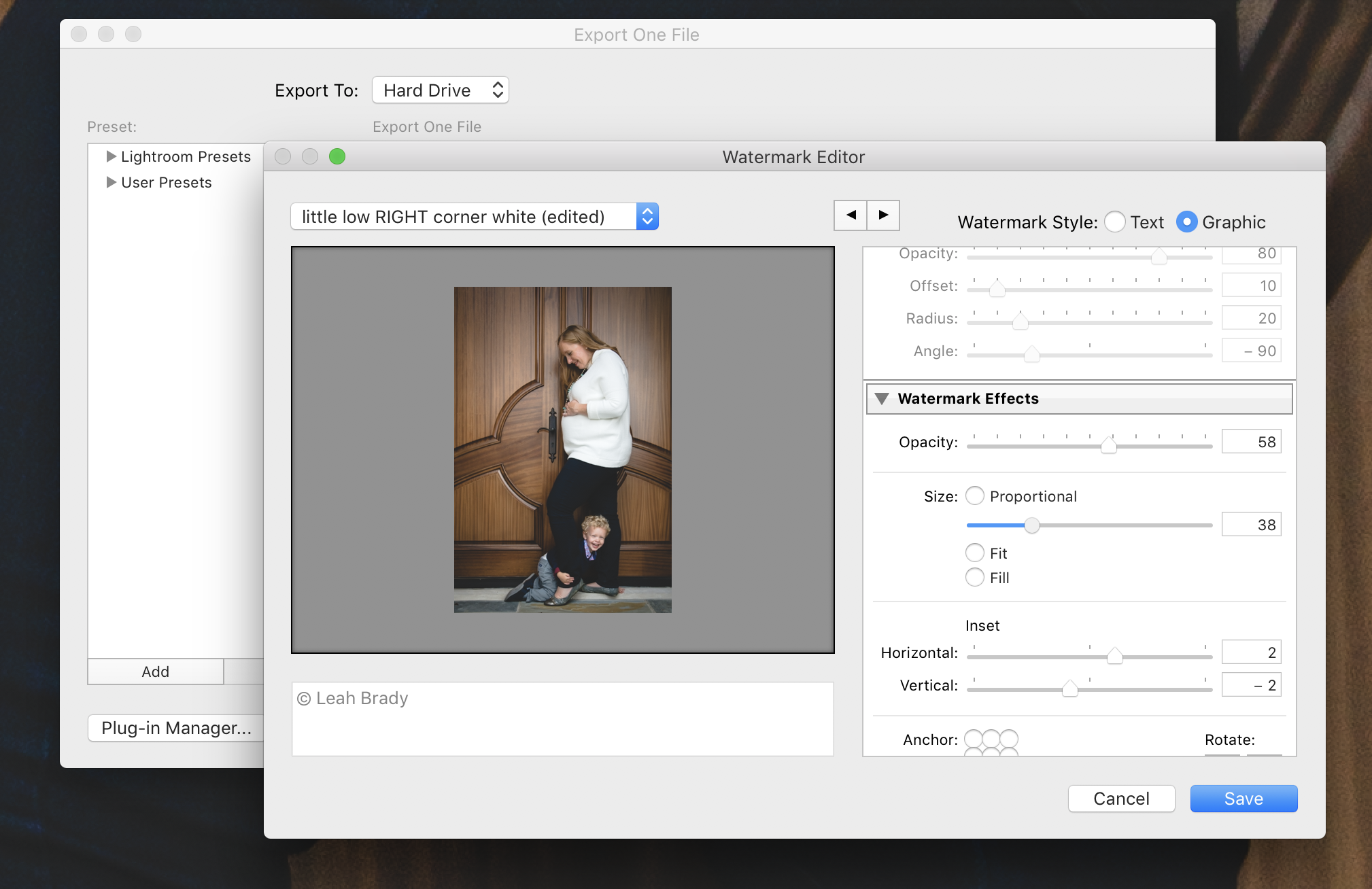
Copy link to clipboard
Copied
I have the same issue..I got a new laptop, imported my watermarks from my desktop and the graphics are not transferring:(
-
- 1
- 2
Find more inspiration, events, and resources on the new Adobe Community
Explore Now