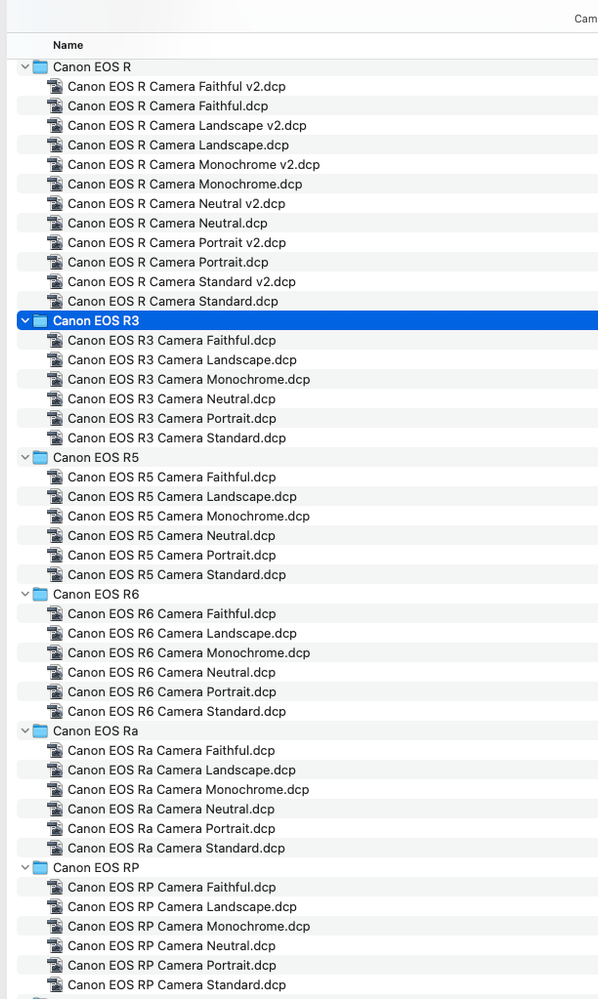- Home
- Lightroom Classic
- Discussions
- Website says NO camera matching profiles for R3, R...
- Website says NO camera matching profiles for R3, R...
Copy link to clipboard
Copied
On the link for Supported cameras in LR there is a clear NO to camera matching profiles for Canon R3, R5 and R6. Using LR it has camera matching profiles for above mentioned cameras. So either website is wrong or the profiles are not real camera matching profiles.
https://helpx.adobe.com/camera-raw/kb/camera-raw-plug-supported-cameras.html#
There is no separate list for LR that I could find so I am guessing either the profiles are missing in Camera RAW itself and are just in LR or the list is wrong.
 1 Correct answer
1 Correct answer
I've dropped a note to documentation to get the webpage updated.
For the record the following were added in 11.1
- Canon EOS 90D
- Canon EOS 250D
- Canon EOS 850D
- Canon EOS M6 Mark II
- Canon EOS M50 Mark II
- Canon EOS M200
- Canon EOS RP
- Canon EOS Ra
- Canon EOS-1D X Mark III
- Canon EOS R3
- Canon EOS R5
- Canon EOS R6
Copy link to clipboard
Copied
AFAIK, Lightroom Classic 11.1 added these profiles, so I guess the website still needs to be updated. The profile should be available in the latest update of Camera Raw too, because Camera Raw and Lightroom Classic share the same profiles.
Copy link to clipboard
Copied
Nope. Previous version did! At least R5 & R6 profiles.
Yes the website is wrong clearly.
Copy link to clipboard
Copied
The web page is wrong. The three cameras you mention all have camera matching profiles provided by Adobe. On Mac they're located Library/Application Support/Adobe/CameraRaw/Camera Profiles and shared across Camera Raw, Lightroom Classic and Lightroom Desktop.
Copy link to clipboard
Copied
I've dropped a note to documentation to get the webpage updated.
For the record the following were added in 11.1
- Canon EOS 90D
- Canon EOS 250D
- Canon EOS 850D
- Canon EOS M6 Mark II
- Canon EOS M50 Mark II
- Canon EOS M200
- Canon EOS RP
- Canon EOS Ra
- Canon EOS-1D X Mark III
- Canon EOS R3
- Canon EOS R5
- Canon EOS R6
Find more inspiration, events, and resources on the new Adobe Community
Explore Now