- Home
- Lightroom Classic
- Discussions
- Re: whare is the new "Auto settings" button?
- Re: whare is the new "Auto settings" button?
Copy link to clipboard
Copied
A review read :......overall the results are much, much better than the Auto button has ever delivered before (Note: it’s no longer called the “Auto Tone” button or feature — now it’s called “Auto Settings” because it goes beyond just the tonal sliders in the Basic panel’s by adding Vibrance and Saturation into the mix).
I cannot find the "Auto settings" button in the upgrade......see below:
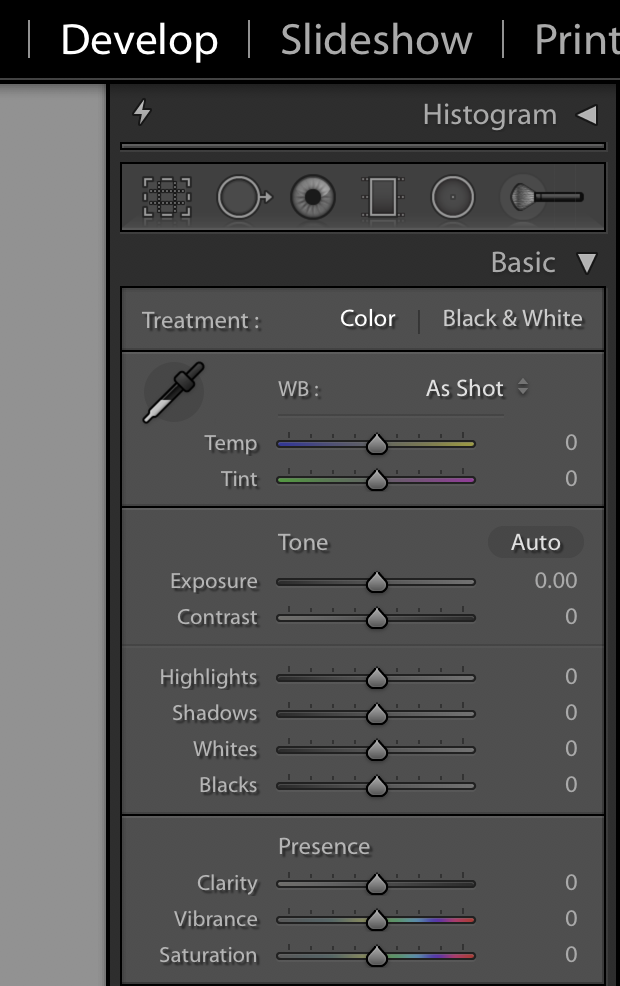
Cliff (In Spain)
 1 Correct answer
1 Correct answer
Adding to what Just Shoot Me said
This button does not use it's new properties if your image is edited under Process Version 1, 2 or 3. It only has the new properties if you are using Process Version 4 on your photos (which you should be doing, anyway). Click on the Lightning Bolt first to use Process Version 4.
Copy link to clipboard
Copied
Ah right there in your screen shot. The thing that says "AUTO".
But you are using an older Process version on that image or you are running an older version of LR.
Copy link to clipboard
Copied
Adding to what Just Shoot Me said
This button does not use it's new properties if your image is edited under Process Version 1, 2 or 3. It only has the new properties if you are using Process Version 4 on your photos (which you should be doing, anyway). Click on the Lightning Bolt first to use Process Version 4.
Copy link to clipboard
Copied
After seeing this comment by Jeff Schewe in the Luminous Landscape Forum, "Just a quick note that you must have the Process Version set to either Version 3 (2012) or Version 4 (Current) in order to get the new Auto. Previous process versions will kick in the old bad Auto...( http://forum.luminous-landscape.com/index.php?topic=122102.msg1016352#msg1016352 ), I have discovered that clicking on Auto with an old image that is set to P.V. 3 will not only apply the new Basic panel Auto Settings, but also will switch the Process Version setting in the Calibration panel to P.V. 4.
Copy link to clipboard
Copied
Interestingly, the same seems to be true of Local Adjustments done to a P.V. 3 image in Classic 7.1. Opening a Rad, Grad or Brush adjustment will automatically kick the P.V. to 4, thus enabling the Range Mask.
Copy link to clipboard
Copied
Bingo!
The Lightening bolt icon did the trick.
My thanks to you all.
Cliff
Find more inspiration, events, and resources on the new Adobe Community
Explore Now