- Home
- Lightroom Classic
- Discussions
- Re: What graphics card for Lightroom in July 2017?
- Re: What graphics card for Lightroom in July 2017?
Copy link to clipboard
Copied
Hello,
Some important questions to Lighroom experts:
- What is the most powerful nVidia GPU?
- how many RAM on the graphics card?
- what do you think about HBM (amd) / HBM2 (nvidia) graphics memory?
So to summarize - what graphics card for Ligroom in 07.2017?
I greet all
LP66
 1 Correct answer
1 Correct answer
...
leszek_66 wrote
Thank you for your answer. However, I am looking for the optimal configuration on 07.2017 to get the best possible performance in Adobe Lightroom. Hence my question about the most powerful graphics card for the 1920x1200 monitor. I also look for the most powerful processor on 07.2017. Do you know how it is with multi-core processors? Does applying 8 cores (16 threads) instead of 4 cores (8 threads) significantly improve your computer's performance when working with Adobe Lightroo
Copy link to clipboard
Copied
This might provide some good information:
Copy link to clipboard
Copied
Thank you for your interest. Unfortunately this text does not specifically refer to Lightroom. The point is to point out the specific solutions that result in a high speed increase in the DEWELOP module. Indication of some benchmarking tests of various graphics cards and processors on 07.2017.
Copy link to clipboard
Copied
What size (in pixels) is your monitor?
Copy link to clipboard
Copied
I am using a single monitor EIZO CS240 1920x1200
Copy link to clipboard
Copied
Graphics cards for Lightroom and graphics acceleration in 2017 is primarily for users who have 4K & 5K Monitors. I don't know that you will benefit significantly from investing in a high-end graphics card for your monitor.
Copy link to clipboard
Copied
Of course, they will improve the display of the image - the greater the resolution - the more so. Enabling acceleration with the graphics card only applies to the DEVELOP module, which reduces the time required for image processing! So what are the cards with which CPUs are tested in Lightroom? What are the test results? This also applies to processors. 1. Number of cores / threads? 2. Technology? 3. What Cache? These are basic questions !!!
Copy link to clipboard
Copied
If you are expecting to improve image display with a graphics card, I suspect you will be disappointed. I can't answer your questions because I don't know the answers. But here is a link to another webpage that is Lightroom specific. If you want more answers ask more questions and maybe someone else will give you some "real" answers. As I have indicated previously, GPU features in Lightroom are primarily for those with 4K & 5K high-resolution monitors to enhance performance. It's doubtful that you would see much benefit from investing in a high-end graphics card otherwise. GPU support was added in Lightroom to enhance performance for these high resolution monitors, it wasn't added to make images look better. But here is the link. If I'm wasting your time, I apologize in advance.
Adobe Lightroom GPU – Häufig gestellte Fragen und Fehlerbehebung
Copy link to clipboard
Copied
I am more interested in comparing card performance in LR. As in this comparison of processor speeds:
http://www.hardware.fr/articles/959-11/traitement-photos-lightroom-dxo-optics-pro.html
Then you can find out the real differences in a particular LR test.
Copy link to clipboard
Copied
leszek_66 wrote
Of course, they will improve the display of the image - the greater the resolution - the more so. Enabling acceleration with the graphics card only applies to the DEVELOP module, which reduces the time required for image processing! So what are the cards with which CPUs are tested in Lightroom? What are the test results? This also applies to processors. 1. Number of cores / threads? 2. Technology? 3. What Cache? These are basic questions !!!
If there is any speed improvement from a GPU on a 1920x1080 monitor, it will be so slight you will not notice it. You will have wasted your money.
If you find you are having speed issues, maybe you could describe the problem from scratch, stating clearly what actions in LR are slow, and perhaps there is a better solution than updating to a graphics card, which won't solve your problem.
Copy link to clipboard
Copied
I am more interested in comparing card performance in LR. As in this comparison of processor speeds:
http://www.hardware.fr/articles/959-11/traitement-photos-lightroom-dxo-optics-pro.html
Then you can find out the real differences in a particular LR test.
Copy link to clipboard
Copied
You are interested in comparing the trivial improvement in speed (that human beings will not notice) of one GPU on your 1920x1080 monitor against the trivial improvement in speed (that human beings will not notice) of another GPU on your 1920x1080 monitor? OK. Good luck. Let us know the results.
Copy link to clipboard
Copied
Comparing the performance in acceleration of specific cards in an LR application I do not consider to be trivial. A similar question is asked about the processors. Are you not aware of the difference between the processor used for processing?
Copy link to clipboard
Copied
Yes, I am aware.
Are you not aware that GPUs have virtually zero impact on Lightroom when you have a 1920x1080 monitor?
Copy link to clipboard
Copied
leszek_66 wrote
Comparing the performance in acceleration of specific cards in an LR application I do not consider to be trivial. A similar question is asked about the processors. Are you not aware of the difference between the processor used for processing?
The point we have been trying to get across to you is that, considering the monitor that you have (although it may be a good monitor), there is little point in comparing different graphics processor units because they will have little (if any) impact on performance on your computer. The GPU is not going to greatly enhance performance based on the motherboard in your computer. The GPU option was added to Lightroom to enhance performance for those using high-resolution monitors. That is its primary function in Lightroom because those users were complaining about performance. Otherwise, performance enhancement from addition of GPU is so minimal that it isn't even worth trying to compare. If you want to try to measure it you will probably find it to be an exercise in futility. But I, for one, would be interested to see if you can even measure any difference in performance. You keep asking for a difference between processor being used. I'm sure you have searched and haven't found any information. That's probably because there isn't any available.
Copy link to clipboard
Copied
Thank you. You are right. I am of the opinion that unfortunately there are no credible tests, or even suggestions from Adobe - in what direction to build your computer for photo processing in the LR. Hence my questions about possible feedback on new technologies (HBM and HBM2 memory) that could be useful, for example, in Lightroom 7.
Copy link to clipboard
Copied
Apparently you still don't understand. Lightroom doesn't use the graphics card in a manner that you are expecting it to do so. It isn't going to utilize the CPU of the computer the way you want it to, and it isn't going to improve the appearance of your images as you expect it to. That isn't the intended use of the graphics card in Lightroom. And I don't think it will be in Lightroom 7 when/if there is one.
Copy link to clipboard
Copied
I understand perfectly. The use of the graphics card processor is to better display the changes in the DEVELOP panel (after all, this module is accelerated). I also understand that with the smaller resolutions of the monitor you will not see so much difference in the fluidity of the changes made. Thank you for your interest in my post. And do you know how it is with the use of multi-processor cores? Does applying 8 cores (16 threads) instead of 4 cores (8 threads) greatly improve your computer's performance when working with Adobe Lightroom? Do you have any practical knowledge about this?
Copy link to clipboard
Copied
Thank you for your answer. However, I am looking for the optimal configuration on 07.2017 to get the best possible performance in Adobe Lightroom. Hence my question about the most powerful graphics card for the 1920x1200 monitor. I also look for the most powerful processor on 07.2017. Do you know how it is with multi-core processors? Does applying 8 cores (16 threads) instead of 4 cores (8 threads) significantly improve your computer's performance when working with Adobe Lightroom? Do you have practical knowledge on this topic?
Copy link to clipboard
Copied
Here is a comparison of the latest cpu's in lightroom
Her is an older comparison of number of cores in Lightroom
https://www.pugetsystems.com/labs/articles/Adobe-Lightroom-CC-6-Multi-Core-Performance-649/
There are lots of other useful comparisons on that website using Photoshop etc.
Bob Frost
Copy link to clipboard
Copied
Thank you for your interest in the post. Your post helped me in the topic I'm exploring. Do you have any comparison of LR graphics cards? Regards
Copy link to clipboard
Copied
The last thing I will interject into this thread is to tell you DO NOT consider more than four cores in a system for Lightroom. At least at this time, doing so will only cause performance problems. This could change in future releases. But at this time four cores is all you should consider for Lightroom.
Copy link to clipboard
Copied
So how do you explain this chart?
My old AMD Phenom II X6 1100 processor when exporting photos from LR.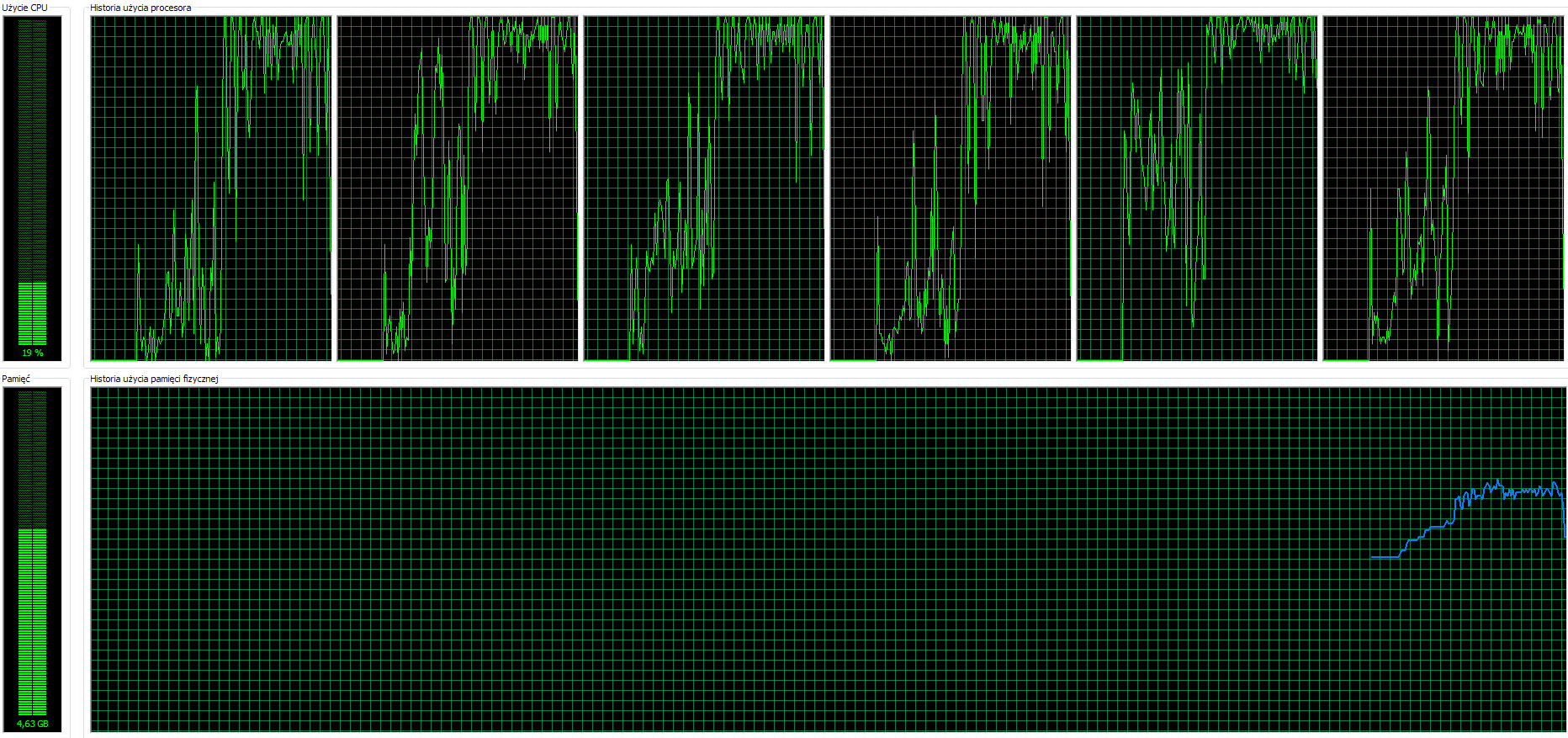
Copy link to clipboard
Copied
What do you need explanation for? This looks quite consistent with the tests in the links above. But processor utilization as reported by these process monitors are not very indicative of multiprocessor efficiency of the code. For that you really have to do the tests and time. The link above shows that for almost everything Lightroom does not scale above 4 processors and has poor parallelism even below 4 processors (i.e. nonlinear scaling with number of processors). The only exception to this (at least in what was tested) appears to be exporting where there is some benefit of going above 4 cores. Not much and clearly not 1/N scaling but measurable.
Copy link to clipboard
Copied
I would like to change my computer to a new one and I'm looking for the optimal configuration to work in the Lighroom (CPU, Graphics Card, RAM). Hence my interest also in the practical solutions of LR users. Maybe you could share your PC configuration and are you happy with the LR performance?
Find more inspiration, events, and resources on the new Adobe Community
Explore Now

