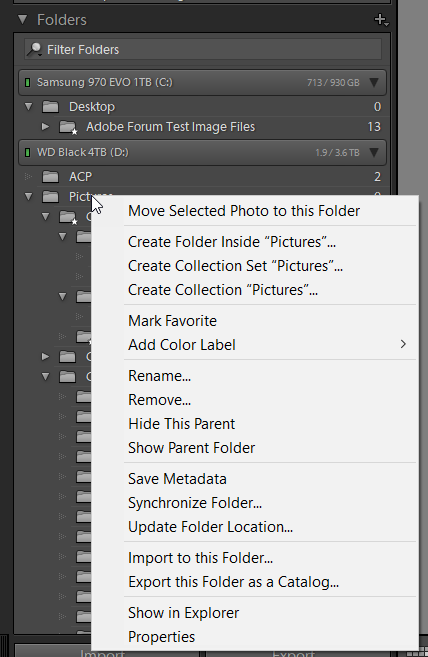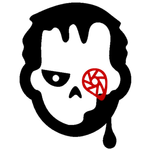Adobe Community
Adobe Community
- Home
- Lightroom Classic
- Discussions
- Re: What is path from volume and how do I undo it?
- Re: What is path from volume and how do I undo it?
What is path from volume and how do I undo it?
Copy link to clipboard
Copied
In LR classic 6:
I was going through the links that Dave was kind enough to post for me re: transferring files to an external drive, and I was in the folders window, where I hit +. But then I picked "path from volume". So of course the external drive did not magically appear and something changed but I'm not sure what just that it didn't seem good. So: what is path from volume, if I don't like it once I understand it, how do I undo it? ![]()
Copy link to clipboard
Copied
'Volume' refers to the hard drive(s) path connected to or associated with your computer.
You can turn this off by 'Hide this Parent' as shown here:

Copy link to clipboard
Copied
Not sure whether this is the edit menu, or preferences, or what. The + located at the top of the folders window has the following options:
Add folder
Add subfolder
Folder name only
Path from volume [checked]
Folder and path
Show folders in subfolders [unchecked] I routinely use this one in the library menu. Is this the same thing?
Which of these will bring up the external drive to which I wish to export files?
Copy link to clipboard
Copied
This should help: How to create and manage folders in Photoshop Lightroom Classic
Right click on the folder to reveal the parent folder options: