- Home
- Lightroom Classic
- Discussions
- Re: What new features in Lightroom 6 ?
- Re: What new features in Lightroom 6 ?
Copy link to clipboard
Copied
With Adobe Photoshop Lightoom 6 expected to be released later this year, what new featured would you like to see in the new version ?.
 1 Correct answer
1 Correct answer
Robert Frost wrote:
Isn't it about time this thread was closed, and a new one opened for LR7?
Bob Frost
Bit hard to know what to ask for in Lightroom 7 when 6 is not out yet....
But quite happy to lock this...
Copy link to clipboard
Copied
I agree: overlayed graphics would be better than a floating dialog box (whether capability built-in or by plugin), Chris Reimold (the author of the plugin) agrees. That said, Chris is also open to suggestions for improving usability, granted he has to work with the constraints imposed by the current SDK.
Copy link to clipboard
Copied
I use this on virtually every photo. I dont really mind the current interface but it would be a timesaver to have it integrated. My thanks to Chris.
Copy link to clipboard
Copied
Agreed.
Note: for Adobe to implement it natively from scratch, they'd have to break tradition, and read proprietary metadata.
For a plugin to "do it right" (integrated), Adobe just needs to provide the primitives (a few core functions..) - plugin authors will take care of the rest.
So, +1 for seamless integration, whether Adobe does it all (which would be great), or provides the features in the SDK for plugin authors to do it (which would open additional doors for custom overlay info/graphics) - also would be great..
Rob
Copy link to clipboard
Copied
I'd really like to see perspective crop in LR. Very often I have to switch to PS, just because of the perspective crop tool.
Copy link to clipboard
Copied
My early 2011 15'' MBP has some bluetooth-problems with mouse when running LR. I did some research: I am not the only one. Perhaps Adobe and Apple could work this out now that Aperture is not an option any more???
Local edits of any of the dev modules, esp. HSL/Color, (similar to Aperture) would be a welcome feature. This would allow me to do much more on RAW-file, without adding a 200+MB tiff or even a bigger PSD on my HDD.
Copy link to clipboard
Copied
Many good suggestions in this thread. As a newbie, I can only add that I'd like to see the Book module include other sizes (i.e. Magazine).
Copy link to clipboard
Copied
The book module is not usable. It should allow custom page sizes with the option of customizing pages including the option of moving photos in a page and saving custom templates as the print module does.These would be relatively minor improvements that would significantly increase usability.
Copy link to clipboard
Copied
Since I'm doing a lot of architecture photography I'd like to see improved tools for lens correction. A filter similar to "adaptive wide angle" would be very appreciated to improve my workflow within Lightroom. Thanks!
Copy link to clipboard
Copied
I would like to see a way to remove some of the DEFAULT develop presets and the containing folders. Most of them are probably worthless for most people. I know this has be requested in the Feedback forums and Adobes OFFICIAL reply is essentially "thats the way it is"
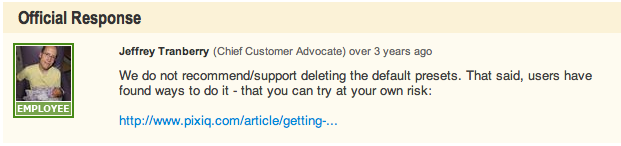
Copy link to clipboard
Copied
it would be nice to have an identity plate that transfers across catalogs so the user doesn't have to re-do them for every new catalog.
Copy link to clipboard
Copied
I suppose LAYERS would be too much to ask for since that would kill of the majority of why photographers still use PS. But it would sure be nice to have all of our photography workflow tool under a single host application! Photoshop is a great program, but it is simply overkill for photographers! Lightroom is the perfect post-process host for photographers without all of the clutter that we simply do not need!
Copy link to clipboard
Copied
I don't think layers are to much. Some great plugins use layers. See Nik software, Color Effex Pro, Analog Effex.. We need layers so we can and another "curve layer" for example. We also need some PS tools like Levels. Contrast also must change. It's distorded the tone if you push in high. PS "Brightness Contrast" is amazing. Grain is very poor quality too. Another amazing too will be "Color Ranges". It will fly the software up. Brushes for mask isn't enough. We need more "dark room" masks style.
Copy link to clipboard
Copied
I have dropped all my original requests/dreams and now just want LR6 to work as we had come used to LR4 worked. Lets hope they fix the dramas instead of just adding extra toys to give more dramas. I'm happy to wait until LR7 :eek: for the new toys
Copy link to clipboard
Copied
I'll love an auto tile panoramic feature.
Copy link to clipboard
Copied
An improved book module that allows custom page sizes and custom templates, as a minimum, similar to what the print module currently does.
Copy link to clipboard
Copied
I agree with regards to the book module, it is truly a mess right now. I have a photo printer at home, I should be able to just print the books at home, at ANY size, similar to how iPhoto and Aperture are behaving.
Copy link to clipboard
Copied
What Lightroom 6 needs is the ability to customize page layouts in the book module. they are very limited compared to Blurb.com. I really hope to see more options to be creative when building a photo book. I really hope you see and consider this recommendation .
Copy link to clipboard
Copied
Image region metadata
Facial recognition
I'm sure you guys are working on some super-fancy implementation. I'm sure it'll be fabulous someday. BUT IN THE MEANTIME please release a manual version that allows us to tag faces and embed those image-region-specific tags into the metadata when exporting, per the standards agreed upon by the Metadata Working Group that Adobe founded.
Or any other open standard you and the other giant corporations can all agree on.
Copy link to clipboard
Copied
Face recognition
Copy link to clipboard
Copied
can anyone see adobe reading this very long wish list and then rushing off to add the wishes to LR6 ![]()
![]()
Hope not; LR 6 will be light years away. ![]()
Umm; why is face recognition important to so many?
Copy link to clipboard
Copied
why is face recognition important to so many?
I suggest continuing the discussion about face recognition in this thread in the official Adobe feedback forum:
Lightroom: Please add face recognition to Lightroom (ability to specify region metadata)
299 users have liked the suggestion, and there's lot of discussion there about why they want the feature. Adobe does read that forum, though they infrequently respond (and even less frequently act).
Copy link to clipboard
Copied
Face Detection:
Not recognizing the presence of a face, but rather, WHICH face would be VERY helpful.
As a Serious, Advanced, Hacker, Amateur, I take a WIDE variety of pictures. Many of them have faces.
For instance, My Boys are, and have been in, Boy Scouts for YEARS. I have THOUSANDS of pictures of them... With LOTS of different boys.
Soon, I expect to get to put together an Eagle Celebration for one of them and it would be DANDY to be able to simply poll the database for all of his pictures.
Yes, if I were more diligent, I could have put a keyword every time one of my sons appears in one of the photos but I didn't and I would rather have Lightroom just do it. Furthermore, I not infrequently get requests from other scouts or their friends or their parents, asking me for pictures of their son. No, I did not catalogue a keyword for every scout in every picture. So, I get to scour through all the photos with the keyword: SCOUTS and find their son. I would gladly identify a person once and allow Lightroom to identify them in the future.
I know that NO AI is perfect, but neither am I.
It would have been great to have for all the Weddings I have shot, the work pictures I have taken, etc.
Another use case:
I am getting old and I don't always remember the name of Joe's weird uncle . I recall that there was an amazing picture of him that I want to use in a PowerPoint, but I for the life of me can't remember when I took it... or where it was taken. I do, however, remember Joe. I can search all the pictures tagged "Joe" and can find one with his uncle there, then look up all the other pictures with him in them. Walla! His name is BOB and a face recognition search finds that we were at Key West 8 years ago when I got the great shot of him parading around with the lime in his nose.
Final use case:
Recently, a colleague passed away unexpectedly and I wanted to find pictures he was in. Frankly, he wasn't someone I would have ordinarily key-worded but now I found myself looking through hundreds of pictures of work-related events to find him. I would have named him once if I knew that LR would have kept track of him.
Not a perfect solution, but another tool for cataloguing the hundreds of people who randomly appear in pictures.
Just like GPS metadata. That is imperfect, but can be handy, too.
Copy link to clipboard
Copied
It's been said a few times already but automatic face detection is very useful for event photographers. Think modern wedding photographers with automatically keyworded images on their website. Aperture does this great and you can synchronize this to Lightroom if you are careful. Another trick people use is Google's face detection using Jeffrey Friedl's plugin: Jeffrey Friedl's Blog » Jeffrey’s “Picasa Face-Recognition Import” Lightroom Plugin
Copy link to clipboard
Copied
I don’t see face recognition as a priority, but it would be OK if it was optional and could be activated as a user preference. I’ve seen it working in Photoshop Elements which has a similar catalog to Lightroom. The initial indexing requires a lot of manual input but when left to continually work in the background becomes a drag on performance.
Copy link to clipboard
Copied
Face detection. Please dear god. Face detection. Detection of faces. If there's a face in the picture, detect it.
Find more inspiration, events, and resources on the new Adobe Community
Explore Now



