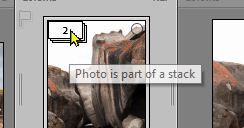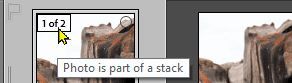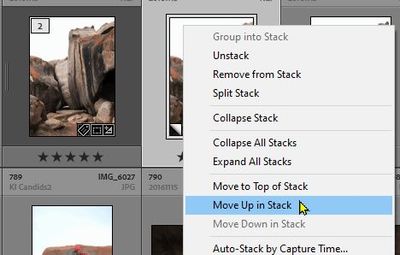- Home
- Lightroom Classic
- Discussions
- Where are virtual copies of photos?
- Where are virtual copies of photos?
Copy link to clipboard
Copied
I recently updated to 11.4.1. In the past, when I created a virtual copy of a photo, the virtual copies appeared alongside the original thumbnail image in the grid and the filmstrip. Now, I see a number in the upper left hand of a single thumbnail --- but cannot see all of the virtual images -- no way for me to access them. I'm guessing there is a setting somewhere that I am missing?
Help please -- my client wants landscape and portrait modes of the photos that I took today.
Thanks!
 1 Correct answer
1 Correct answer
"Now, I see a number in the upper left hand of a single thumbnail --- but cannot see all of the virtual images -- no way for me to access them. "
You likely have a filter enabled that isn't matching the virtual copies. Do the menu command Library > Enable Filters and make sure it is unchecked.
If that doesn't help, please post a full-resolution screenshot of the entire LR window. That will make clear what's going on.
Copy link to clipboard
Copied
You may have "Auto Stack by Capture Time" turned on in the Menu: Library > Stacking.
The number in the upper left corner indicates - how many photos are in a stack.
Click on the number to expand the stack and view each photo separately. Click again to collapse the stack.
A [Right-Click] on the 'Number' will also give you a context menu for Stack Viewing. eg. Decide which photo you want to see on the 'top' of the stack.
Copy link to clipboard
Copied
"Now, I see a number in the upper left hand of a single thumbnail --- but cannot see all of the virtual images -- no way for me to access them. "
You likely have a filter enabled that isn't matching the virtual copies. Do the menu command Library > Enable Filters and make sure it is unchecked.
If that doesn't help, please post a full-resolution screenshot of the entire LR window. That will make clear what's going on.
Copy link to clipboard
Copied
Thank you John and Rob. It is fixed; I did have menu command Library > Enable Filters checked. No worries now.
Thanks again.
Copy link to clipboard
Copied
I'm havingt the same issue, except I for sure do NOT have any filters enabled. Anyone have any idea how I fix this?
Copy link to clipboard
Copied
Virtual copies may or may not appear in collections, depending on how they were created. To definitively see if a photo has a virtual copy:
1. Right-click the photo and do Go To Folder In Library.
2. Right-click the photo and do Stacking > Expand All Stacks.
3. Make sure Library > Enable Filters is not checked.
Copy link to clipboard
Copied
What do you mean "depending on how they were created?" Are there different ways to create a virtual copy besides right clicking and select Create a Virtual Copy?
Copy link to clipboard
Copied
Internet search finds the answer: https://digital-photography-school.com/5-ways-to-use-lightroom-virtual-copies-better/