- Home
- Lightroom Classic
- Discussions
- Where is the location panel when importing?
- Where is the location panel when importing?
Copy link to clipboard
Copied
Hi guys
I don't know what's going on. I updated LR to the latest CC version and now each time I try to import photos from my SD card there is no option to add by date so all my photos are now located in various folders without any hierarchy.
See screen shot.
Any idea?
Thanks
Mica
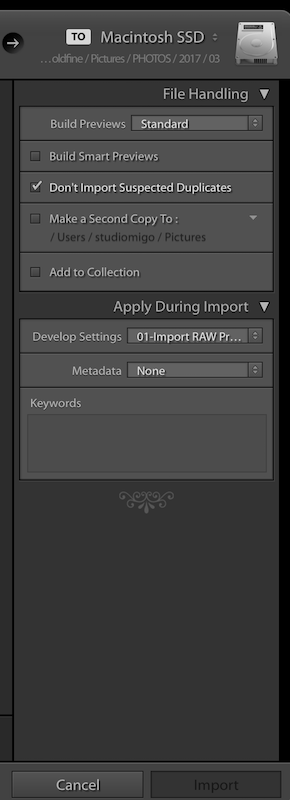
 1 Correct answer
1 Correct answer
What do you have selected at the top of the import dialog? Add, Copy, Copy as DNG, Move? If Add then you have no option for Renaming or Destination. Select Copy, Copy as DNG or Move to get those options on the right hand panel. If they still don't show Right Click on one of the headers that do show up and select the other panels you want displayed.
Copy link to clipboard
Copied
What do you have selected at the top of the import dialog? Add, Copy, Copy as DNG, Move? If Add then you have no option for Renaming or Destination. Select Copy, Copy as DNG or Move to get those options on the right hand panel. If they still don't show Right Click on one of the headers that do show up and select the other panels you want displayed.
Find more inspiration, events, and resources on the new Adobe Community
Explore Now