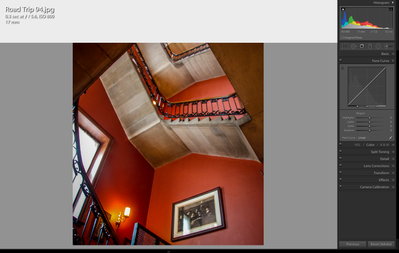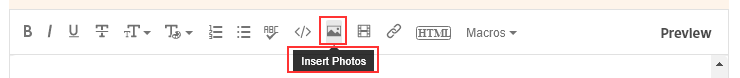- Home
- Lightroom Classic
- Discussions
- White Box across top of screen in Develop Mode
- White Box across top of screen in Develop Mode
Copy link to clipboard
Copied
 1 Correct answer
1 Correct answer
Press the I key on the keyboard once or twice to make it go away.
This text should have a transparent background, but it becomes white on Big Sur.
Also note that if you uninstall LR 6, you won't be able to reinstall it, since the installer is 32-bit. Installers have to be 64-bit on Big Sur.
Copy link to clipboard
Copied
LR 6 was never tested on Big Sur, and so this issue may not have a solution.
Of course, you can upgrade and the problem goes away.
Copy link to clipboard
Copied
In the future, So people don't have to download the image you have attached, please use the Insert Photos icon found in the Tool Bar of the Post and Reply text entry dialog window as pictured below.
Since you Can't Edit your original post to remove the Attached screen shot Please include the screen shot you attached to a new reply to this conversation by clicking the Blue Reply button under your original post and use the Insert Photos icon in the tool bar.
The Insert Photos icon is this one in the Tool Bar.
Thank you.
Copy link to clipboard
Copied
Thanks. That's very helpful. First time poster.
Copy link to clipboard
Copied
Press the I key on the keyboard once or twice to make it go away.
This text should have a transparent background, but it becomes white on Big Sur.
Also note that if you uninstall LR 6, you won't be able to reinstall it, since the installer is 32-bit. Installers have to be 64-bit on Big Sur.
Copy link to clipboard
Copied
Sent from my iPad
Copy link to clipboard
Copied
ThInfo Overlay should Not look like that. Normally it is not in a box but over the top of the image like this.
Copy link to clipboard
Copied
Per, do you know if this occurs with LR 10 on Mac OS 11.0?
[Use the blue reply button under the first post to ensure replies sort properly.]
Copy link to clipboard
Copied
So, looking at the screenshot, are you referring to the info overlay?
https://helpx.adobe.com/lightroom-classic/help/view-photos.html#display_the_info_overlay_on_a_photo
Copy link to clipboard
Copied
I want to say my thanks to Per.
With his tip of using the I on the Develop mode to get rid of the bar. This bar had stopped me from using Big Sur . . but now I'm on Monterey.
I have the impression that on Monterey the images seem sharper and better defined than Catalina, has to do with new screen configuration of course.
- By the I have Lightroom 6.14, am happy, and I also have a LR subscription free for a year (came with new camera) but I like 6.14 as it is . .
Copy link to clipboard
Copied
Per, do you know if this occurs with LR 10 on Mac OS 11.0?No, I'm a Windows user, and know very little about Macs, but I don't think it happens with LR 10.
But this is the third post I've seen about the info overlay having a white background in LR 6 on Big Sur.
Copy link to clipboard
Copied
>Per, do you know if this occurs with LR 10 on Mac OS 11.0?
Not Per but that bug is definitely not present in LR 10 on Big Sur. Just happens when you run LR 6 on it.
Copy link to clipboard
Copied
That worked great,
Thanks,
Chuck
Find more inspiration, events, and resources on the new Adobe Community
Explore Now