- Home
- Lightroom Classic
- Discussions
- Re: Why are colors converted in Develop module?
- Re: Why are colors converted in Develop module?
Copy link to clipboard
Copied
I have looked for all the possible settings available to fix this, but I was not successful. I'd appreciate if anyone here could tell me how I can fix this?
when I go back to Library, it looks fine. But that's how it appears in Develop. It is also difficult to make adjustments since I can't see real time changes.
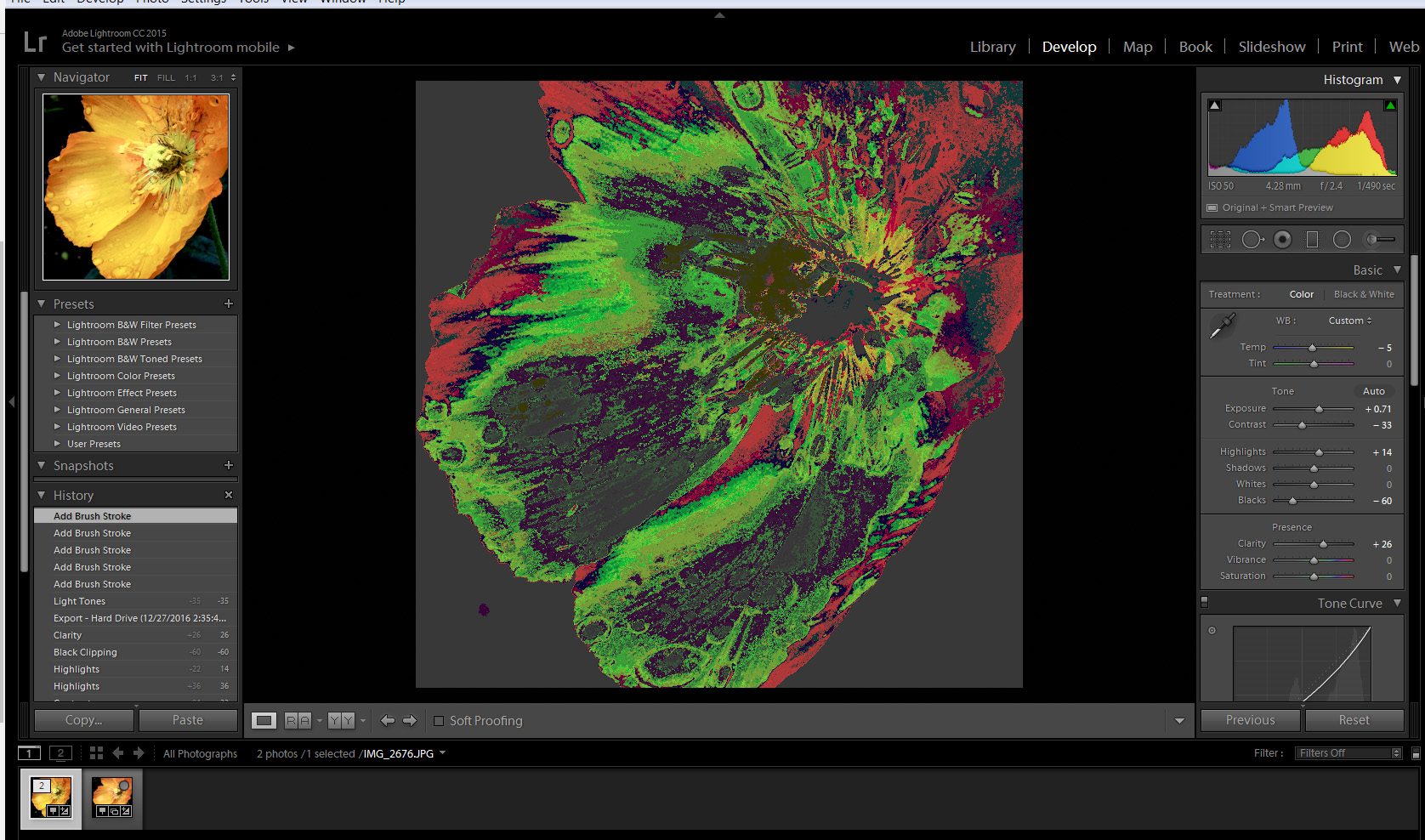
 1 Correct answer
1 Correct answer
The standard common response is-
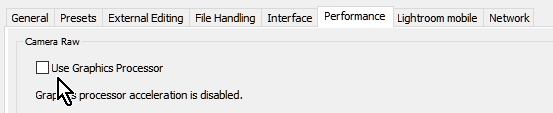
Open the Preferences dialog,
Click the [Performance] tab,
Remove the tick/check from the box [Use Graphics Processor]
Copy link to clipboard
Copied
The standard common response is-
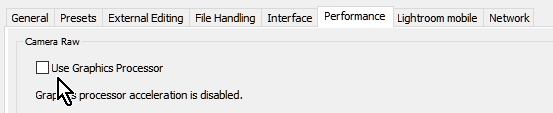
Open the Preferences dialog,
Click the [Performance] tab,
Remove the tick/check from the box [Use Graphics Processor]
Copy link to clipboard
Copied
Thank you! ![]()
Find more inspiration, events, and resources on the new Adobe Community
Explore Now