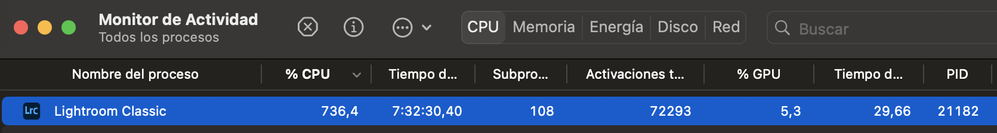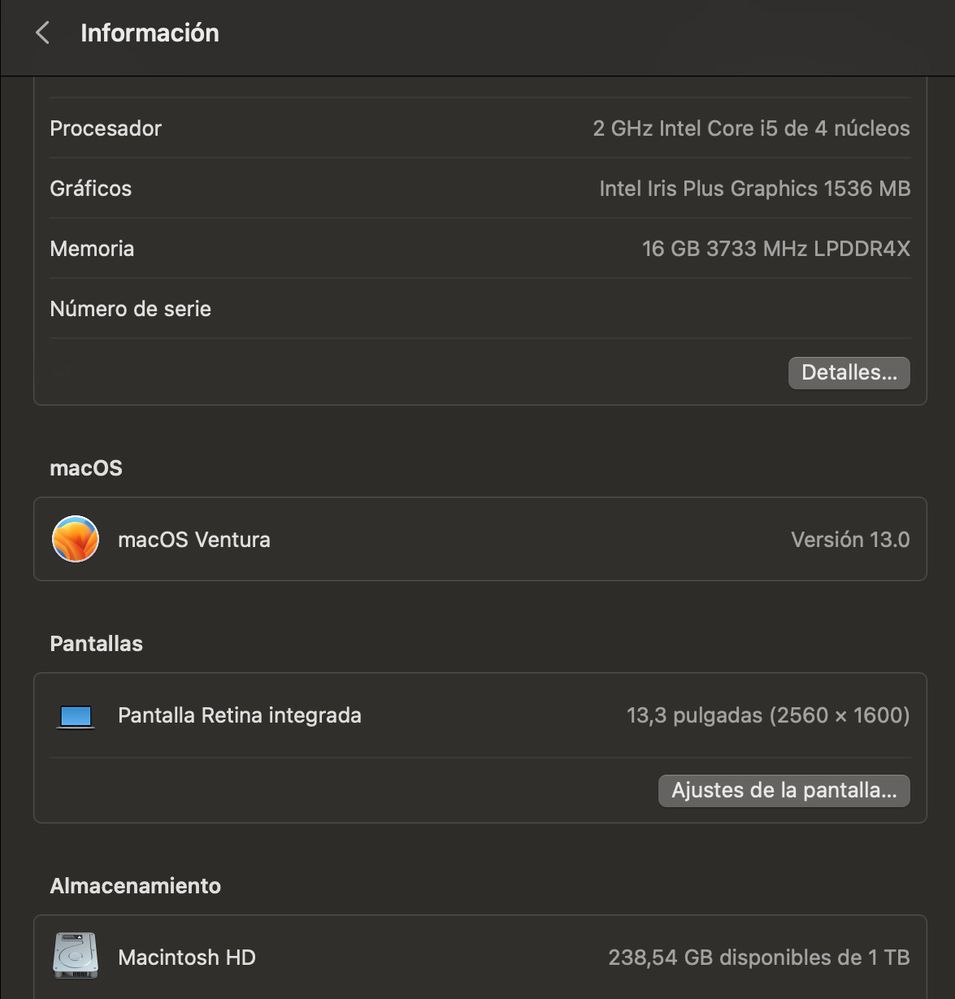- Home
- Lightroom Classic
- Discussions
- Re: What's wrong with Lightroom Classic? Why it so...
- Re: What's wrong with Lightroom Classic? Why it so...
Why it so slow and makes my Mac hot using 735% of CPU?
Copy link to clipboard
Copied
Adress Loockup and Face Detect paused
Copy link to clipboard
Copied
If it makes your Mac hot, then this is a cooling system problem. If you have a laptop, make sure all the vents are clear (not blocked) and not up against a barrier such as a wall or furniture. Here is an actual report from someone who used a cooling device successfully on his laptop. If your computer is not a laptop, then this indicates something in the case that performs cooling has failed.
Copy link to clipboard
Copied
I just don't understand why I need to look for a special cooling system when using a new laptop. It overheats with and without a case, and always only with LightRoom. Especially if I start using masks...
I'm already so tired. Any action either freezes or you need to wait 4-5 seconds and I do the work for days, although it could be completed in a couple of hours
Copy link to clipboard
Copied
I think the "new" laptop is irrelevant, this can be an issue for any laptop, 1 day old or 10 years old, the CPU will generate heat if you work it hard (as you apparently are doing). You are asking the CPU to do a lot of work, that generates heat, which must be dissipated. When the CPU gets hot, Macs will throttle back the speed of the CPU to prevent overheating, which then appears as freezing or slowness to the user.
The choice of getting a cooling device or not is yours. I gave an example of someone who did that and it helped.
Copy link to clipboard
Copied
If it is an Apple Silicon-based Mac laptop, it should run cool and quiet most of the time, even in Lightroom Classic. Because they tend to require less power, Apple Silicon laptops are known to run significantly cooler than Intel-based laptops under the same workload, and normally should not require any external cooling solution. Mine rarely gets hot running Lightroom Classic normally.
It is still true that even an Apple Silicon laptop could become hot using Lightroom Classic. Because Face Detection and Address Lookup are paused in this case, some other possible causes would be:
- It is not an Apple Silicon Mac but a relatively new but Intel-based Mac laptop, which would require more power and therefore generate more heat during Lightroom Classic use. (I can’t stand using Lightroom Classic on an Intel-based Mac any morel, but on Apple Silicon it’s very smooth, pleasant, cool, and quiet.)
- A large number of photos were recently imported, using a preview option other than Embedded. This will cause Lightroom Classic to generate previews for all of them until done. Because preview generation is currently not GPU-accelerated. the CPU is used, so it is possible to reach maximum CPU usage and temperature until all previews are generated.
- The preference Generate Previews in Parallel is enabled. If so, Lightroom Classic will keep generating unbuilt previews especially at idle time, which again will use CPU in the background until all previews are built.
- There is another background task, like badly written malware software, that is fighting with Lightroom Classic for CPU use.
But if all previews are built, normally Lightroom Classic should behave well on an Apple Silicon Mac and there really should be no need for an external cooling solution.
(UPDATE) I just saw further down in the thread that the Mac is an Intel Core i5 with only 4 cores and integrated graphics. My conclusion is that the CPU usage and heat is actually normal for that type of Intel Mac. An earlier Mac of mine had similar specs, I do not like using Lightroom Classic on it for the same reasons. For a 4-core Intel i5, a cooling solution might help a little with the temperature, but the CPU is so limited it will not help performance much.
Copy link to clipboard
Copied
A bit more info about your system would be helpful like ram, graphics card, etc.
I don't disagree with @dj_paige though. I've never been a fan of laptops for photo editing for this very reason. It's just harder to dissipate the heat under sustained load.
Copy link to clipboard
Copied
I bought it a little over a year ago and it started to get so warm almost immediately using LightRoom. I used to use an older version of Lightroom on an old MacBook Pro from 2013 and never had this kind of overheating, it didn't even make noise.
Copy link to clipboard
Copied
To add to @dj_paige's great reply:. With newer laptops, we are continually asking them to perform better, use less battery, and be smaller. I wouldn't be surprised to hear that a demanding program like Lightroom generates enough heat to cause throttling with the processor. Some of the MacBooks I've been reading about don't even have heat sinks, let alone the absence of fans. I would expect throttling to happen very fast with those particular models. So in this case older the older laptop may be able dissipate the heat a bit better.
That's not to say there isnt anything else going on here, but I think that would be a great place to start.
Copy link to clipboard
Copied
Was this after an update that Lightroom started to run slow? Or is this your first time running Lightroom on this machine?
16gb of ram on my PC wasn't quite enough with the OS and Lightroom running. I upgraded to 32gb and regularly use 20gb or more. I feel like 64gb is going to quickly become the new 32gb.
Being easily upgradeable is another reason I recommend desktops over laptops.
Copy link to clipboard
Copied
The amount of memory isn't a cause of heat build up. The amount of memory is not a bottleneck for most operations in Lightroom Classic, and so is not a cause of slowness for most operations in Lightroom Classic, unless other programs are running as well and using memory.
Copy link to clipboard
Copied
Having had similar issues in early 2021 that the OP is describing, adding more ram solved it. As the ram got close to it's capacity, Lightroom ran incredibly slow but other programs weren't particularly affected. Photoshop ran fine as an example. When Lightroom would hang, it would really tax the processor which was something that also really surprised me.
I think for me it was all the programs and processes running in the background that weren't noticeable with a quick glance. So it appeared that only Lightroom was running but quite a bit was actually going on.
When I think about heat buildup ram isn't the first place I would start either and still think the OP should still try to get rid of the heat more effectively in some way. But it's worth at least looking at the process monitor to see how full the ram is when Lightroom isn't running well. Hopefully to rule it out 🙂
Copy link to clipboard
Copied
See my earlier reply…because it is an Intel Core i5 with only 4 cores and integrated graphics (similar to an older Mac I had), an external cooling solution could help a little, but the fact is Lightroom Classic will strain this configuration, and there isn’t much you can do. Newer Apple Silicon Macs, with more cores and superior power efficiency (less heat) handle the current Lightroom Classic workload with far less CPU and heat problems.
Find more inspiration, events, and resources on the new Adobe Community
Explore Now