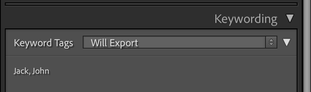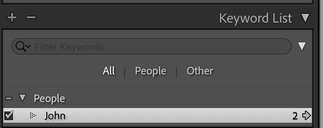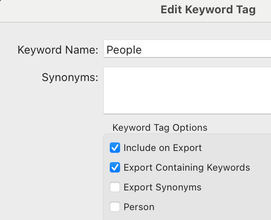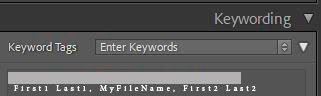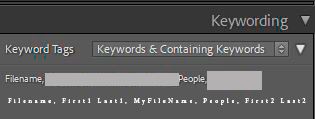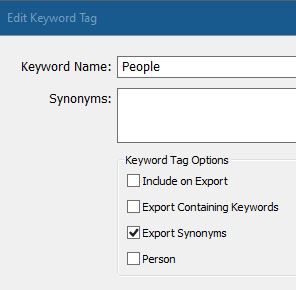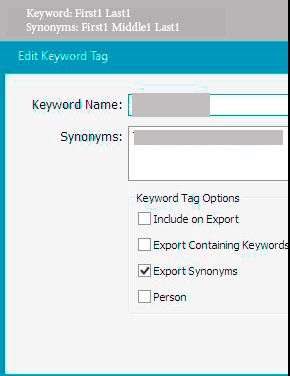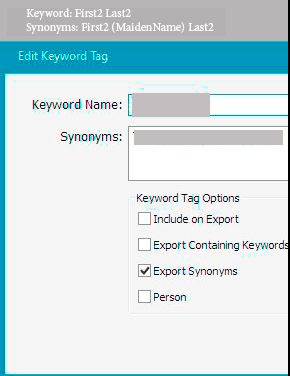- Home
- Lightroom Classic
- Discussions
- 'Will Export' keywords not being exported
- 'Will Export' keywords not being exported
Copy link to clipboard
Copied
Keywords shown in Will Export are not being exported. What is being exported is shown in Enter Keywords.
These are People keywords. The keywords in this group are set to not export containing keywords. The containing keywords are shown in Keywords & Containing Keywords. What are shown in the Will Export are Synonyms, which is what I want exported.
Windows 10
Lr Classic 11.3.1 Build [202204181225-f90ebff5]
 2 Correct answers
2 Correct answers
[This post contains formatting and embedded images that don't appear in email. View the post in your Web browser.]
For initial troubleshooting, please do these steps:
1. Which app are you using to verify that the keywords are not exported? What steps are you taking in that app?
2. In Library, select one of the problem photos.
3. Post screenshots of the Keywording panel with Keywords & Containing Keywords and with Will Export:
4. In the Keyword List panel, double-click one of the problem person
...Doing some more investigation.
1. Looking into the .tif xmp data is probably not the place to look.
2. This appears to be a SmugMug issue. If I export the image to .jpeg from Lightroom to include all metadata I can find the proper synomym in the jpeg file (i.e. no stripped parens).
I don't know how SmugMug is holding info on images on their servers, but the only way I can see the jpeg they are using it is to download from the SmugMug gallery and I don't see that keyword in the file but they are s
...Copy link to clipboard
Copied
[This post contains formatting and embedded images that don't appear in email. View the post in your Web browser.]
For initial troubleshooting, please do these steps:
1. Which app are you using to verify that the keywords are not exported? What steps are you taking in that app?
2. In Library, select one of the problem photos.
3. Post screenshots of the Keywording panel with Keywords & Containing Keywords and with Will Export:
4. In the Keyword List panel, double-click one of the problem person keywords:
and post a screenshot:
5. Repeat the previous step for every ancestor keyword of that keyword:
Copy link to clipboard
Copied
I discoverd that having the Person checked on a tag prevented the Keyword from being exported.
After unchecking Person it seemed to export the Synonym, but it stripped the parens from around (Maiden Name).
Not being sure what was happening I removed the First2 keyword, did Metadata->Save Metadata to File, and then re-added it. And now it is only exporting what is shown in Enter Keywords.
I also have Automatically write changes into XMP set.
I discoverd this when publishing to SmugMug and the keywords weren't showing up. After unchecking the Person they did show up but with the stripped parens from the Synonym. That is when I made changes and published again, now only getting what is shown in Enter Keywords.
This can also be verified by looking directly into the .tif file at the Subject tag. lr:hierarchical(??) tag does show Filename|MyFileName and People|First1 Last1 and People|First2 Last2.
Copy link to clipboard
Copied
Doing some more investigation.
1. Looking into the .tif xmp data is probably not the place to look.
2. This appears to be a SmugMug issue. If I export the image to .jpeg from Lightroom to include all metadata I can find the proper synomym in the jpeg file (i.e. no stripped parens).
I don't know how SmugMug is holding info on images on their servers, but the only way I can see the jpeg they are using it is to download from the SmugMug gallery and I don't see that keyword in the file but they are showing it, so I don't know where they are holding it.
I think this is resoved.
This can probably be marked as resolved.
Copy link to clipboard
Copied
Just as a follow up to this issue, SmugMug support said that it does indeed strip parens from keywords as they believe it is not a valid character for a keyword 😞
Find more inspiration, events, and resources on the new Adobe Community
Explore Now