- Home
- Lightroom Classic
- Discussions
- Re: win32 API error 126 - and then I can't see the...
- Re: win32 API error 126 - and then I can't see the...
Copy link to clipboard
Copied
When launching LR I get a win32 API error 126 and after loading I can't see the library module.
I have installed adobe premiere elements 14 and have tried to delete it with no luck.
I have also tries to reinstall LR without any effect.
Some forums suggests that it has to do with an ATI graphics card but I have NVIDIA and I have checked that I have the latest driver as well.
Any suggestions would be appreciated
 2 Correct answers
2 Correct answers
I had the same problem. Reinstalling Visual C++ 2010 both x86 and x64 did the trick.
The link is not working anymore in 2025, however, I found this link instead. Installed it, and my LR works:
https://www.microsoft.com/en-au/download/details.aspx?id=26999
Copy link to clipboard
Copied
Here is the error message
Copy link to clipboard
Copied
Which version of Lightroom are you using?
Which operating system are you using?
Have you tried to uninstall and reinstall your Nvidia display adapter drivers?
~Mrinmay
Copy link to clipboard
Copied
I'm running on the latest lightroom CC and Windows 10.
I havent' tried reinstalling the Nvidia driver but will do
thanks
Copy link to clipboard
Copied
Please let me know if reinstalling Nvidia drivers help.
~Mrinmay
Copy link to clipboard
Copied
Hi,
I have tried reinstalling Nvidia drivers with no luck.
I'm attaching the second message screen I get when starting LR. So the one above comes first and then this:
Copy link to clipboard
Copied
Any other suggestions ?
Copy link to clipboard
Copied
Do you remember any changes which you made started the issue?
Have you installed any plugins for Lightroom?
~Mrinmay
Copy link to clipboard
Copied
I installed Premiere Elements 14 and there was an automatic update on acrobat reader.
I have uninstalled LR several times but I have installed Jeffrey's "export to picasaweb" lightroom plugin .
Where would I find that when I have uninstalled ?
Copy link to clipboard
Copied
Was there a resolution to this issue? I am having the exact same issue after installing the latest lightroom cc update, there was a windows 10 update at the same time on my pc.
Copy link to clipboard
Copied
I am also struggling with this issue with a brand new windows 10 and lightroom install. Anyone figure out how to resolve this yet?
Copy link to clipboard
Copied
I had the same problem. Reinstalling Visual C++ 2010 both x86 and x64 did the trick.
Copy link to clipboard
Copied
i love you
Copy link to clipboard
Copied
Fixed it for me too, after a Windows 10 update around 2/13/2018 broke Lightroom in the above described way. Had to uninstall Visual C++ 2010 x86 & x64 and then reinstall without rebooting in between. I tried it with a reboot and the broken version came back by itself.
Copy link to clipboard
Copied
It works! Thanks a lot
Copy link to clipboard
Copied
The link is not working anymore in 2025, however, I found this link instead. Installed it, and my LR works:
https://www.microsoft.com/en-au/download/details.aspx?id=26999
Copy link to clipboard
Copied
This worked. Thank you
Copy link to clipboard
Copied
I'm using windows 10, just uninstalled and reinstalled the latest LR cloud and i still get this message.
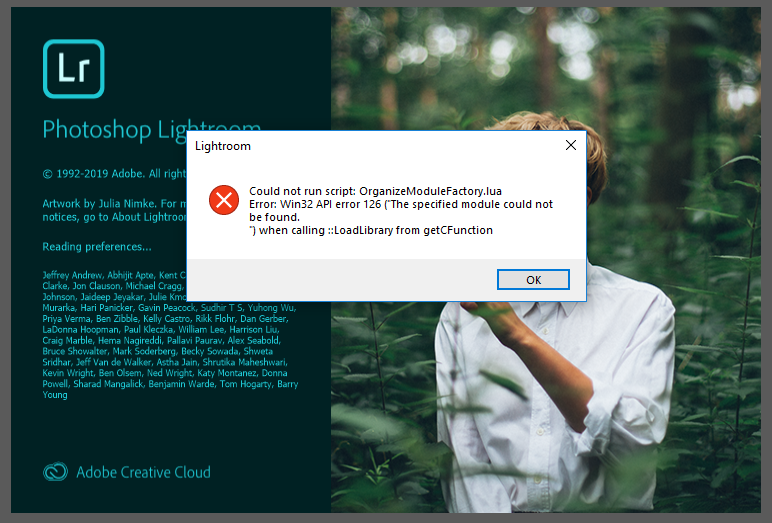
According to everything i've read, it says to uninstall and reinstall this MV C++ 2010 redistributable package, but i have so many.

Please help! The myportfolio website only works with this LR and not the desktop one.
Copy link to clipboard
Copied
I do not have an answer for the Error message.
Posting a screen-clip from Lightroom-Classic might help others with an answer.
Menu: Help > System Info...
only works with this LR and not the desktop one.
I do know that I can update my Portfolio web site without needing Lightroom (Cloudy) installed (on my desktop Windows machine).
I have Collections in Lightroom-Classic that are synced to the Cloud, I 'Sign in' to the Portfolio website (link below), and then add 'albums' (Collections) or change the design of my site.
Adobe Portfolio | Build your own personalized website
Copy link to clipboard
Copied
Copy link to clipboard
Copied
Report it on the Photoshop.com site please
Copy link to clipboard
Copied
This worked for me as well but can a PC expert of some sort tell me why it actually did? Like what exactly is downloading those programs for? Curious
Find more inspiration, events, and resources on the new Adobe Community
Explore Now