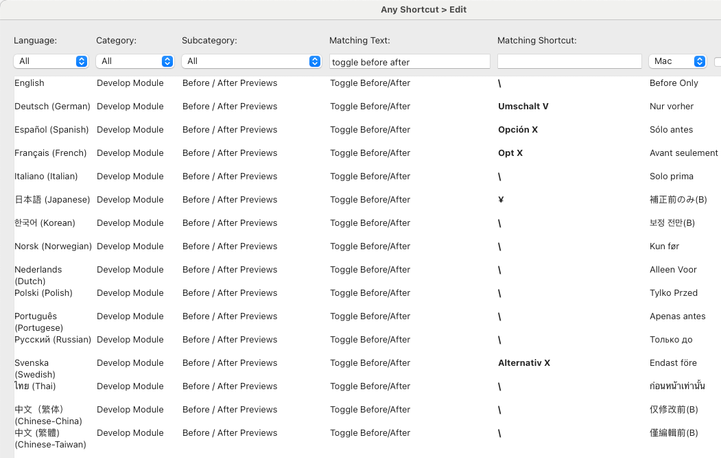Adobe Community
Adobe Community
- Home
- Lightroom Classic
- Discussions
- Re: (Windows) Lightroom Raccourci clavier avant/ap...
- Re: (Windows) Lightroom Raccourci clavier avant/ap...
(Windows) Lightroom Raccourci clavier avant/après
Copy link to clipboard
Copied
Bonjour,
Depuis longtemps, j'utilise le raccourci Maj + S pour comparer l'avant / après de mes photos.
Il semble que depuis la dernière mise à jour d'août 2022, cela ne fonctionne plus.
(À la place, maj + souris permet de modifier le zoom).
Ou est passé le raccourci avant/après ?
Merci d'avance,
Guillaume
{Thread title updated by moderator}
Copy link to clipboard
Copied
Hi there,
Welcome to the Lightroom Community. I'd love to help you figure this out.
There is some confusion here. To toggle the before-after view, Lightroom uses the (\) key on the keyboard.
Shift + S isn't associated with viewing the image. CTRL + SHIFT + S is used for creating a version of the edited image.
Please check the list of screenshots in this article: https://helpx.adobe.com/lightroom-cc/using/keyboard-shortcuts.html
Let me know if this helps,
Thanks!
Sameer K
Copy link to clipboard
Copied
Hi Sameer,
Thank you for your answer.
With my french azerty keyboard I can't use the "\" easily (it's Alt Gr + 8) and I'm sure that I was using Shift + S.
So I don't really know how to do now.
Copy link to clipboard
Copied
This has been answered in several recent posts, I suggest you search for them.
Copy link to clipboard
Copied
It could have been more useful with the answer or even a link.
Copy link to clipboard
Copied
It could have been more useful with the answer or even a link.
By @Guillaume258058970qvm
I have read these posts, but I don't remember the answer and I don't have a link. I could search for them, but so could you.
Copy link to clipboard
Copied
Oh I understand better, so thank you for your help !
Copy link to clipboard
Copied
Adobe changed that shortcut in many languages recently. In French, it's now Opt X:
Copy link to clipboard
Copied
Thank you very much !