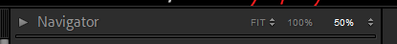Copy link to clipboard
Copied
Adobe Lightroom CC 2015.8
Windows 10 Pro 64-bit
In the Library module, is there a way to continuously zoom into and out of a photo with the mouse wheel?
Thanks in advance.
 1 Correct answer
1 Correct answer
No.
Copy link to clipboard
Copied
No.
Copy link to clipboard
Copied
Using the CTRL key in addition to the mouse wheel does zoom, but in steps....
Copy link to clipboard
Copied
"Solved" lol. How is this not a thing?
Copy link to clipboard
Copied
[Ctrl+Scroll Wheel] in my Windows-10 does zoom, but a little 'jumpy'.
See my quick video-
https://www.dropbox.com/s/qy0em96k1hnbuxw/ZOOM%20WITH%20CTRL%2BSCROLL%20WHEEL.mp4?dl=0
Copy link to clipboard
Copied
A follow up in this (old) thread (that just received an upvote (Thanks!)
'Zoom' in Lightroom-Classic is not the same as zoom in other apps like Photoshop.
What you see in LrC are Previews, and LrC creates discrete previews for each of the available individual zoom % ratios- As those you can select on the Navigator panel header-
When you 'zoom' with the mouse scroll wheel while holding down [Ctrl] you are actually just 'stepping through' all the available previews for each discrete zoom %. (eg. this means there is no zoom % available between 100% and 200%)
Copy link to clipboard
Copied
They may have their obscure reasons for doing this but this is just stupid.
Copy link to clipboard
Copied
Library module does mostly work to fixed scale increments and I suspect this is done for best responsiveness.
Perhaps bear in mind that with a program such as Photoshop one will have only a few images loaded into memory at any given time. LrC's Library may have to quickly step between any number of images in quick succession, all of the Catalog's images being considered simultaneously open for business all of the time. So the practicalities and the expectations are a little different.
LrC Library module's Fit / Fill choices, and also holding Ctrl while you draw out a specific rectangle, are however not limited to these zoom factors only.
In Develop module you can further hold Alt+Shift, and drag the mouse pointer left and right to free-zoom the photo. In addition to zooming behaviour as in Library. These two modules serve different purposes and work different ways behind the scenes. So what's efficiently doable in one, such as this free-zooming ability, may not have turned out equally feasible for the other.
Find more inspiration, events, and resources on the new Adobe Community
Explore Now