Object masks should be computed on the cropped image, not the original image. Adobe went through a similar learning process with Auto Tone, finally acknowledging that it should be computed on the cropped image:
https://community.adobe.com/t5/lightroom-classic-ideas/lightroom-auto-tone-analysis-should-apply-pos...
(But maybe this time it can be corrected in less than five years.)
Here's a use case (original image attached). The original, auto-straightened and cropped image:

Dragging a rectangular Object-mask selection (faintly visible) around the original Polaroid image:
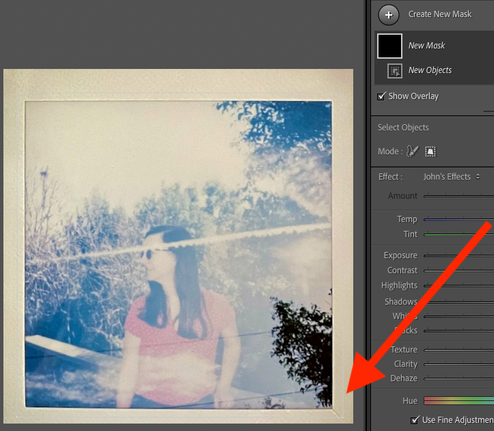
results in a bad mask:

Apparently, the AI algorithm gives more weight to the higher-contrast outer border edges in the cropped-out area of the photo than to the inner border edges within the crop.
Exporting the cropped photo and then making the same rectangular Object-mask selection gives perfect results:
