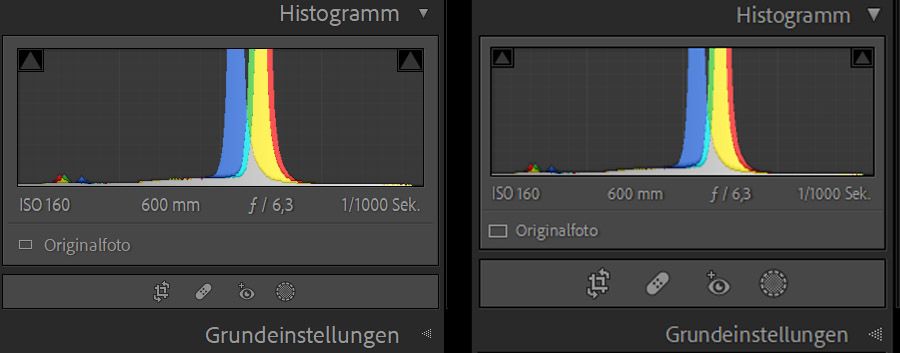Hello
After upgrading to LR Classic 11 (Windows 10 21H1) I realized that the icons for crop/resize, repair tool and the new masking functionality are too small on my 4k screen - on my second monitor (2k resolution) everything looks fine.
I attached a screenshot: Left = 4k screen, Right = 2k screen.
Can you check and fix this for the next release?
Thanks,
Thomas