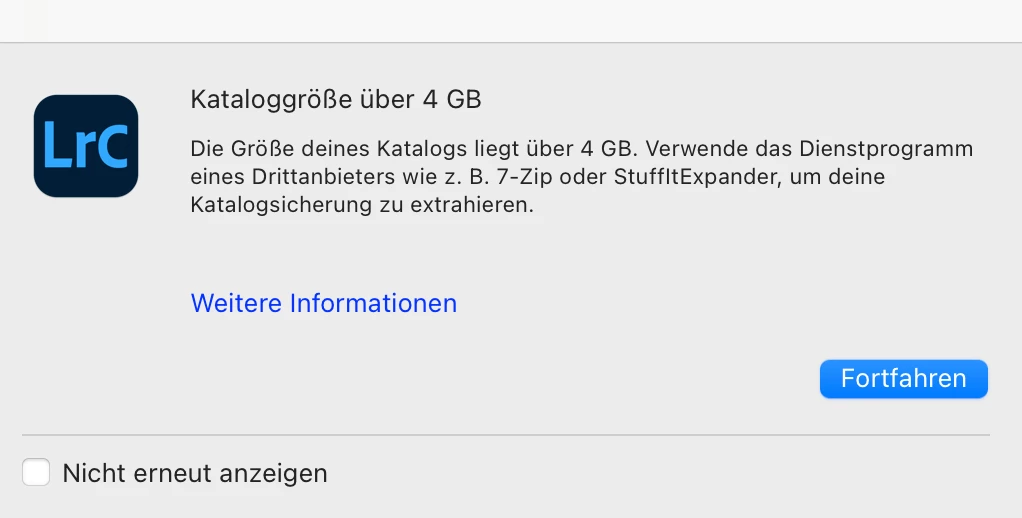Released
P: Remove message for 4 GB Catalog warning (Mac)
Hallo Zusammen
ich brauche mla eure Hilfe. Seit neustem bekomme ich folgende Meldung wenn ich meinen Lightroom Katalog speichern möchte: "Kataloggröße über 4GB"
Was soll ich nun tun? Kann mir jemand weiterhelfen?
Vielen Dank für Eure Hilfe