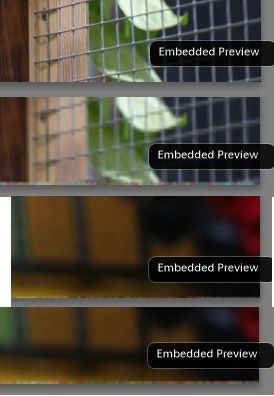Adobe Community
Adobe Community
- Home
- Lightroom Classic
- Discussions
- Betreff: New releases, new bugs: Embedded Preview ...
- Betreff: New releases, new bugs: Embedded Preview ...
Copy link to clipboard
Copied
Version 9.0 has another new bug: while scrolling images with embedded previews, you'll get a glitch where the right border of the image looks "multiclored". While scrolling the coloured border is thicker, while it settles on few pixels when you stop scrolling. Nothing that compromises the workflow, but still annoying. See image.
Images with 1:1 previews don't have this issue, as well as images that have been edited.
 1 Correct answer
1 Correct answer
I can confirm what you're seeing. The issue is due the fact that Sony cameras don't embedded a full size JPEG preview as davidg36166309 explained. I extracted the preview from one of the ARW files and it is 1660x1080 with the edge artifact not visible. Because that is less than 50% of the raw image size LR should have built Standard size previews on Import as explained here. You can post this as a 'Problem' report at the Photoshop Family site, which is monitored by Adobe Staff. The edge artifac
...Copy link to clipboard
Copied
Please try switch off the GPU support from the Lightroom preferences and check if that helps to fix the issue
Go to Lightroom > Preferences > Performance tab > Uncheck "Use Graphics Processor" > Restart Lightroom.
Adobe Lightroom GPU Troubleshooting and FAQ
https://helpx.adobe.com/lightroom-classic/kb/troubleshoot-gpu.html
Copy link to clipboard
Copied
What OS? Can't replicate under Mac OS Mojave, the images look fine. But do follow what Axel suggests and turn OFF GPU and report back if you see any differences. And please provide more info about the system being used.
Copy link to clipboard
Copied
Hi guys, turning off the GPU doesn't make a difference. I have to note that it only happens to one long side (either right or bottom).
Generating a 1:1 preview solves the issue (though I work with smart previews):
Here is my system information:
Lightroom Classic version: 9.0
Operating system: Windows 10 - Business Edition Version: 10.0.17763
System architecture: x64
Logical processor count: 8
Processor speed: 3.3 GHz
Built-in memory: 16341.9 MB
Internal Camera Raw version: 12.0 [ 321 ]
Displays: 1) 1920x1080
Graphics Processor Info:
DirectX: NVIDIA GeForce GTX 1060 6GB (26.21.14.4120)
Copy link to clipboard
Copied
It may be due to an issue with the actual embedded JPEG preview image data embedded in the raw. Please post a few of the raw files that exhibit the issue to Dropbox or other file sharing site. That way we check to see if the issue is present our systems.
Copy link to clipboard
Copied
Hi Todd, it's weird. In the image below the first two images are from photo 1 (RAW file in link 1 below), the other two from 2 (RAW file in link 2 below).
Image 1 shows the glicht only when scrolling (second picture from the top), while it looks otherwise normale (top image).
Image 2 shows the glicht while doing nothing (third picture from the top), while wehn scrolling the glicht is wider (bottom image). I assume this is due to the fact that while scrolling the resolution is lower, and the gliched pixels are the same, just bigger.
Image 1 and 2 have been taken few minutes apart with an A7III, so I don't understand why the different behaviour beween this pictures (and others I have). Also, if I press d (for the dev.elope module) the glich disappears. It's back if I press E to go back to the Library module (see additional two photos below showing leaves: top image library module, bottom develop module).
Link 1: https://www.filehosting.org/file/details/833698/1.ARW
Link 2: https://www.filehosting.org/file/details/833700/2.ARW
Copy link to clipboard
Copied
I suspect that 1:1 previews would be derived from the RAW and not the embedded JPEG, very much like Smart Previews behave (1:1 from RAW not from Smart Preview). So, this is not an issue with the RAW but with the embedded JPEG.
https://fstoppers.com/education/are-lightroom-ccs-embedded-previews-worth-using-204234
Yonder if the size of the embedded JPEG could effect this? Remember, not all cameras provide large enough embedded JPEGs to support the use of embedded previews, susposidly LRC would know what ones do not rate. Ahh, apparently if the embedded file is less than 50% if the RAW (resolution) LRC would then use a sidecar JPEG
http://lightroomsolutions.com/embedded-sidecar-workflow-in-lightroom-classic/
https://havecamerawilltravel.com/lightroom/lightroom-classic-new-embedded-previews/
Copy link to clipboard
Copied
max1979l please post the files to Dropbox or other file sharing site that does not require submitting an email address. Thank you.
Copy link to clipboard
Copied
Copy link to clipboard
Copied
I can confirm what you're seeing. The issue is due the fact that Sony cameras don't embedded a full size JPEG preview as davidg36166309 explained. I extracted the preview from one of the ARW files and it is 1660x1080 with the edge artifact not visible. Because that is less than 50% of the raw image size LR should have built Standard size previews on Import as explained here. You can post this as a 'Problem' report at the Photoshop Family site, which is monitored by Adobe Staff. The edge artifacts shouldn't be happening even with LR not creating Standard size previews on Import. The lower resolution (i.e. blurry) image is due to the lower resolution embedded JPEG preview size. Again, LR should be detecting that you are trying to view the Embedded Preview image at greater than 1:1 Zoom view and "automatically create a Standard size or even 1:1 Preview.
As an FYI I've found the Import time required when using Embedded & Sidecar Preview selection is actually longer than the 'Standard' size preview selection. If your objective is to reduce the time required to import new photos I suggest trying the 'Standard' size selection, which should be faster and will provide a more usable inital preview size for reviewing images.
Copy link to clipboard
Copied
Thanks Todd! You have been very helpful. I have reported it as a problem as you suggested.
I will switch my import preset to "Standard" as you suggested and see how it goes.
Take care and thanks again also to the other users who chimed in.
Copy link to clipboard
Copied
Thanks Max. Anyone landing here with the same issue please add your 'Me To' and 'Follow' at the below problem report.
https://feedback.photoshop.com/photoshop_family/topics/embedded-preview-glitch