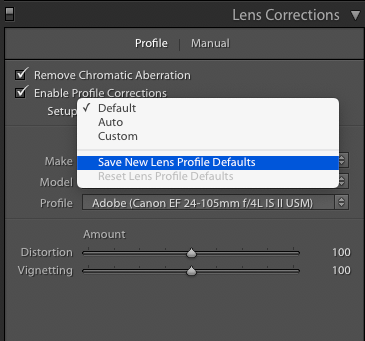- Home
- Lightroom Classic
- Discussions
- Re: Problems with automatic Tamron Lens Profile/Co...
- Re: Problems with automatic Tamron Lens Profile/Co...
Copy link to clipboard
Copied
Greetings,
the support at Adobe couldn't help me and didn't even know what I was talking about so I thought I might try my luck here.
I've recently bought the Tamron 150-600mm G2 lens for my Nikon. Now, the problem arises when I want to apply lens correction (distortion correction/lens profiles). Every. Single. Image, the lens has to be manually selected in the menue. "Automatic" Lens Profile recognition does not work for Tamron; it does, however, work for Nikon lenses.
I asked Tamron about this and they said there is "no guarantee that their lenses works with Adobe". They blame Adobe to the fullest, stating it is "not in their power to make it work" properly.
From my perspective, Tamron screwed their own EXIF data (and thus Adobe Lightroom's profile recognition) up because they're not referencing in them that the lens is a Tamron one -- so, is there a workaround for Adobe Lightroom (Classic)? Preferrably one that does not include me setting the "standard profile" to the Tamron lens? Or is Adobe really to blame there? Any ideas or tipps on how to continue from here?
(LrC Version: 9.4 / CameraRaw Version: 12.4 / Lens: Tamron SP 150-600mm f5-f6.3 G2 / OS: Windows 10 / Camera: Nikon D850)
Best regards!
 1 Correct answer
1 Correct answer
The drop-down menu adjacent to 'Setup' in the Lens Corrections [anel includes an option to save the current choice of lens the default when LrC detects its use in an image.
Copy link to clipboard
Copied
The drop-down menu adjacent to 'Setup' in the Lens Corrections [anel includes an option to save the current choice of lens the default when LrC detects its use in an image.
Copy link to clipboard
Copied
This is indeed impressively helpful! Thank you much!
It does automatically apply this now to my Tamron lens and does not overwrite my Nikon lens.
Does this work the same way, just as smooth as here, if I were to additionally buy the 24-70mm, without assuming it's the "standard value" 150-600mm just because no lens can be recongized?
Can I save "two standards", so to speak? And does LrC recognize it properly? Or would I have to watch out if I were bringing my Tamron 150-600mm and Tamron 24-70mm to not set a "default" then because one would override the other?
Copy link to clipboard
Copied
If Tamron have used unique ID codes for each lens, then the method I outline above should work for both lenses.
>Can I save "two standards", so to speak?
At one time, the limit was 255 different lenses. I'm not sure if that limit still applies or not.
Copy link to clipboard
Copied
I do hope so that they did. Thanks again for the helpful and fast responses. 🙂
Find more inspiration, events, and resources on the new Adobe Community
Explore Now