 Adobe Community
Adobe Community
- Home
- Lightroom Classic
- Discussions
- Rollback to Lightroom Classic CC 7.5
- Rollback to Lightroom Classic CC 7.5
Copy link to clipboard
Copied
Client accidentally updated Lightroom Classic to version 8 and it is freezing constantly. I thought there was a way to roll-back to an old version but Creative Cloud doesn't offer that as an option. Client un-installed Lightroom Classic 8 and re-installed version 7 from the Adobe website. However this appears to be a really old version and won't use Mobile or process certain photos. It looks like there was a 7.5 release earlier this year that fixed these problems. We tried to update Lightroom 7 but Creative Cloud changed it back to 8 again.
How can my client get a 7.5 update without going to 8? We are limited on time here and just need a way to get back to 7.5 without messing with version 8. This is on a MAC computer. Thanks for your help.
 1 Correct answer
1 Correct answer
In the Creative Cloud Desktop app, you click the 'Down Arrow' on the [Open] beside Lightroom Classic, choose [Manage] and install other versions from the list that appears-
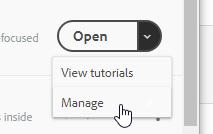
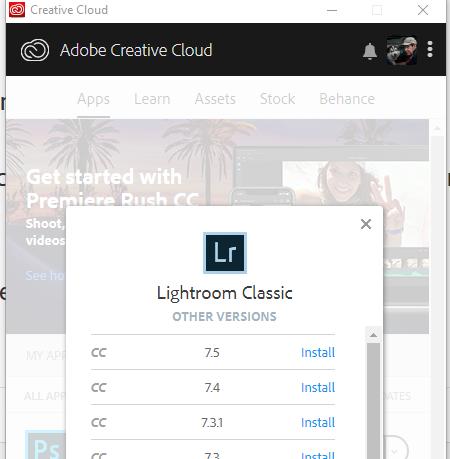
If your "client" does not have a Creative Cloud Photography plan, and they are installing a Trial of Lightroom, then the only option is the 'latest' version- ie, Classic V8.0
Copy link to clipboard
Copied
In the Creative Cloud Desktop app, you click the 'Down Arrow' on the [Open] beside Lightroom Classic, choose [Manage] and install other versions from the list that appears-
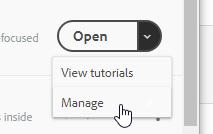
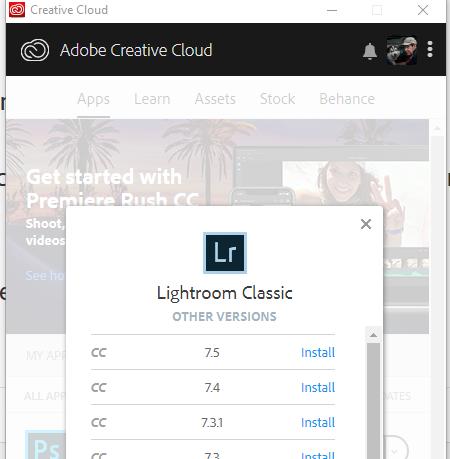
If your "client" does not have a Creative Cloud Photography plan, and they are installing a Trial of Lightroom, then the only option is the 'latest' version- ie, Classic V8.0
Copy link to clipboard
Copied
Thank you, they uninstalled Lightroom Classic after it updated to version 8. Previous versions do not show up. Now they have old version 7 (available here: https://creative.adobe.com/products/download/lightroom-classic ) but Creative Cloud always updates to 8 not 7.5. Yes it is a subscription account. They are French speaking (don't know if that matters) but the MAC is set to English. Are you saying there is no way for a subscription member to access updates? This is an older computer and they did not check if 8 would run, which it does not.
Copy link to clipboard
Copied
Are you saying there is no way for a subscription member to access updates?
No, I am not saying that. If they are a subscriber then all updates (and down-grades to 7.5,etc , if wanted) are done through the Creative Cloud Desktop App.
Without knowing the computer specs, I can only refer you to-
Lightroom Classic CC system requirements
Check for a compatible operating system version in the Mac.
Copy link to clipboard
Copied
Thank you, after uninstalling and installing again it seems that Creative Cloud thought it was a trial version maybe? Signing out and signing in again did not work. The other versions were all gone. We had to uninstall again, sign out, and delete the entire folder of preferences for all Adobe and restart. We did not see a Creative Cloud preferences folder so everything went into the trash. Then Creative Cloud had the 7 versions available. Thanks for your help.