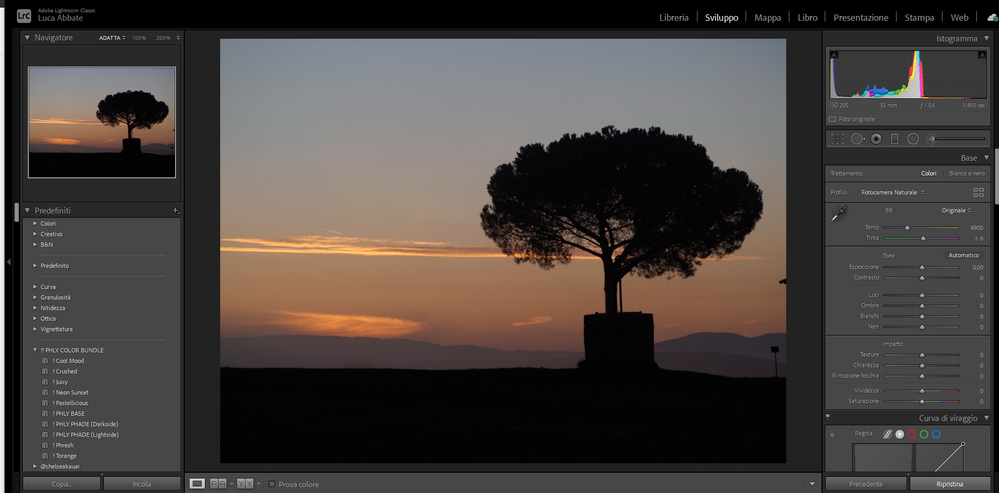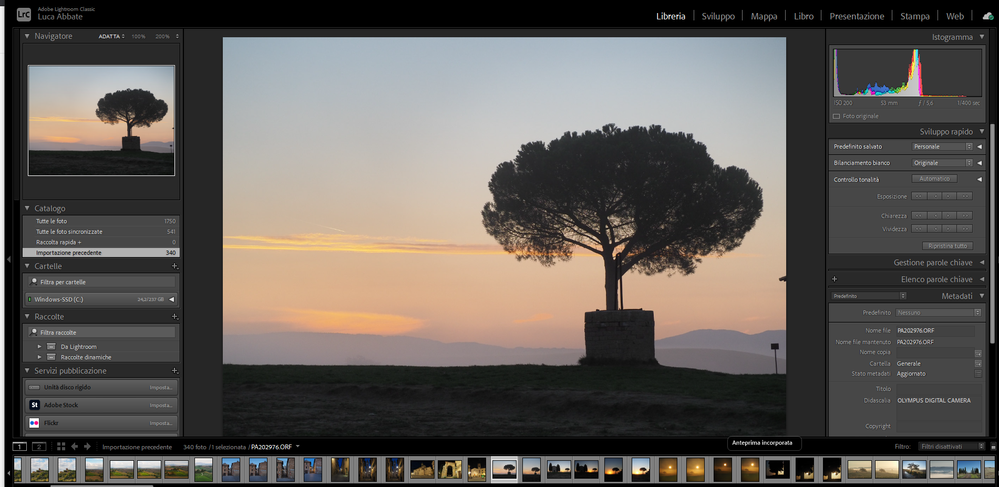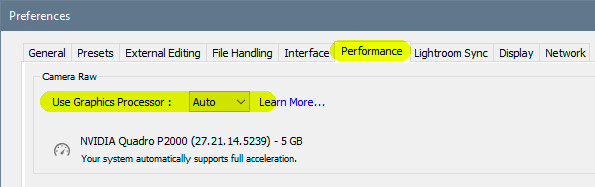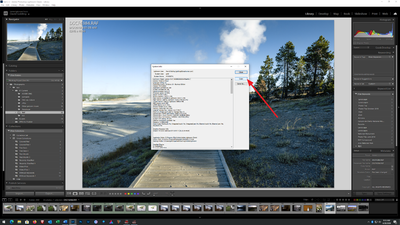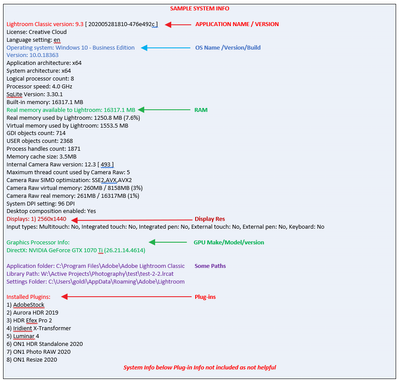- Home
- Lightroom Classic
- Discussions
- Re: Unbearable difference between library and deve...
- Re: Unbearable difference between library and deve...
Copy link to clipboard
Copied
Hello everybody.
I've been having this problem that has been killing my images, having me working on images much different from the ones i shot.
I know that this is a common question, but i tried most of the stuff recommended in other threads and it didn't change.
I tried to change the import preferences, setting the GPU on off, changing the monitor profile to RGB...
My images are usually much darker in the develop module, at least 1 full point of exposure darker than in the library.
The only thing left would be to calibrate my monitor, which should already be good.
Do you think that it'll solve my problem? Do you have any recommendation?
{Moved from Lightroom Cloud to Lightroom Classic Forum by Moderator}
 1 Correct answer
1 Correct answer
Guys, in the OP's Library module screenshot the following text appears anteprima incoporata. Translated from Italian to English it means embedded preview. So the OP is using Embedded & Sidecar preview setting in the Import module. EDIT Zooming to 1:1 view in the Library module or Making an adjustment in the Develop module should replace the embedded preview with one generated by LrC using the raw image file. If not in the Library module go Library> Previews and select 'Build Standard-Sized Previ
Copy link to clipboard
Copied
Calibrating the monitor is always a good thing. Even doing it by eye-balling it for brightness and contrast will greatly help since most monitors are by default set WAY too high.
Otherwise, we need some screen shots so that we can see what you are seeing.
Copy link to clipboard
Copied
setting the GPU on off, changing the monitor profile to RGB...When Library and Develop don't match, it's almost always caused by a defective monitor profile, or by a bug in the GPU driver.
So did you set the monitor profile to sRGB?
Did you restart Lightroom after changing the monitor profile?
Are you on Mac or Windows?
Copy link to clipboard
Copied
I did change the monitor profile to sRGB and restarted lightroom, but nothing changed.
I'm on windows.
One thing that i'm thinking of, is that the app that i'm using could be a reason. When i use that to look at RAW files (ORF in my case) it changes the picture, in a very similar way of the one Lightroom does, even though it's not the same.
I don't think it's this the problem, but it was worth mentioning.
Copy link to clipboard
Copied
"the app that i'm using could be a reason. When i use that to look at RAW files (ORF in my case) it changes the picture, in a very similar way of the one Lightroom does, even though it's not the same."
I don't really understand what you mean by this - but be aware that any other photo viewers you might use, like e.g. Windows "Photos", don't show you the raw data. It shows you the jpeg preview that the camera generated and embedded in the file. So that's a very different thing.
If that's what you mean, it sounds like maybe Lightroom preview generation is stalled for some reason, and it keeps showing you the embedded jpeg.
Oh, and one more thing, just to get it out of the way: you must compare at 1:1, especially if it's a noisy image, "noise" in this case including starry night skies and so on. Different resampling algorithms can easily make them seem different.
Copy link to clipboard
Copied
I think that's what i mean.
The app shortly shows me the image as i shot it, and then applies some changes, but it is very different from the jpeg as well.
I don't think i know what you mean by "Lightroom preview generation stalled", are you suggesting that it could be a bug, or maybe some setting i changed?
I had tried the 1:1 comparison, no changes.
Copy link to clipboard
Copied
Changing the monitor profile to sRGB is not the same as calibrating your monitor.
But, as others have said, @Soothing_Ripple5CF2 , we need screen captures. Click on the "Insert Photos" icon to include your screen captures in your reply, and do not create attachments.
Copy link to clipboard
Copied
This is one of the examples.
You can see that i can't work with that.
What do you think? Could be the monitor?
Oh, i thought it was obvious, but it only does it to RAW files.
Copy link to clipboard
Copied
Wow, that's a lot. Bad monitor profile and/or buggy video driver is my first explanation, but assuming that can be ruled out (you really are using sRGB as monitor profile and have restarted Lightroom after the switch) - then the only thing I can think of is that Library hangs and doesn't generate previews, so it keeps showing the camera jpeg - and you have the camera set to some setting that lightens up shadows. Something like that is in every camera nowadays, under different names.
Copy link to clipboard
Copied
I understand.
I don't know what to do. So you think that the calibration of the monitor isn't the problem?
I'll try resetting the settings of Lightroom and of the monitor's profile (and re-changing to sRGB) to make sure.
My camers does have some installed profiles, and i always had one of them on (cause i couldn't set it off), but i don't think that could make that much of a difference.
Copy link to clipboard
Copied
Assuming the problem is that the Library preview is not being generated by Lightroom Classic - that this is an extracted JPG which you are seeing, that was generated by the camera - one fairly common explanation for such a big difference is, that a mode was active in the camera called something like "Active D-Lighting" or "Highlight Protection" or some such name.
A mode like this involves a secretly reduced exposure - meaning, reduced tonal information - followed by some proprietary corrective processing in the camera (similar to using a higher ISO setting) which "conceals" that reduced exposure from the user. A JPG image, or the in-camera preview that is embedded in the Raw, includes this corrective processing. But Lightroom itself sees only the reality of the Raw data: a "dark" exposure. Darker than the photographer probably intended; darker than the in-camera review, or the histogram, showed.
It's much better to turn such a mode off in the camera, if you are primarily shooting for Raw processing. I'd argue, it's better to turn it off for JPG shooting also. I prefer the camera to always "tell the truth"!
Copy link to clipboard
Copied
I understand, the explanation makes perfect sense as well, but i do not find such mode in my camera.
The only thing i can compare to that is the profile that the camera lets me choose, but even then, those wouldn't change that much.
Copy link to clipboard
Copied
What camera?
Copy link to clipboard
Copied
Olympus EM10 Mark III
Copy link to clipboard
Copied
It seems your camera does have this feature. See page 84 of https://www.olympusamerica.com/files/oima_cckb/E-M10Mk3_ENU.pdf
Copy link to clipboard
Copied
You are right.
I didn't think about that since i had never used it.
i resetted the settings of the camera to be sure, but it was always default.
Copy link to clipboard
Copied
Setting sRGB as monitor profile should take that out of the equation. The idea is to replace the current profile with a known good profile. It won't be entirely accurate, but that's not the point; it's for diagnostic purposes. It shouldn't exhibit any symptoms like this. It's standard profile troubleshooting procedure.
It's important to relaunch Lightroom after this. The profile is loaded at application startup.
The GPU (next suspect) is disabled in Lightroom preferences. Relaunch here too:
That's purely diagnostic too BTW, it indicates a buggy video driver.
These are the usual suspects. If both can be ruled out, something funny is going on, and I'm sorry to say I draw a blank here (other than missing preview generation). Hopefully someone will have a bright idea.
Copy link to clipboard
Copied
I did both of those, nothing changed it seems.
Thank you for your help, i appreciate it
Copy link to clipboard
Copied
Please post your System Information as Lightroom Classic (LrC) reports it. In LrC click on Help, then System Info, then Copy. Paste that information into a reply. Please present all information from first line down to and including Plug-in Info. Info after Plug-in info can be cut as that is just so much dead space to us non-Techs.
Copy link to clipboard
Copied
Here it is.
Lightroom Classic version: 10.0 [ 202010011851-ef6045e0 ]
License: Creative Cloud
Language setting: en
Operating system: Windows 10 - Home Premium Edition
Version: 10.0.18363
Application architecture: x64
System architecture: x64
Logical processor count: 12
Processor speed: 2,5 GHz
SqLite Version: 3.30.1
Built-in memory: 16304,2 MB
Real memory available to Lightroom: 16304,2 MB
Real memory used by Lightroom: 1304,7 MB (8,0%)
Virtual memory used by Lightroom: 4080,8 MB
GDI objects count: 690
USER objects count: 2519
Process handles count: 1885
Memory cache size: 4,0MB
Internal Camera Raw version: 13.0 [ 610 ]
Maximum thread count used by Camera Raw: 5
Camera Raw SIMD optimization: SSE2,AVX,AVX2
Camera Raw virtual memory: 425MB / 8152MB (5%)
Camera Raw real memory: 522MB / 16304MB (3%)
System DPI setting: 120 DPI
Desktop composition enabled: Yes
Displays: 1) 1920x1080
Input types: Multitouch: No, Integrated touch: No, Integrated pen: No, External touch: No, External pen: No, Keyboard: No
Graphics Processor Info:
DirectX: NVIDIA GeForce RTX 2060 (26.21.14.4223)
Application folder: C:\Program Files\Adobe\Adobe Lightroom Classic
Library Path: C:\Users\lucaa\OneDrive\Pictures\Lightroom\Lightroom Catalog-v10-2.lrcat
Settings Folder: C:\Users\lucaa\AppData\Roaming\Adobe\Lightroom
Installed Plugins:
1) AdobeStock
2) Facebook
3) Flickr
4) Nikon Tether Plugin
Copy link to clipboard
Copied
Graphics Processor Info:
DirectX: NVIDIA GeForce RTX 2060 (26.21.14.4223)
So GPU driver v442.23. Per NVIDIA web page, current GeForce Game Ready is v456.71, same for Studio version.
You should have a NVIDIA utility called GeForce Experience to update that.
Be aware, that at least one member has an issue with LrC v10, on Windows 10 PC with RTX 2080, and the latest GPU driver:
https://community.adobe.com/t5/lightroom-classic/gpu-rendering-stops-processing/m-p/11527507?page=1
And one with RTX 2070:
Copy link to clipboard
Copied
Oh wow, i didn't know that.
I am currently updating it, the chances of having issues later is not that relevant right now, since as the situations is now, i wouldn't be able to work either.
Thanks a lot.
Copy link to clipboard
Copied
Well, i updated it, restarted Lightroom,, and nothing changed.
Should i do something else?
Copy link to clipboard
Copied
There is a recent and seemingly similar case here:
I'm beginning to wonder if there may possibly be a bug here somewhere.
Copy link to clipboard
Copied
I see.
My problem has been there since i got this laptop actually, so at least four months.
-
- 1
- 2
Find more inspiration, events, and resources on the new Adobe Community
Explore Now