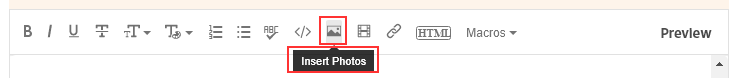- Home
- Lightroom Classic
- Discussions
- Re: VSCO Keys plugin - Shortcut bug with Lightroom...
- Re: VSCO Keys plugin - Shortcut bug with Lightroom...
Copy link to clipboard
Copied
Hi there,
I've been using VSCO Keys for years now to set custom shortcuts which dramatically helps speeding up my editing flow. As a wedding photographer I need to review and edit between 75000 and 150000 images every year, hence the importance to use custom shortcuts in LR.
However since the last update (Lightroom 10.1) I am encountering an issue with the "Q", "W", "E" and "R" VSCO shortcuts set to decrease or increase the Tint or Temperature of my images. The other VSCO shortcuts still work fine, hence my confusion.
Every time I would try to change the white balance using these shortcuts, the change would be shown properly in the editing History, however the WB would suddently change to (Custom WB, Temp 2000, Tint -150). I have attached a screenshot to show the discrepancy between what I intend to do in "History" and what is actually happening to my images (Custom WB, Temp 2000, Tint -150).
I have been trying to call Adobe Customer Support in Australia but my call was declined after waiting for about 30 minutes on the line.
I would really appreciate your help to either fix this issue or recommend alternative ways to set custom slider / incremental shortcuts in Lighroom Classic 10.1.
For info, I am using macOS Catalina version 10.15.6 on iMac.
Thank you
 2 Correct answers
2 Correct answers
Hi Damien,
Sorry to hear you're facing this issue. Could you please confirm what version of VSCO Keys you're using?
I've just recorded this video using Lightroom 10.1 and VSCO Keys 2.0.5 (the version that I released) and don't seem to be facing this issue. I'm on macOS Big Sur 11.1.
https://www.dropbox.com/s/1eoab2fdax0f822/lightroom.mp4?dl=0
Kind regards,
Chris
Ah yep, that's because of Apple's developer license check. You can follow the instructions here to get around that. https://github.com/vsco/keys/issues/39#issuecomment-573490573
Copy link to clipboard
Copied
In the future, So people don't have to download the image you have attached, please use the Insert Photos icon found in the Tool Bar of the Post and Reply text entry dialog window as pictured below.
Since you Can't Edit your original post to remove the Attached screen shot Please include the screen shot you attached to a new reply to this conversation by clicking the Blue Reply button under your original post and use the Insert Photos icon in the tool bar.
The Insert Photos icon is this one in the Tool Bar.
Thank you.
Copy link to clipboard
Copied
Just did. Thank you
Copy link to clipboard
Copied
Copy link to clipboard
Copied
Yes, unfortunately I experience the same bug - "Q", "W", "E" and "R" (used as hotkeys with plugin VSCO Keys) drastically change white balance on images - causing the effect visible on Damien's screenshot.
Would be really happy if there was a solution to that. I believe it can be done within Lightroom or within VSCO Keys (as it's open source).
I'm using Windows 10 64bit. (Lightroom 10.1)
Copy link to clipboard
Copied
Hey Tom,
I had to revert back to the previous version of Lightroom 10.0 which seems to be working fine for me until someone can update VSCO for it to work on more recent versions.
I just thought I would let you know this can be a temporary solution if you are experiencing the same issue.
Cheers,
Damien
Copy link to clipboard
Copied
Hi Damien,
Sorry to hear you're facing this issue. Could you please confirm what version of VSCO Keys you're using?
I've just recorded this video using Lightroom 10.1 and VSCO Keys 2.0.5 (the version that I released) and don't seem to be facing this issue. I'm on macOS Big Sur 11.1.
https://www.dropbox.com/s/1eoab2fdax0f822/lightroom.mp4?dl=0
Kind regards,
Chris
Copy link to clipboard
Copied
Hi Chris,
Thanks for this. I am using version 1.0.9.0 which might be the problem.
I tried downloading your version 2.0.5 but getting the below message when trying to launch the installation. Do you know how to fix this?
“vscokeys-2.0.5-OPENSOURCE-osx” can’t be opened because Apple cannot check it for malicious software.
Thanks,
Damien
Copy link to clipboard
Copied
Ah yep, that's because of Apple's developer license check. You can follow the instructions here to get around that. https://github.com/vsco/keys/issues/39#issuecomment-573490573
Copy link to clipboard
Copied
Also, be sure to remove your existing version of VSCO Keys before installing the new version. I've recorded a guide here: https://www.youtube.com/watch?v=1y_QQZRlpWY
Copy link to clipboard
Copied
Hi Chris,
I managed to install VSCO 2.0.5 as per your instructions and it now works properly with LR 10.1
Thanks heaps and all the best!
Damien
Copy link to clipboard
Copied
Hey guys, how are you doing.
I´m facing the same issue on Windows 10 + Lightroom Classic + VscoKeys
All Shortcuts seams to work fine, except Tempereature and Tint that has the same issue as mentioned.
I´ve already uninstalled everything and installed the latest version and the issus stays the same.
Does anyone have found any solutions?
Thanks
Copy link to clipboard
Copied
@henriqueribas wrote:Hey guys, how are you doing.
I´m facing the same issue on Windows 10 + Lightroom Classic + VscoKeys
All Shortcuts seams to work fine, except Tempereature and Tint that has the same issue as mentioned.
I´ve already uninstalled everything and installed the latest version and the issus stays the same.
Does anyone have found any solutions?
Thanks
I've the same probleme with Temperature&Tint with the last LR version and macAir M1.
VSCO 2.0.5 doesn't work. Please, help me beacause the plug-in is very important for me.