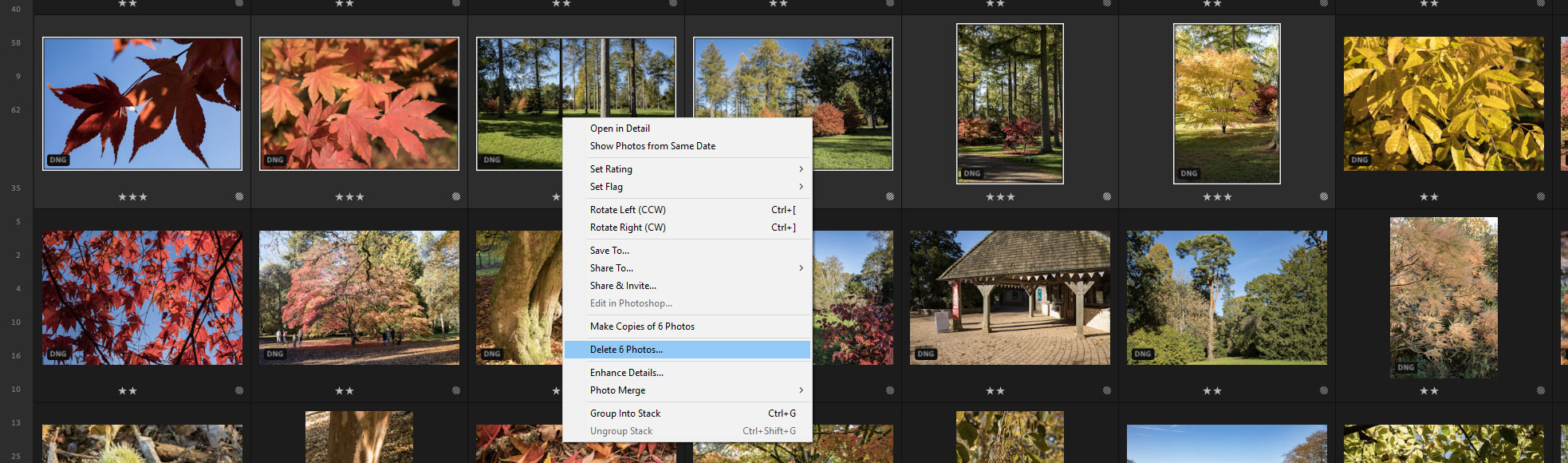1) OSX - Option-Delete only deletes one photo, not all that are selected 2) select multiple items and do any of the following the rating is only applied to a single image
Copy link to clipboard
Copied
- Steps to repro:
1) select multiple items
2) press Option-Delete
3) See that only one of the selected items is deleted
I would expect all to be deleted. Is this a known bug?
Right clicking and selecting "Delete Photos" seems to delete all of them though.
- If I select multiple items and do any of the following the rating is only applied to a single image. I would expect it to be applied to all items.
- pressing 0-5 ont he keyboard
- right click a selected item -> Set Rating -> Pick 0-5
- Photo Menu -> 0-5
Is this a known bug?
Multiple issue merged by Akash Sharma (Staff)
Copy link to clipboard
Copied
Hi there,
Sorry that you delete multiple items in Lightroom and cannot apply rating to multiple images at once.
Which Lightroom version are you using? To verify that you have the most recent version of Lightroom:
Choose Help > System Info.
I'd recommend that you restore Lightroom Classic CC app preferences to default and let us know if the issue still persists? Please refer this article for step by step instructions:
How to set Lightroom Classic preferences
Let us know how it goes.
Thanks,
Akash
Copy link to clipboard
Copied
Resetting preferences worked for this issue.
Though it seems I shouldn't have to clobber all my preferences in order for this to work, right?
Copy link to clipboard
Copied
I agree, but sometimes app preferences get corrupted and resetting them helps resolving such issues.
~Akash
Copy link to clipboard
Copied
This continues to be an issue, but not necessarily tied to deleting things. It's more about selecting multiple images and performing an action. Deleting, rejecting, approving... the action inevitably only applies to the first photo that was selected.
Copy link to clipboard
Copied
e.g. If I select 4 photos, and *click* the reject flag beneath them, only one ends up rejected. Same is true if I press 'x'
Copy link to clipboard
Copied
Can you confirm that you are selecting the multiple items in the Grid, not just in the Filmstrip? To apply the single action to multiple selections, you have to be in Grid mode.
But if you are in Grid mode, and the issue is still occurring even after resetting the preferences, then something else is going on which Adobe will need to look at.
Copy link to clipboard
Copied
JimWilde I'm in Filmstrip mode.
"To apply the single action to multiple selections, you have to be in Grid mode."
I suggest that this is unexpected behavior. If you're in filmstrip mode, and have a single image selected, then right click it, the context menu says "Delete Photo". If you select multiple photos and then right click one of them, the context menu changes to say "Delete X Photos..." That is expected behavior because it operates like most other window window/file management systems (windows, osx, linux, etc...) in that if you have multiple things selected, and you right click them, the action applies to all of them. The same isn't true for flagging or rating photos through either the right-click context menu or the keyboard commands associated with those. This is unexpected behavior.
Further, the delete photo(s) experience is even more janky. In filmstrip mode, if you select more than one photo, right click one of them and select "Delete X photos..." the popup dialog/confirmation correctly states "Delete 2 Photos..." (and the rest of the verbiage is correctly pluralized. This is expected. However, if you instead use the keyboard command, and press Option-Delete, you get the singular version of the dialog and only one of the photos is deleted. This is unexpected.
Basically, while in filmstrip mode there is a range of resultant behavior when having multiple images selected and using the right click menu or the keyboard commands. This is bad.
In my experience deleting, rating and rejecting all work questionably. The rest, I'd leave to the QA team to inspect.
Copy link to clipboard
Copied
I don't agree that this is unexpected behaviour, AFAIK it's been like that since the early days of Lightroom (maybe even LR1). I don't work for Adobe, so I have no knowledge of the specific design thinking behind the behaviour, but to my mind there's a fundamental issue that has to be considered, and that is the fact that the user can have multiple images selected but the Filmstrip hidden (and some users do not typically use the Filmstrip). It therefore makes sense, to me at least, that using a keyboard shortcut (to delete, flag, rate or label) will only work on the single image that appears in the Loupe window.....unless the user is using the Grid, where they can see that multiple images are selected, so the change can be applied to all. The reason that right-clicking on one of the selected images in the Filmstrip allows the action to be applied to all selected images is of course because the Filmstrip would have to be visible, thus the fact that multiple images may be selected would be apparent.
Also, other metadata entry needs to be considered, e.g. Keywords, Titles, Captions, Locations, GPS Co-ordinates etc., which of course cannot be entered by using a right-click or keyboard shortcut option. So again the thinking is that it is only possible to apply to multiple selections at the same time if the user in in Grid view and so can see that the change will be applied to more than one image.
So to me, the current behaviour is understandable, but as I said I don't work for Adobe....so if you feel that the behaviour should be changed I'd suggest you submit a feature request at the official Adobe feedback site.
Copy link to clipboard
Copied
If you're in filmstrip mode and you right click the big image (filmstrip hidden or not), then OK, only alter that image.
If you're in filmstrip mode and have multiple selected and then right click one of those... you're right clicking multiple images.
Also - "most people dont use the filmstrip" isn't a good reason for it to work poorly.
Also also, how is it OK for one command to work correctly on multiple images but another one to not work?
Copy link to clipboard
Copied
If you're going to quote me, please do it accurately. I did not say "most users", I said "some users".
Irrespective of that, I'm just trying to tell you that I think it's working "as designed". However, I do get the fact that you don't like that design, so I'll repeat my suggestion that you submit a feature request at the official Adobe feedback site: Lightroom Classic | Photoshop Family Customer Community
Copy link to clipboard
Copied
Simply use the right-click (control-click) context menu on the selected thumbnails.
You can set flags, ratings, delete, copy etc – see image below.