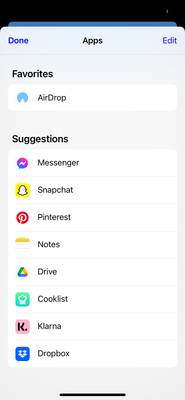Adobe Community
Adobe Community
- Home
- Lightroom ecosystem (Cloud-based)
- Discussions
- Can’t download my presets
- Can’t download my presets
Can’t download my presets
Copy link to clipboard
Copied
it won't even show as an option to open the preset in. I tried removing the app and downloading. What else can I do?
Copy link to clipboard
Copied
Without knowing exactly what you are attempting, I will try to cover the likely scenarios.
On iOS presets are typically provided and installed via a DNG file which is imported into Lightroom and then saved. If you've purchased presets, your preset vendor should be able to provide you with detailed instructions.
Unlike Android, iOS does not yet have an installation by file functionality.
If your question is about syncing presets too and from the cloud, then we would need to get more information from you.
If your process is something else, please describe in detail what you are attempting to do with your presets.
Thanks