- Home
- Lightroom ecosystem (Cloud-based)
- Discussions
- Downloading of Shared Albums?
- Downloading of Shared Albums?
Copy link to clipboard
Copied
I am pretty sure in the prior version of Lightroom Mobile someone whom I sent a shared link to could download from the web based link I sent to them. I tried this today and there was no download option anywhere that I could find. Was this a change with the new Lightroom CC? Am I missing something or is there a way I can enable downloading of shared albums? If not this forces me to export and use another cloud based app like dropbox etc.. doesn't make sense.
Workflow example:
Photos imported on mobile device to Lightroom CC
Edits in Lightroom CC
Share album and send link to client
Client downloading photos from shared link
Any help is appreciated, this seemed to work prior to the change.
James
 1 Correct answer
1 Correct answer
When you choose a public album and click on the settings button it should bring up a dialog with various tabs e.g. General, Share, Slideshow etc.
It is possible to enable downloads under the Share tab in the Lr Web app – see image below.
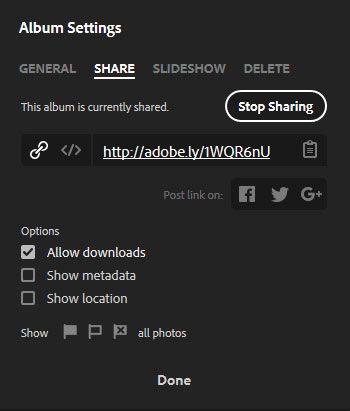
Copy link to clipboard
Copied
sorry for the confusion, thanks!
Copy link to clipboard
Copied
That doesn’t solve the problem of my friends not being able to download the images I’m sending them in the album. It defeats the purpose of using this if I have to download the images myself and send them via another cloud service. I guess I’ll have to contact adobe support.
Copy link to clipboard
Copied
Yes it does. If YOU login to your lightroom.adobe.com website you have access to all your albums and photos, and for each album that you enable sharing on, you can set the various options that your viewers will have, i.e. you can set the shared album to allow downloads.

Copy link to clipboard
Copied
Thank you so much. That did the trick.
Copy link to clipboard
Copied
In your research on this topic, did you learn if/how a recipient of a shared album could download the whole album at once?
Some albums I've shared have been quite large and downloading one photo at a time is a bit cumbersome.
Copy link to clipboard
Copied
If you've enabled the "Allow Downloads" option, the people you send the link to should see a "Download" button top right in the grid view, next to the Slideshow button. Clicking that download button will cause all the images in that album to be downloaded into a single zipped folder.
Copy link to clipboard
Copied
As of today and the latest release has this now been resolved?
-
- 1
- 2
Find more inspiration, events, and resources on the new Adobe Community
Explore Now

