 Adobe Community
Adobe Community
- Home
- Lightroom ecosystem (Cloud-based)
- Discussions
- Re: How can I make my phone use more cache?
- Re: How can I make my phone use more cache?
Copy link to clipboard
Copied
I assume using more cache will speed up loading of previews and screen sized images?
My phone is set to store smart previews not originals.
My Local storage screen is below. I have a lot of free space which could be used for cache.
Also what does locally stored copies mean? is that a few originals or 72,000 smart previews?
Thanks very much for any help.
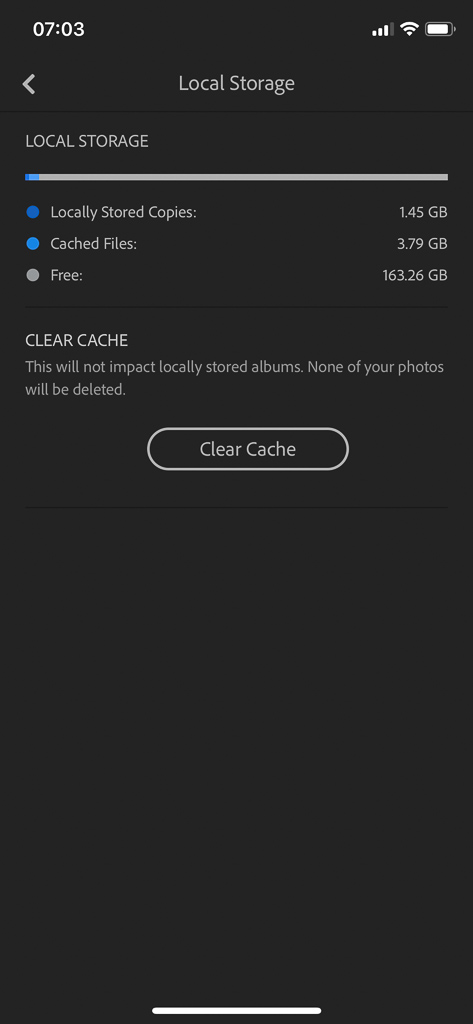
 1 Correct answer
1 Correct answer
To Store an Album locally go to your list of
Albums and tap the three dots to show the options. You can only go this at Album level so assume you will be okay space wise.
I think you located the slider/button in prefs.
Copy link to clipboard
Copied
You could Store Album Locally, this would download the Originals to your device.
Apart from the Smart Preview/Original slider it’s the only control you have I think, as the app will self manage its space using variables like last time a photo was viewed, when the photo was imported etc.
Copy link to clipboard
Copied
Thanks selondon.
I dont see a "Store Album locally" option...where is that?
I also cant see a "Smart Preview/Original slider"
And if it downloads originals how would that work, as my originals total 550GB?
Thanks.
Copy link to clipboard
Copied
To Store an Album locally go to your list of
Albums and tap the three dots to show the options. You can only go this at Album level so assume you will be okay space wise.
I think you located the slider/button in prefs.
Copy link to clipboard
Copied
Thanks...that looks like what I was missing!
