Copy link to clipboard
Copied
Most of my images are portraits, with the head in the top third area of the frame. If I'm stuck with a fixed center point, the head won't be properly exposed! So I need the ability to move the point within the radius, without moving the radius itself.
 1 Correct answer
1 Correct answer
The centerpoint always remains in the center. You can adjust the shape and the rotation as well as the feathering as needed. But the centerpoint cannot be manipulated.
Copy link to clipboard
Copied
You should be able to click on the blue dot and move it to the correct position.
Maybe I’m not using the radial filter..
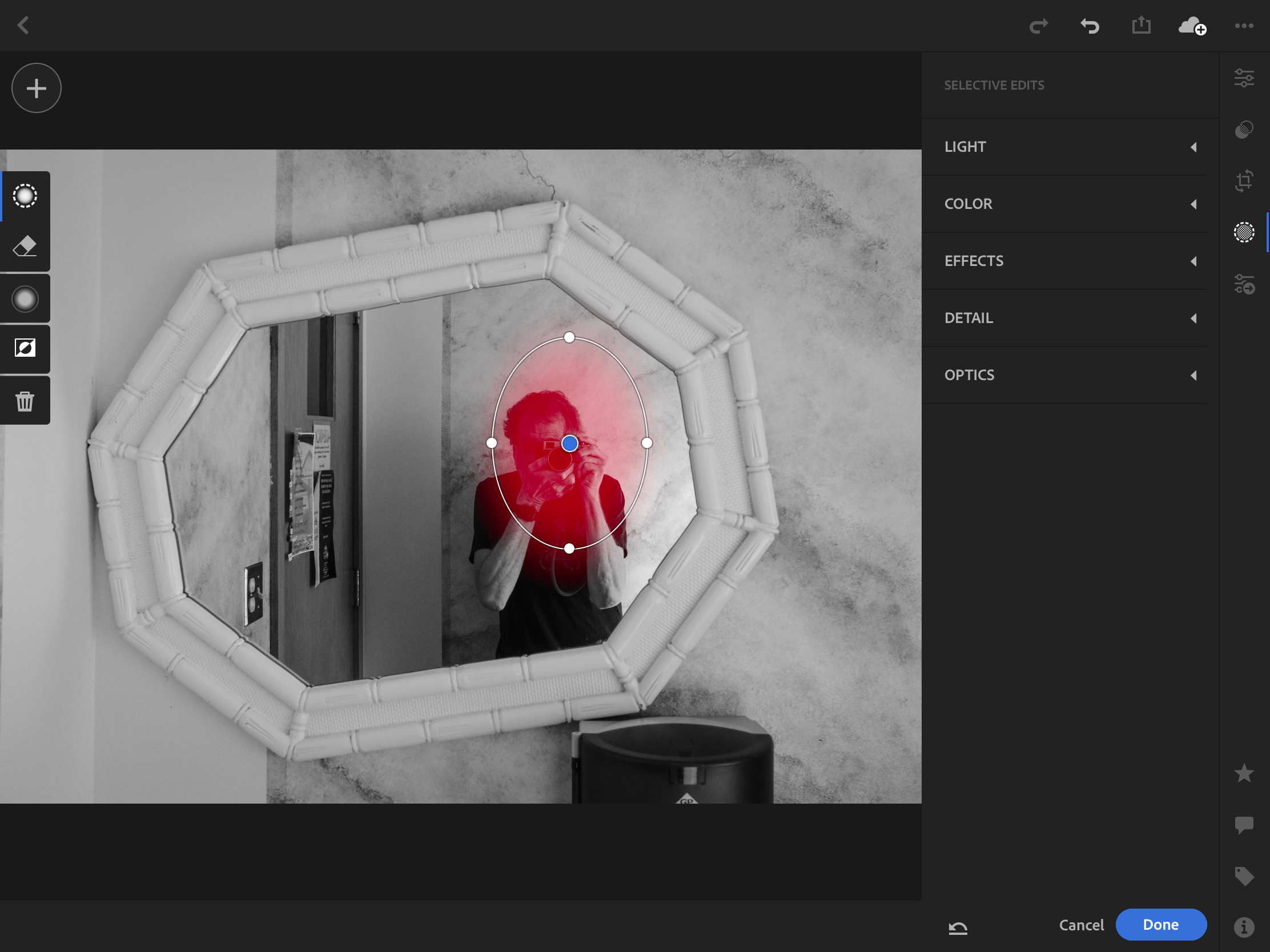
Copy link to clipboard
Copied
That doesn't look like a lightroom screen.
Copy link to clipboard
Copied
<that doesn’t look like a LightRoom screen>
Billiarms, It is a screen capture of Lightroom CC on my iPad
Copy link to clipboard
Copied
The centerpoint always remains in the center. You can adjust the shape and the rotation as well as the feathering as needed. But the centerpoint cannot be manipulated.
Copy link to clipboard
Copied
That's too bad. Without the ability to move the center point, the radial filter is sort of a blunt tool.
Copy link to clipboard
Copied
It hasn't bothered me. But then, maybe I'm just a simpleminded user.
Copy link to clipboard
Copied
You can do what you wish without moving the center point.
Hold down the Alt or Opt key while moving the outer points to create any kind of oval shape you need for faces. Use the brush tool to mask. The center point remains in the center and is irrelevant in this case.
I know this is an old post so hopefully you got an answer a long time ago.
I just came across it today. Just in case you're still searching , here it is.
