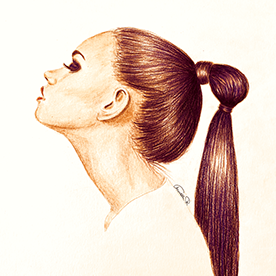- Home
- Lightroom ecosystem (Cloud-based)
- Discussions
- How Generative Remove Can Help Realize Your Creati...
- How Generative Remove Can Help Realize Your Creati...
How Generative Remove Can Help Realize Your Creative Vision
Copy link to clipboard
Copied
Have you ever taken a photo only to later realize an unwanted object was disrupting the overall ambiance? In the past, you would have to manually clone out those distractions, but now, with the power of Generative Remove, you can quickly refocus on the important elements of your image. Powered by Adobe Firefly, the Generative AI feature in the Remove tool easily eliminates distractions like vehicles, signboards, and poles—even from complex backgrounds.
To remove an object with Generative AI, select the Use generative AI and brush over the object that you want to remove. Lightroom will generate three different variation options. You can Refresh to develop three new variations. To learn how to use the Generative Remove tool Click here.
In a hurry? Check out Detect objects to quickly detect and mask an object! To learn more about Dectect object, Click here.
Give it a go and show us your Before & After magic! We can't wait to see the incredible transformations you achieve with Generative Remove in Lightroom!
|
|
If this was helpful, please click the Upvote icon in the top left corner of this post. Your feedback helps us improve the experience. Thank you! |
Submit your creation? Click 'Reply' below to post.
Click 'Follow' below to bookmark this post for easy reference.
Copy link to clipboard
Copied
Copy link to clipboard
Copied
Very Nice!
Copy link to clipboard
Copied
This works so great! Especially on the shadow, wow!
Copy link to clipboard
Copied
Copy link to clipboard
Copied
I love this so much because it brings focuse to art! Where is this?
Copy link to clipboard
Copied
Nicely done and the execution is so smooth. Greatly appreciate sharing this.
Copy link to clipboard
Copied
Tourists begone !
Copy link to clipboard
Copied
@EuanWilliamson Bwahahaha! OMG why are they outlined lol. I love this so much! Where is it?
Copy link to clipboard
Copied
It's outlined as a quick way to show the removal mask and the end result where they were!
It's Budapest, August 2022. A lovely old city with a quirky nature 🙂
Copy link to clipboard
Copied
Looks like they have really big feet Euan 🤣
Copy link to clipboard
Copied
It worked!
Copy link to clipboard
Copied
The lampost wasn't the best detection and had to go over barrels a number of times which I could have done quicker with clone tool!
Copy link to clipboard
Copied
Finally alone.
Copy link to clipboard
Copied
Not so much a distraction remove but...
Copy link to clipboard
Copied
You don't need Lightroom for that. The spoon will do.
Copy link to clipboard
Copied
I agree, getting my spoon now, this is sweet! 😉
Copy link to clipboard
Copied
There's always more to explore!
Copy link to clipboard
Copied
Oh wow, takes me back to the old days. no tourists allowed.
Copy link to clipboard
Copied
Before
After
Copy link to clipboard
Copied
I didn't notice it at first because it was nicely done. Until I see the tall tale sign. 😉
Copy link to clipboard
Copied
I can't believe it!
Mind blowing


Copy link to clipboard
Copied
C'est comme ça que j'aime l'IA!
Well done!
Copy link to clipboard
Copied
Copy link to clipboard
Copied
before and after
Henrik
Find more inspiration, events, and resources on the new Adobe Community
Explore Now