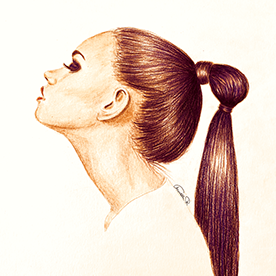- Home
- Lightroom ecosystem (Cloud-based)
- Discussions
- How Generative Remove Can Help Realize Your Creati...
- How Generative Remove Can Help Realize Your Creati...
How Generative Remove Can Help Realize Your Creative Vision
Copy link to clipboard
Copied
Have you ever taken a photo only to later realize an unwanted object was disrupting the overall ambiance? In the past, you would have to manually clone out those distractions, but now, with the power of Generative Remove, you can quickly refocus on the important elements of your image. Powered by Adobe Firefly, the Generative AI feature in the Remove tool easily eliminates distractions like vehicles, signboards, and poles—even from complex backgrounds.
To remove an object with Generative AI, select the Use generative AI and brush over the object that you want to remove. Lightroom will generate three different variation options. You can Refresh to develop three new variations. To learn how to use the Generative Remove tool Click here.
In a hurry? Check out Detect objects to quickly detect and mask an object! To learn more about Dectect object, Click here.
Give it a go and show us your Before & After magic! We can't wait to see the incredible transformations you achieve with Generative Remove in Lightroom!
|
|
If this was helpful, please click the Upvote icon in the top left corner of this post. Your feedback helps us improve the experience. Thank you! |
Submit your creation? Click 'Reply' below to post.
Click 'Follow' below to bookmark this post for easy reference.
Copy link to clipboard
Copied
Revealing a magnificent place!
© Arianna Giavardi on Unsplash


Copy link to clipboard
Copied
Copy link to clipboard
Copied
Impressive tools on Lightroom:
Before:
After
Copy link to clipboard
Copied
Gen Remove people, after
Before
Copy link to clipboard
Copied

Find more inspiration, events, and resources on the new Adobe Community
Explore Now